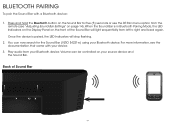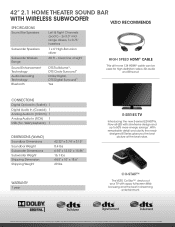Vizio S4221w-C4 Support Question
Find answers below for this question about Vizio S4221w-C4.Need a Vizio S4221w-C4 manual? We have 2 online manuals for this item!
Question posted by jaideric2 on January 26th, 2017
How Do You Pair To Android Phone
The person who posted this question about this Vizio product did not include a detailed explanation. Please use the "Request More Information" button to the right if more details would help you to answer this question.
Current Answers
Answer #1: Posted by TommyKervz on January 26th, 2017 9:43 PM
Same procedure as per https://www.manualslib.com/manual/576006/Vizio-S4221w-C4.html?page=19#manual
Related Vizio S4221w-C4 Manual Pages
Similar Questions
Can It Connect
can you connect a subwoofer from a Vizio s 4221w-c4 with a different sound bar I have a Bose soundba...
can you connect a subwoofer from a Vizio s 4221w-c4 with a different sound bar I have a Bose soundba...
(Posted by mikeschroyer022 1 year ago)
Does It Have Bluetooth Ability
(Posted by tonyhenley6365 2 years ago)
How Do I Stop The Sound Card From Blue Tooth Pair Mode?
(Posted by djonparty 9 years ago)
Cant Pair Vizio Vsb210ws
(Posted by laoshbony 9 years ago)