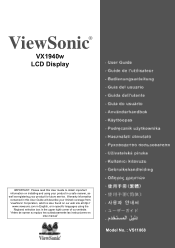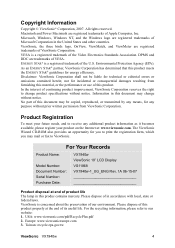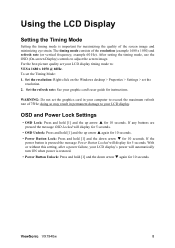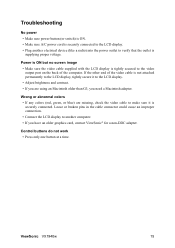ViewSonic VX1940W - 19" LCD Monitor Support and Manuals
Get Help and Manuals for this ViewSonic item

View All Support Options Below
Free ViewSonic VX1940W manuals!
Problems with ViewSonic VX1940W?
Ask a Question
Free ViewSonic VX1940W manuals!
Problems with ViewSonic VX1940W?
Ask a Question
Most Recent ViewSonic VX1940W Questions
Where Can I Purchase The 32-d019103 Ribbon Cable?
This is the cable that connects the smaller video connector board to the circuit board attached to t...
This is the cable that connects the smaller video connector board to the circuit board attached to t...
(Posted by kantanshi 10 years ago)
Broken?
When plugged in, power button starts at blue then turns on and off while screen shows a lot of noise...
When plugged in, power button starts at blue then turns on and off while screen shows a lot of noise...
(Posted by erfmontes 13 years ago)
Popular ViewSonic VX1940W Manual Pages
ViewSonic VX1940W Reviews
We have not received any reviews for ViewSonic yet.