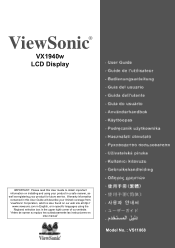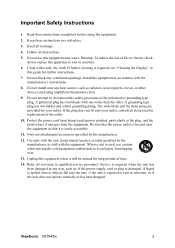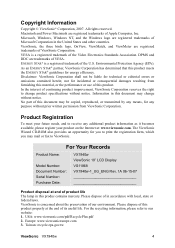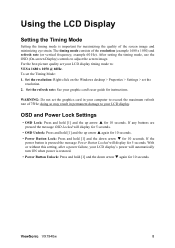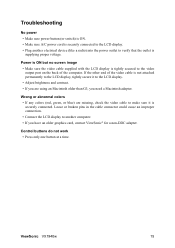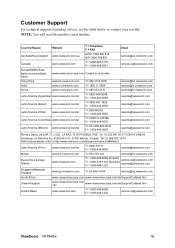ViewSonic VX1940W Support Question
Find answers below for this question about ViewSonic VX1940W - 19" LCD Monitor.Need a ViewSonic VX1940W manual? We have 4 online manuals for this item!
Question posted by erfmontes on December 28th, 2010
Broken?
When plugged in, power button starts at blue then turns on and off while screen shows a lot of noise. Had to reset cpu twice to get the monitor going. What's up with it?
Current Answers
Related ViewSonic VX1940W Manual Pages
Similar Questions
When Was The Viewsonic Q91b - Optiquest - 19' Lcd Monitor First Manufactured?
I found one of these and can't find out how old it was. Even Newegg's Manufacture website link takes...
I found one of these and can't find out how old it was. Even Newegg's Manufacture website link takes...
(Posted by Anonymous-169558 2 years ago)
Viewsonic Vg2021m - 20.1' Lcd Monitor Nothing Appears On Screen.
Hello. My ViewSonic VG2021M - 20.1" LCD Monitor has this kind of problem. When I turn it on nothing ...
Hello. My ViewSonic VG2021M - 20.1" LCD Monitor has this kind of problem. When I turn it on nothing ...
(Posted by rajarasa5 2 years ago)
Where Can I Get A Video Cable For Vg 700 17' Lcd Monitor?
Where can I get a video cable for VG 700? G 700 17' LCD Monitor?
Where can I get a video cable for VG 700? G 700 17' LCD Monitor?
(Posted by bobgalacy 8 years ago)
How I Repaired My Viewsonic Vx900 Lcd Monitor
(Posted by enssangop 10 years ago)
Issues With The Power Button And Turning The Monitor Back On
The power button on the monitor seems to be a bit tempermental at times. When I get the monitor turn...
The power button on the monitor seems to be a bit tempermental at times. When I get the monitor turn...
(Posted by pyzro 12 years ago)