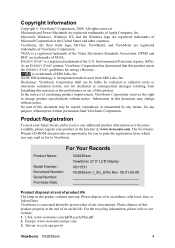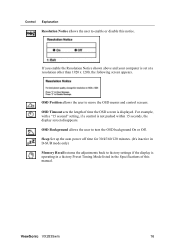ViewSonic VX2835WM Support Question
Find answers below for this question about ViewSonic VX2835WM - 28" LCD Monitor.Need a ViewSonic VX2835WM manual? We have 4 online manuals for this item!
Question posted by pyzro on May 18th, 2011
Issues With The Power Button And Turning The Monitor Back On
The power button on the monitor seems to be a bit tempermental at times. When I get the monitor turned on, the power buttons works flawlessly to turn it off.
Now the issue is when I try to turn the monitor back on with the power button. It doesn't seem to want to work all the time.
I currently have the monitor set up on its own powerstrip, so if I want to control the power to the monitor, I just turn the powerstrip on/off.
So the question- Is there an issue with my power button?
Current Answers
Related ViewSonic VX2835WM Manual Pages
Similar Questions
Viewsonic Optiquest Q95 No Screen Image
Power Light Turns Green Then Orange
no screen image when plugged in and turned on. when i press the power button, the power light turns ...
no screen image when plugged in and turned on. when i press the power button, the power light turns ...
(Posted by cpinson 11 years ago)
Power Button Lock
my power button is in locked mode and I can not get it out of it, have to unplug monitor to turn it ...
my power button is in locked mode and I can not get it out of it, have to unplug monitor to turn it ...
(Posted by jamesk 12 years ago)
Monitor Is Black And Power Button Keeps Blinking Blue
(Posted by Anonymous-24058 13 years ago)