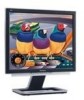ViewSonic VX922 Support Question
Find answers below for this question about ViewSonic VX922 - 19" LCD Monitor.Need a ViewSonic VX922 manual? We have 4 online manuals for this item!
Question posted by Anonymous-24058 on March 24th, 2011
Monitor Is Black And Power Button Keeps Blinking Blue
The person who posted this question about this ViewSonic product did not include a detailed explanation. Please use the "Request More Information" button to the right if more details would help you to answer this question.
Current Answers
Related ViewSonic VX922 Manual Pages
Similar Questions
Power Button Lock
my power button is in locked mode and I can not get it out of it, have to unplug monitor to turn it ...
my power button is in locked mode and I can not get it out of it, have to unplug monitor to turn it ...
(Posted by jamesk 12 years ago)
Monitor Powers On For 2 Seconds(white Screen Only) Then Goes Black. Power Light
power light remains on blue then to amber when screen goes black
power light remains on blue then to amber when screen goes black
(Posted by suuuze 12 years ago)
Issues With The Power Button And Turning The Monitor Back On
The power button on the monitor seems to be a bit tempermental at times. When I get the monitor turn...
The power button on the monitor seems to be a bit tempermental at times. When I get the monitor turn...
(Posted by pyzro 12 years ago)
Monitor Not Working Vx200
All of a sudden, the monitor stopped working. I was on the computer this morning with no problem, th...
All of a sudden, the monitor stopped working. I was on the computer this morning with no problem, th...
(Posted by karyn53 13 years ago)