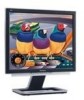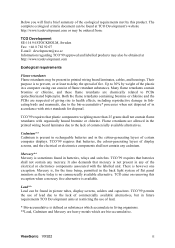ViewSonic VX922 Support Question
Find answers below for this question about ViewSonic VX922 - 19" LCD Monitor.Need a ViewSonic VX922 manual? We have 4 online manuals for this item!
Question posted by karyn53 on March 8th, 2011
Monitor Not Working Vx200
All of a sudden, the monitor stopped working. I was on the computer this morning with no problem, then this afternoon I went and I can not turn it on.
Current Answers
Related ViewSonic VX922 Manual Pages
Similar Questions
When Was The Viewsonic Q91b - Optiquest - 19' Lcd Monitor First Manufactured?
I found one of these and can't find out how old it was. Even Newegg's Manufacture website link takes...
I found one of these and can't find out how old it was. Even Newegg's Manufacture website link takes...
(Posted by Anonymous-169558 2 years ago)
Viewsonic Vg2021m - 20.1' Lcd Monitor Nothing Appears On Screen.
Hello. My ViewSonic VG2021M - 20.1" LCD Monitor has this kind of problem. When I turn it on nothing ...
Hello. My ViewSonic VG2021M - 20.1" LCD Monitor has this kind of problem. When I turn it on nothing ...
(Posted by rajarasa5 2 years ago)
Main Menu Of Viewsonic Vg2021 Came Up.how Can I Correct It?
Hi, we have the above monitor. When we plugged it in & turned on the computer the menu came up f...
Hi, we have the above monitor. When we plugged it in & turned on the computer the menu came up f...
(Posted by kambizpirani 11 years ago)
Enabling Of Contrast/brightness
My View sonic VA1931WMA-LED monitor is having some problem i.e the option ofContrast/brightness is d...
My View sonic VA1931WMA-LED monitor is having some problem i.e the option ofContrast/brightness is d...
(Posted by alokahd 12 years ago)
Monitor Is Black And Power Button Keeps Blinking Blue
(Posted by Anonymous-24058 13 years ago)