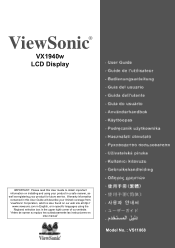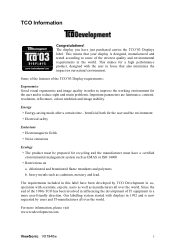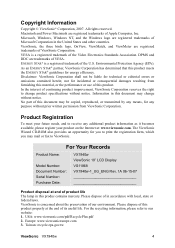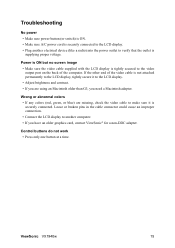ViewSonic VX1940W Support Question
Find answers below for this question about ViewSonic VX1940W - 19" LCD Monitor.Need a ViewSonic VX1940W manual? We have 4 online manuals for this item!
Question posted by kantanshi on November 2nd, 2013
Where Can I Purchase The 32-d019103 Ribbon Cable?
This is the cable that connects the smaller video connector board to the circuit board attached to the LCD screen.
Current Answers
Related ViewSonic VX1940W Manual Pages
Similar Questions
When Was The Viewsonic Q91b - Optiquest - 19' Lcd Monitor First Manufactured?
I found one of these and can't find out how old it was. Even Newegg's Manufacture website link takes...
I found one of these and can't find out how old it was. Even Newegg's Manufacture website link takes...
(Posted by Anonymous-169558 2 years ago)
Vx2035wm Monitor Flashing On And Off.
The monitor flashes off and on every few seconds for 10 or 15 minutes then has picture for a while. ...
The monitor flashes off and on every few seconds for 10 or 15 minutes then has picture for a while. ...
(Posted by thompsontribe3 2 years ago)
Replacement Lcd Screen
where can I purchase a replacement screen for my VA2265Smh ?
where can I purchase a replacement screen for my VA2265Smh ?
(Posted by drakesterd 4 years ago)
Why No Sound From Monitor?
Viewsonic VX2770Smh-LED VS14886 I get now sound. previously was using external speakers plugged into...
Viewsonic VX2770Smh-LED VS14886 I get now sound. previously was using external speakers plugged into...
(Posted by prspctv1 8 years ago)
What Cable Do I Use To Connect Digital Video?
Not the VGA cable
Not the VGA cable
(Posted by Anonymous-117106 10 years ago)