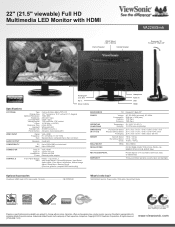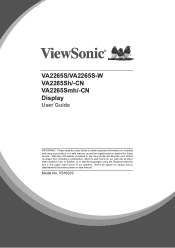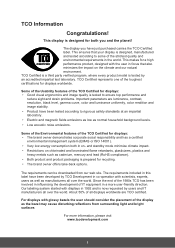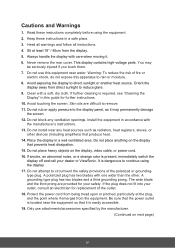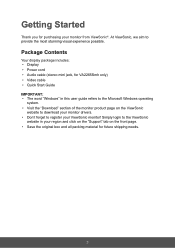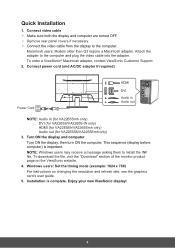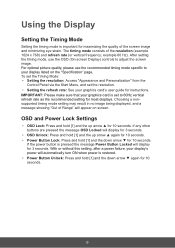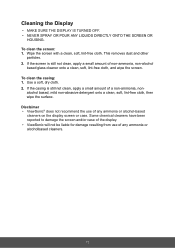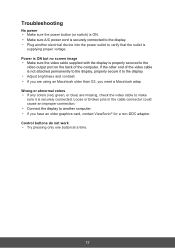ViewSonic VA2265Smh Support Question
Find answers below for this question about ViewSonic VA2265Smh.Need a ViewSonic VA2265Smh manual? We have 2 online manuals for this item!
Question posted by drakesterd on April 19th, 2020
Replacement Lcd Screen
where can I purchase a replacement screen for my VA2265Smh ?
Current Answers
Answer #1: Posted by techyagent on April 19th, 2020 9:45 PM
You can buy panels from here
Please click the link below:-
https://www.viewsonic.com/parts/monitor-parts/lcd.html
Thanks
Techygirl
Related ViewSonic VA2265Smh Manual Pages
Similar Questions
Viewsonic Vg2021m - 20.1' Lcd Monitor Nothing Appears On Screen.
Hello. My ViewSonic VG2021M - 20.1" LCD Monitor has this kind of problem. When I turn it on nothing ...
Hello. My ViewSonic VG2021M - 20.1" LCD Monitor has this kind of problem. When I turn it on nothing ...
(Posted by rajarasa5 2 years ago)
Where Can I Get A Video Cable For Vg 700 17' Lcd Monitor?
Where can I get a video cable for VG 700? G 700 17' LCD Monitor?
Where can I get a video cable for VG 700? G 700 17' LCD Monitor?
(Posted by bobgalacy 8 years ago)
Where Can I Purchase The 32-d019103 Ribbon Cable?
This is the cable that connects the smaller video connector board to the circuit board attached to t...
This is the cable that connects the smaller video connector board to the circuit board attached to t...
(Posted by kantanshi 10 years ago)
How To Repair My View Sonic Va1916w Dark Screen?lcd Lamp Is Off In Afew Second.
(Posted by pauksa 11 years ago)