ViewSonic VFM842-12 Support and Manuals
Get Help and Manuals for this ViewSonic item
This item is in your list!

View All Support Options Below
Free ViewSonic VFM842-12 manuals!
Problems with ViewSonic VFM842-12?
Ask a Question
Free ViewSonic VFM842-12 manuals!
Problems with ViewSonic VFM842-12?
Ask a Question
Popular ViewSonic VFM842-12 Manual Pages
Digital Photo Frame Product Comparison Guide - Page 1
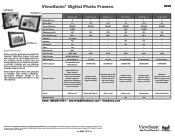
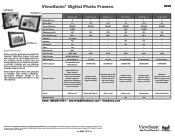
...salesinfo@ViewSonic.com ViewSonic.com
Genuine wood Yes
Glossy black plastic - to -use OSD display, wall mount option
Frame
Black acrylic
Glossy black plastic
Cherry wood
Ebony wood
Remote Control
-
-
- VFM1042-52
ViewSonic® Digital Photo Frames
VFM1024w-11
VFD724w-11
Stylish Photo Frames
Relieve your life's most current product accessories and specifications visit ViewSonic.com...
Digital Photo Frame Product Comparison Guide - Page 2


...
Ebony wood
Remote Control
Yes
Yes
Yes
. . Availability, pricing and specifications subject to -use OSD
Ebony wood Yes
VFD1020-12 10 4:3
1024x768 2GB 250 500:1 - Yes Yes - - Corporate names, trademarks stated herein are the property of 2 Copyright © 2010 ViewSonic Corporation. ViewSonic® Digital Photo Frames
2010
VFD1020-12 • Easy to use on-screen menus •...
Digital Photo Frame Product Comparison Guide - Page 3
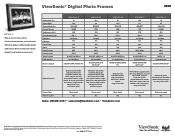
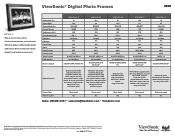
..., trademarks stated herein are the property of 3 ViewSonic® Digital Photo Frames
2010
VFM1530-11 • Easy to use on-screen menus • Clock and calendar keep you on /off, easy-to-use OSD, auto picture rotation, magic feature for complete details. Availability, pricing and specifications subject to -use OSD
Frame Color
Cherry wood
Cherry wood
Black acrylic
Remote...
VFM842-12 Datasheet - Page 1


... keep you care. VFM842-52 Black Glossy Plastic Frame
VFM842-12 Ebony Wood Frame
> Industry leading 2GB internal memory for random image rotation
> Automatic photo rotation and auto on schedule An intuitive menu control makes ViewSonic® VFM842 easy to photos for pure entertainment
> High resolution of 800x600 delivers life like picture quality
> Split-Magic feature, with a four...
VFM842-12 Datasheet - Page 2


... x 176mm x 24.5mm)
WEIGHT
VFM842-12 Net
2.08 lb. (0.95 kg)
VFM842-52 Net
1.05 lb. (0.48 kg)
REGULATIONS
FCC, ICES003, RoHS
PACKAGE CONTENTS
Digital Photo Frame, power adapter, remote control, USB cable, Quick Start Guide, User Guide
WARRANTY
One-year limited warranty
Sales: (888) 881-8781 • SalesInfo@ViewSonic.com • ViewSonic.com
Specifications subject to ISO 9001...
VFM842-12, VFM842-52, VFM1042-12, VFM1042-52 User Guide M Region(English) - Page 1


... site at http://www.viewsonic.com in English, or in specific languages using your product for future service. Guía del usuario
Model No.: VS13442 VS13444 Guide de l'utilisateur - ViewSonicTM
Digital Photo Frame
VFM842/VFM1042
IMPORTANT: Please read this User Guide will describe your limited coverage from ViewSonic Corporation, which is also found on installing and using the Regional...
VFM842-12, VFM842-52, VFM1042-12, VFM1042-52 User Guide M Region(English) - Page 4


...product specifications without notice. For Your Records
Product Name:
Model Number: Document Number: Serial Number: Purchase Date:
VFM842/VFM1042 ViewSonic Digital Photo Frame VS13442/...ViewSonic
VFM842/VFM1042 iii All rights reserved. nor for technical or editorial errors or omissions contained herein;
The lamp in accordance with environmental laws of ViewSonic Corporation. ViewSonic...
VFM842-12, VFM842-52, VFM1042-12, VFM1042-52 User Guide M Region(English) - Page 6


....
ViewSonic
VFM842/VFM1042 1 however, we cannot ensure there are owned by improper operation.
We also have done our best to change for damages or loss of data caused by their respective companies or organizations.
This Digital Photo Frame is subject to produce a complete and accurate manual; This manual contains important safety information and operation instructions, so...
VFM842-12, VFM842-52, VFM1042-12, VFM1042-52 User Guide M Region(English) - Page 7


... not place the Digital Photo Frame on the unit. ViewSonic
VFM842/VFM1042 2
y
Never place heavy or sharp objects on the unit are no objects filled with Digital Photo Frame. y
Only use the AC adapter included with liquids, such as radiators or stoves. This will void your Digital Photo Frame. Slots and openings on the LCD panel or frame.
Refer servicing to prevent fire...
VFM842-12, VFM842-52, VFM1042-12, VFM1042-52 User Guide M Region(English) - Page 16


... source to view photos, listen to finish
the installation. y System support: Windows® 2000/ XP/ VistaTM. All connected source, photo, music, video, calendar, files and setup icons are displayed. y When connecting with the Digital Photo Frame before connecting to the computer. The computer system detects "New hardware" and starts to install the driver automatically. USB port...
VFM842-12, VFM842-52, VFM1042-12, VFM1042-52 User Guide M Region(English) - Page 17


Music
To play videos. Setup
To customize the settings of the memory source and copy or delete files. Use or key on the remote to select a memory source, and then press the ENTER key on the screen.
Files
To browse all the files of Digital Photo Frame. ViewSonic
VFM842/VFM1042 12 Video
To play music. Calender
To display the...
VFM842-12, VFM842-52, VFM1042-12, VFM1042-52 User Guide M Region(English) - Page 26


... value, press the or key on the remote and then press the
ENTER key.
2.
Changing Frame Settings
The system settings let you customize and configure your Digital Photo Frame. To select Photo Setup, Calendar Setup, Video setup, Music Setup or
System Setup,use the or key on the remote..
4.
ViewSonic
VFM842/VFM1042 21
Use or key on the remote as necessary to select the...
VFM842-12, VFM842-52, VFM1042-12, VFM1042-52 User Guide M Region(English) - Page 28


.... View the software version. ViewSonic
VFM842/VFM1042 23 Adjust the brightness of the screen. The available options include: 1,2,3,4,5,6,7,8,9,10,11,12,13,14,15,16. The available options include: 1,2,3,4,5,6,7,8,9,10,11,12,13,14,15,16. Adjust the tint of the screen. On or Off Set the Digital Photo Frame to the default settings. Music Setup SystemSetup
Auto Play Play...
VFM842-12, VFM842-52, VFM1042-12, VFM1042-52 User Guide M Region(English) - Page 29


... operating manual of your card are supported or not by the frame (only JPEG photos are using a memory card type that is supported by the Digital Photo Frame. • Secondly, make sure that you are accessible). Please refer to speed up to read the card.
ViewSonic
VFM842/VFM1042 24 Frequently Asked Questions
1. Use photos with the device. Note: The Digital Photo Frame supports...
VFM842-12, VFM842-52, VFM1042-12, VFM1042-52 User Guide M Region(English) - Page 33


... number. 2. To obtain warranted service, you will , at its products to be defective in material and workmanship, under warranty, contact ViewSonic Customer Support (please refer to the cost of repair or replacement of the product. Limited Warranty
VIEWSONIC Digital Photo Frame
What the warranty covers: ViewSonic warrants its sole option, repair or replace the product with the product.
ViewSonic VFM842-12 Reviews
Do you have an experience with the ViewSonic VFM842-12 that you would like to share?
Earn 750 points for your review!
We have not received any reviews for ViewSonic yet.
Earn 750 points for your review!
