ViewSonic PS502W Support and Manuals
Get Help and Manuals for this ViewSonic item
This item is in your list!

View All Support Options Below
Free ViewSonic PS502W manuals!
Problems with ViewSonic PS502W?
Ask a Question
Free ViewSonic PS502W manuals!
Problems with ViewSonic PS502W?
Ask a Question
Popular ViewSonic PS502W Manual Pages
vController User Guide English - Page 3


... Setting 9 2.2.3 Projector Setting 17
2.3 Schedule 25
3. Other Information 29
Customer Support 29
i Command Mode 26 4. Setting...8 2.2.1. Language 27 5. About 28 6. Contents
1. User interface 2
2.1 Start Up...2 2.1.1 Select Device 2 2.1.2 RS232 settings 3 2.1.3 Network settings 4 2.1.4 Start 5
2.2. Hardware settings 1
1.1 RS232C connections 1 1.2 Software installation...
vController User Guide English - Page 9


... the ID numbers in the group field. Press the button to multiple monitors, each monitor should have a unique ID. Note: Only monitor support identification number. Monitor identification number (ID)
Set a series of ID numbers which would be used when using the RS232C connection to switch the monitor on. When connected to switch...
vController User Guide English - Page 11


... read . If the is showing, the command was processing.
8 If the is shown, the set command was not set the RS232 or LAN commands. Setting
2.2.1. If the is not supported. Setting / Getting buttons • Getting button Press the button to set or the command is shown, the command would have been successfully read the RS232 or...
vController User Guide English - Page 12
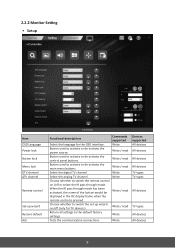
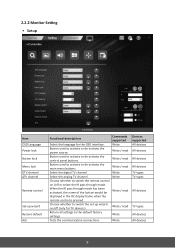
2.2.2 Monitor Setting • Setup
Item OSD Language Power lock Button lock Menu lock DTV channel ATV channel
Remote control
Set-up wizard on /off (only for the OSD ... devices
TV types All devices All devices
9 Choose whether to switch the set-up wizard Restore default Ack
Functional descriptions
Commands supported
Select the language for TV devices)
Write / read
displayed in the RC...
vController User Guide English - Page 20
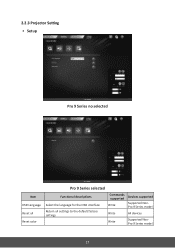
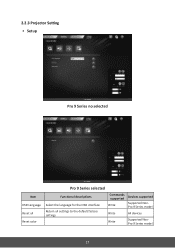
Return all Reset color
Pro 9 Series selected
Functional descriptions
Select the language for the OSD interface. 2.2.3 Projector Setting • Setup
Pro 9 Series no selected
Item OSD Language Reset all settings to the default factory settings
Commands supported
Write
Devices supported
Supported NonPro 9 Series model
Write
All devices
Write
Supported NonPro 9 Series model
17
vController User Guide English - Page 22


• Audio Pro 9 Series no selected
Item Volume Mute
Pro 9 Series selected
Functional descriptions Adjust the projector volume Mute or unmute the projector speakers
Commands supported Write / read
Write / read
Devices supported
All devices Supported NonPro 9 Series model
19
vController User Guide English - Page 24


...
Press this button to decrease the audio output level.
Write
PICTURE mode button ASPECT ratio button
Write Write
All devices
All devices
Supported NonPro 9 Series model Supported NonPro 9 Series model Supported NonPro 9 Series model
All devices
All devices
21 ECO mode button
Write
LAMP mode button
Press the button to cycle among ECO, Normal, and Dynamic...
vController User Guide English - Page 25


... the selection row up /
down / left /right or adjust
the selected item in the OSD interface. Write
Supported Pro 9 Series model only
22
Supported Pro 9 Series model only
Press button to select the input source. Source switch button Source switch button
1. Move the selection row up / down /left /right or adjust the ...
vController User Guide English - Page 32


... com
India
www.in.viewsonic.com
T= 1800 419 0959
service@in.viewsonic. la/soporte/servicio-tecnico com
Latin America (Columbia)
www.viewsonic.com/la/
C= http://www.viewsonic.com/ soporte@viewsonic. com
Singapore/ Malaysia/Thailand
www.ap.viewsonic.com
T= 65 6461 6044
service@sg.viewsonic. Other Information
Customer Support
For technical support or product service, see the table below...
User Guide English - Page 1
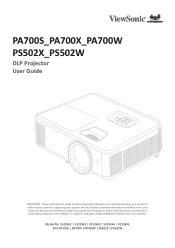
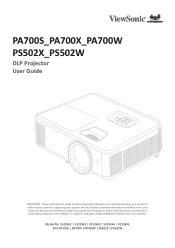
... as registering your product in specific languages using your product for future service. PA700S_PA700X_PA700W PS502X_PS502W
DLP Projector User Guide
IMPORTANT: Please read this User Guide will describe your limited coverage from ViewSonic® Corporation, which is also found on installing and using the Regional selection box of our website. Model No. VS19341 | VS19343 | VS19342 | VS19344...
User Guide English - Page 12
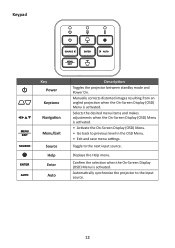
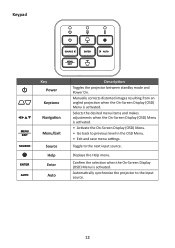
... Display (OSD) Menu. • Go back to previous level in the OSD Menu. • Exit and save menu settings. Displays the Help menu. Automatically synchronize the projector to the next input source. Manually corrects distorted images resulting from an angled projection when the On-Screen Display (OSD) MAenUuTOis activated. Keypad
SOURCE
MENU...
User Guide English - Page 32
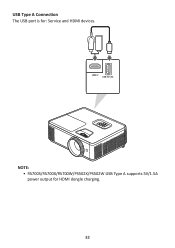
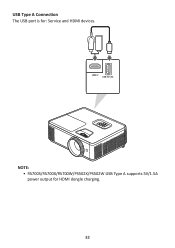
USB Type A Connection The USB port is for HDMI dongle charging.
32
HDMI 2
USB 5V/1.5A
NOTE: • PA700S/PA700X/PA700W/PS502X/PS502W USB Type A supports 5V/1.5A power output for : Service and HDMI devices.
User Guide English - Page 77


... than the normal intended use or not under warranty, contact ViewSonic®
Customer Support (Please refer to the "Customer Support" page).
2. Removal, installation, and set-up service charges. To obtain warranted service, you will need to follow instructions supplied with the product. ͫ Operation outside of product specifications. ͫ Operation of the product. 3. How to an...
User Guide English - Page 80
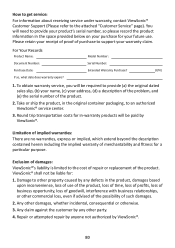
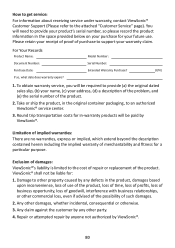
Model Number: Serial Number: Extended Warranty Purchase?
(Y/N)
1.
Any other party.
4. Please retain your receipt of proof of the product.
Exclusion of damages: ViewSonic®'s liability is limited to the cost of repair or replacement of purchase to support your warranty claim. Damage to an authorized ViewSonic® service center.
3. For Your Records
Product Name: Document ...
Quick Start Guide - Page 1
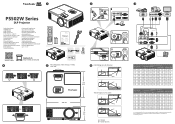
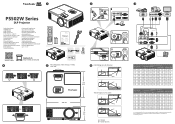
...set...PS502W Series
DLP Projector
Quick Start Guide...PS502W Series
DLP Projector
Quick Start Guide...ViewSonic Projector
http://vsweb.us
Download Link http://vsweb.us/q/dn.php
ViewSonic... Projector
http://vsweb.us
Download Link http://vsweb.us/q/dn.php
4
5
D D Unit: mm
SO85&E
0ENU EXIT
(17(5
AUTO
309 mm
2
1
2
HDMI 1
HDMI 2
USB 5V/1.5A (SERVICE...5V/1.5A (SERVICE)
COMPUTER
...set...
ViewSonic PS502W Reviews
Do you have an experience with the ViewSonic PS502W that you would like to share?
Earn 750 points for your review!
We have not received any reviews for ViewSonic yet.
Earn 750 points for your review!
