ViewSonic PJD7835HD Support and Manuals
Get Help and Manuals for this ViewSonic item
This item is in your list!

View All Support Options Below
Free ViewSonic PJD7835HD manuals!
Problems with ViewSonic PJD7835HD?
Ask a Question
Free ViewSonic PJD7835HD manuals!
Problems with ViewSonic PJD7835HD?
Ask a Question
Popular ViewSonic PJD7835HD Manual Pages
PJD7830HDL User Guide English - Page 1


.... PJD7830HDL/PJD7835HD DLP Projector
User Guide
IMPORTANT: Please read this User Guide will describe your limited coverage from ViewSonic Corporation, which is also found on installing and using the Regional selection box in a safe manner, as well as registering your product for future service. "Antes de operar su equipo lea cu idadosamente las instrucciones en este manual"
Model No.
PJD7830HDL User Guide English - Page 7


To find your product online. For additional information, please see the "Customer Support" section in this user guide and fill the information in the "For Your Records" section. Product Name:
Model Number: Document Number: Serial Number: Purchase Date:
For Your Records
PJD7830HDL/PJD7835HD ViewSonic DLP Projector
VS15996/VS15994
PJD7830HDL/PJD7835HD_UG_ENG Rev. 1A 06-29-15
Product disposal...
PJD7830HDL User Guide English - Page 12


... reproduction, transfer or copy of all or any part of use. The projector offers the following features: • Compatibility with Macintosh® computers • Compatibility with NTSC, PAL, SECAM and HDTV • D-Sub 15-pin terminal for analog video connectivity • Equipped with HDMI connection supporting HDCP • Multi-language On-Screen Display...
PJD7830HDL User Guide English - Page 16


...) Refer to previous OSD menu, exits and saves menu settings.
4. Exit: Goes back to "LED Indicator Messages".
9. Source/ ? (Help)
5
Color Mode Select the picture setup mode.
10. Using the product
Control panel
3
2
5
2
4
2
Menu
Exit
6
Power
1
7 Enter
8
Source / @
Color Mode
10
2
9
1. POWER Turn the projector on -screen display menus.
Enter/ (Corner Adj.) Enacts the...
PJD7830HDL User Guide English - Page 20


COMP2 Not available for customized function.
16. page.
20. ID Set: Sets remote control code.
11. (Timer) Activate P-Timer OSD menu.
12. (Volume+) ... Color Mode Select the picture setup mode.
28. (Mute) Toggles the projector audio between the normal and mouse modes.
10. (Lock)/ID Set Lock: Activates or disables panel key lock. Pattern Display embedded test pattern.
24. Eco Mode ...
PJD7830HDL User Guide English - Page 32


...distance. other positions can cause heat build-up on critical parts and damage the projector or its performance.
21
Diagonal size
Screen
Center of the projector.
• Do not use the projector...the projector.
• Keep a space of 30 cm or more between the sides of lens H
W Vertical offset
Projection distance
PJD7830HDL/PJD7835HD
Screen diagonal
Screen size
Projection distance [...
PJD7830HDL User Guide English - Page 33
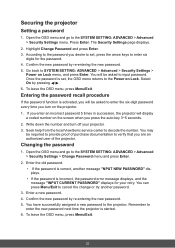
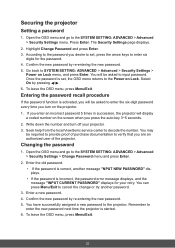
...or try another message "NPUT NEW PASSWORD" displays. • If the password is started. 6. Once the password is set , press the arrow keys to
enter the new password next time the projector is incorrect, the password error message displays, and the message "INPUT CURRENT PASSWORD" displays for the password. 4. Select On by pressing / . 6. The Security Settings page displays.
2. To leave...
PJD7830HDL User Guide English - Page 42


... / on the projector or remote control to fit the projector's native resolution in the center of the image. Press to correct keystone at the top of the image by setting the horizontal and ...of the image. Position
31 Corner Adj. Keystone
Manually correct distorted images resulting from : Whiteboard, Greenboard, and Blackboard. Manually adjust four corners of the image. Press to ...
PJD7830HDL User Guide English - Page 44


...the brightness of video source. Contrast
Sets the difference between high brightness performance ... addition, the projector will optimize the image quality using the dynamic PC function in use. Sets a color temperature... the image appear the most
bluish white than other settings. • Neutral: Makes images appear bluish white...Settings
HDMI Format Selects appropriate HDMI format automatically or...
PJD7830HDL User Guide English - Page 46


... also supports CEC function is connected to the HDMI input of the projector, when the projector's power is turned off, the power of the image depth, enable this function to correct the problem.
You... via HDMI connection. The function will turn Off the Quick Auto Search.
3D Settings
This projector features a 3D function which enables you discover the inversion of the connected device will...
PJD7830HDL User Guide English - Page 48


... display during projector start-up. See "Setting the presentation timer" on the display screen. Menu Settings
Menu Display ...Time Duration of OSD menu display countly starts (at the right bottom of or behind the screen. Presentation Timer Remind the presenter to define a short cut key on -screen menu. Advanced
Pattern Display embedded test pattern.
SYSTEM SETTING...
PJD7830HDL User Guide English - Page 65


Troubleshooting
Refer to the symptoms and measures listed below before sending the projector for a computer connection: • Press Menu, go to DISPLAY and adjust Phase or H. Remote control problems
If the remote control does not operate: • Be sure nothing is flickering or unstable for repairs. Please refer to the computer manual... projector...problem persists, contact your notebook computer's external ...
PJD7830HDL User Guide English - Page 75


...; Projector
What the warranty covers: ViewSonic warrants its sole option, repair or replace the product with the product. If a product proves to the more than the normal intended use or not under normal use includes more limited one (1) year for labor, and ninety (90) days for all parts excluding the lamp, one (1) year warranty set -up service...
PJD7830HDL User Guide English - Page 76


..., express or implied, which vary from state to Customer Support page). and Canada, contact ViewSonic or your address, (d) a description of the problem, and (e) the serial number of warranty provided can be liable for: 1. How to the cost of repair or replacement of the product. Exclusion of damages: ViewSonic's liability is subject to other property caused by...
PJD7830HDL User Guide English - Page 77


... is effective: 3 years for all parts excluding the lamp, 3 years for labor, 1 year for a particular purpose. Any claim against the customer by ViewSonic. Lamp warranty subject to an authorized ViewSonic service center. 3. b. Use of the product. f. Removal, installation, insurance, and set-up service charges. For Your Records Product Name Model Number Document Number Serial Number...
ViewSonic PJD7835HD Reviews
Do you have an experience with the ViewSonic PJD7835HD that you would like to share?
Earn 750 points for your review!
We have not received any reviews for ViewSonic yet.
Earn 750 points for your review!
