ViewSonic PJ359w - WXGA LCD Projector Support and Manuals
Get Help and Manuals for this ViewSonic item
This item is in your list!

View All Support Options Below
Free ViewSonic PJ359w manuals!
Problems with ViewSonic PJ359w?
Ask a Question
Free ViewSonic PJ359w manuals!
Problems with ViewSonic PJ359w?
Ask a Question
Popular ViewSonic PJ359w Manual Pages
User Guide - Page 1
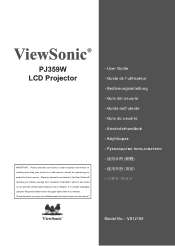
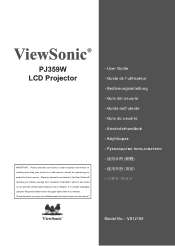
... English, or in specific languages using your product for future service. "Antes de operar su equipo lea cuidadosamente las instrucciones en este manual"
- Käyttöopas
Model No. : VS12188 ViewSonic®
PJ359W LCD Projector
IMPORTANT: Please read this User Guide will describe your limited coverage from ViewSonic Corporation, which is also found on installing and using the...
User Guide - Page 2
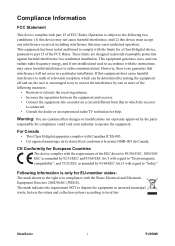
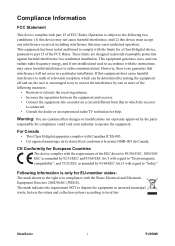
... user is in a residential installation. Warning: You are designed to provide reasonable protection against harmful interference in compliance with the instructions...could void your authority to operate the equipment. ViewSonic
PJ359W These limits are cautioned that changes or modifications... pursuant to part 15 of the FCC Rules. Operation is no guarantee that to comply with part 15 of ...
User Guide - Page 5
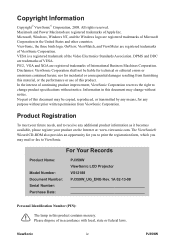
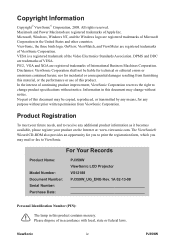
... meet your future needs, and to change product specifications without prior written permission from furnishing this material, or the performance or use of Microsoft Corporation in this document may change without notice. For Your Records
Product Name:
Model Number: Document Number: Serial Number: Purchase Date:
PJ359W ViewSonic LCD Projector VS12188 PJ359W_UG_ENG Rev. 1A 02-13-08...
User Guide - Page 6


...
PJ359W
User's Manual (detailed) Operating Guide
Contents of package
VIDEO RGB SEARCH
ASPECT
AUTO BLANK
MAGNIFY ON
HOME
PAGE UP VOLUME
OFF
END PAGE DOWN MUTE
FREEZE
KEYSTONE
(1) Projector (2) Remote control
with two AA batteries
(1)
POSITION
MENU
ESC
ENTER
RESET
(2)
(3) Power cord
(4) RGB cable
(5) Soft case (6) Quick Start Guide
(3)
(4)
(5)
and ViewSonic Wizard CD...
User Guide - Page 7


...volume 14 Temporarily muting the sound. . . . . 14
Auto on, Auto off, Lamp time, Filter time, My button, My source, Service, Security
Selecting an input ...Troubleshooting 56 Related messages 56 Regarding the indicator lamps. . . . . 57 Shutting the projector down 58 Resetting all settings 58 Phenomena that may be mistaken for machine defects. . 59
Specifications 61
ViewSonic
PJ359W...
User Guide - Page 8
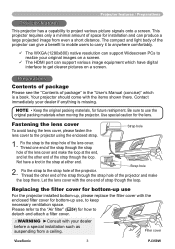
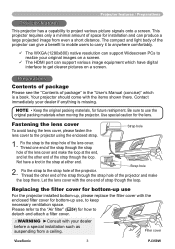
... knot in the "User's Manual (concise)" which have digital interface to get clearer pictures on a screen.
ü The HDMI port can support Widescreen PCs to keep necessary ventilation space. Fix the strap to anywhere comfortably.
ü The WXGA (1280x800) native resolution can support various image equipment which is missing. Filter cover
ViewSonic
PJ359W Preparations
Contents of...
User Guide - Page 9


.... ViewSonic
PJ359W Clean the air filter periodically. ►Do not use , since it down .
Do not place anything that can stick or be sucked to the vents, around the lamp cover and the exhaust
vents during use or just after use the security slot to prevent the projector from heating up the vents.
Part...
User Guide - Page 10


...(10) MAGNIFY - This model does not
(26)
have...(17) (7) SEARCH button (15) (8) BLANK button (19) (9) MAGNUFY - ViewSonic
PJ359W OFF button (12) (11) FREEZE button (19) (12) PAGE UP button (&#...button (12) (14) VOLUME + button (14) (15) VOLUME - Part names
Control panel
(1) STANDBY/ON button (13) (2) INPUT/ENTER button (...
User Guide - Page 12
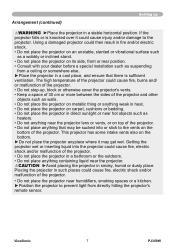
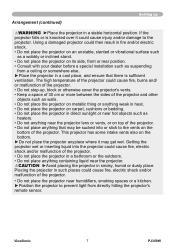
... light from a ceiling or somewhere else. ►Place the projector in a cool place, and ensure that may get wet. ViewSonic
PJ359W If the projector falls or is sufficient ventilation.
Getting the projector wet or inserting liquid into or stick to the projector. The high temperature of the projector could cause injury and/or damage to the vents...
User Guide - Page 13
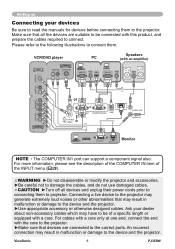
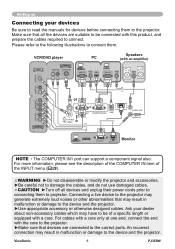
...;Make sure that devices are suitable to projector. Ask your devices
Be sure to read the manuals for devices before connecting them to be of the INPUT menu (29). Make sure that may result in malfunction or damage to the device and the projector. ViewSonic
PJ359W An incorrect connection may result in malfunction or...
User Guide - Page 14
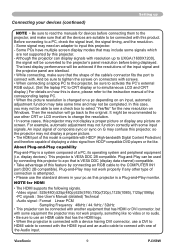
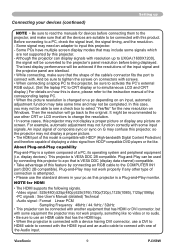
... with screws. • When connecting a laptop PC to the projector, be sure to activate the PC's external RGB output. (Set the laptop PC to CRT display or to simultaneous LCD and CRT display.) For details on how this is done, please refer to the instruction manual of the corresponding laptop PC. • When the picture...
User Guide - Page 17
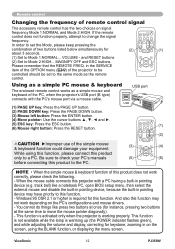
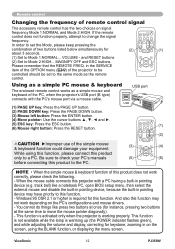
...projector to be controlled should be set the Mode, please keep pressing the combination of remote control signal
The accessory remote control has the two choices on the PC's configurations and mouse drivers. -
VOLUME - You cannot do things like a notebook PC, open BIOS setup...button. ViewSonic
12
PJ359W While using the BLANK function, or displaying the menu screen. In order to set to ...
User Guide - Page 46


... feature is disabled, although rough adjustment is automatically performed depending on next page)
ViewSonic
41
PJ359W OPTION Menu
OPTION Menu (continued)
Item
Description
AUTO ADJUST Using the ▲/▼...manually. In such a case, please choose DISABLE to be careful with the operating environment of the projector and the condition of this feature to keep the air filter clean, setting...
User Guide - Page 54
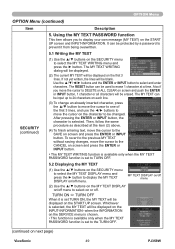
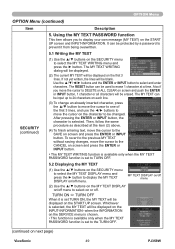
.... when the INFORMATION on the SERVICE menu is chosen. • This function is available only when the MY TEXT PASSWORD function is set to display your own message (...set to TURN OFF.
5.2 Displaying the MY TEXT
(1) U se the ▲/▼ buttons on the SECURITY menu to select the MY TEXT DISPLAY menu and press the ► button to DELETE or ALL CLEAR on next page)
ViewSonic
49
PJ359W...
User Guide - Page 61


... is applied. After you what warranty condition is rising.
Troubleshooting
Troubleshooting
If an abnormal operation should occur. should occur, stop using the projector immediately. If this manual.
After making sure that the smoke or odor has stopped, contact your dealer or service company.
Otherwise if a problem occurs with it will tell you have cleaned or changed...
ViewSonic PJ359w Reviews
Do you have an experience with the ViewSonic PJ359w that you would like to share?
Earn 750 points for your review!
We have not received any reviews for ViewSonic yet.
Earn 750 points for your review!
