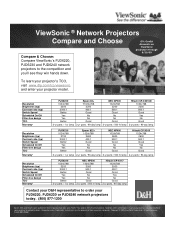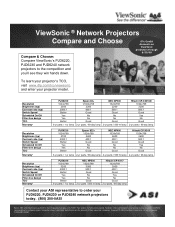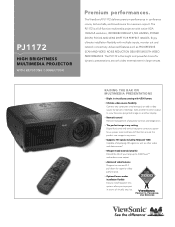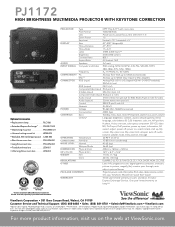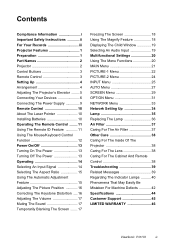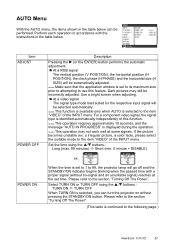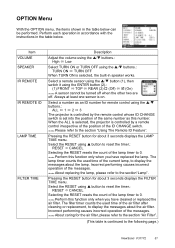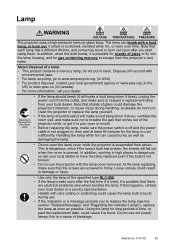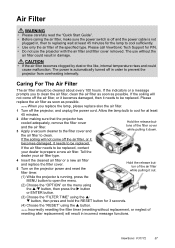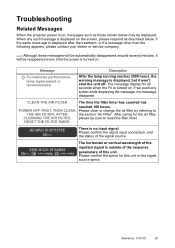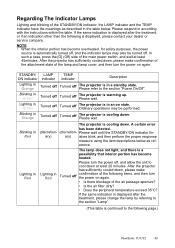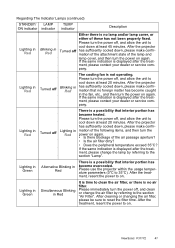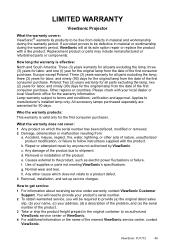ViewSonic PJ1172 - XGA LCD Projector Support and Manuals
Get Help and Manuals for this ViewSonic item

View All Support Options Below
Free ViewSonic PJ1172 manuals!
Problems with ViewSonic PJ1172?
Ask a Question
Free ViewSonic PJ1172 manuals!
Problems with ViewSonic PJ1172?
Ask a Question
Most Recent ViewSonic PJ1172 Questions
Connect To Pc Network And Visiting I-pad At Same Time?
The company I work for has the PJ1172 ceiling mounted and network wired for a PC system. Also has a ...
The company I work for has the PJ1172 ceiling mounted and network wired for a PC system. Also has a ...
(Posted by kgalger 10 years ago)
Big Brown Spot In Picture
there is a bigbrown spot in the picture. I have clean the lens and change the bulb, still there. Is ...
there is a bigbrown spot in the picture. I have clean the lens and change the bulb, still there. Is ...
(Posted by marionp 12 years ago)
Popular ViewSonic PJ1172 Manual Pages
ViewSonic PJ1172 Reviews
We have not received any reviews for ViewSonic yet.