ViewSonic PJL1035 - LCD Projector SXGA Support and Manuals
Get Help and Manuals for this ViewSonic item
This item is in your list!

View All Support Options Below
Free ViewSonic PJL1035 manuals!
Problems with ViewSonic PJL1035?
Ask a Question
Free ViewSonic PJL1035 manuals!
Problems with ViewSonic PJL1035?
Ask a Question
Popular ViewSonic PJL1035 Manual Pages
Service Manual - Page 2
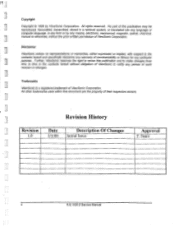
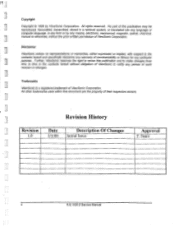
...by ViewSonic Corporation. Trademarks ViewSonic is a registered trademark of such revision or changes. All rights reserved.
Disclaimer ViewSonic makes no representations or warranties, either expressed or implied, with respect to notify any particular purpose. Revision History
Revision
1.0
Date
3/3/00
Description Of Changes
Initial Issue
Approval
T. Sears
ii
PJL1035-2 Service Manual...
Service Manual - Page 4
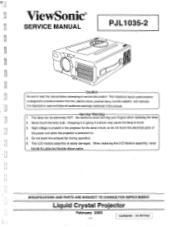
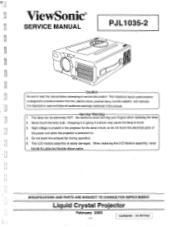
... is important to read this manual before attempting to service this manual. When replacing the LCD Module assembly, never
handle the attached flexible ribbon cable. li
ViewSonic®
SERVICE MANUAL
PJL1035-2
O
D
0
Caution
Be sure to read and follow all cautionary warnings mentioned in the projector for the lamp circuit, so do not touch the electrical parts of
the power unit when...
Service Manual - Page 6
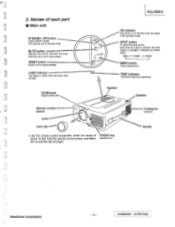
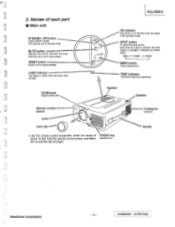
...
Speaker
O
Lens
Lens cap
4
0
• Use the remote control transmitter within Adjusts focus.
30° to factory settings. Do Not Copy a Names of FOCUS ring about 16 feet from the remote control sensor and within the range of each part
• Main unit
STANDBY / ON button ire,,.
PJL1035-2
ON indicator rr-o This blinks i•n the...
Service Manual - Page 7


...output terminal
D-sub 15pin shrink terminal RGB output can be displayed even in the standby mode.
PJL1035-2
Remote control sensor
MAIN POWER switch r4
Main power ON/OFF switch. 0: OFF
: ON
O
... o
AC IN socket
Connect the provided power cord.
0
VIDEO input terminal
(on video-equipped models only) S-VIDEO input terminal
Mini DIN 4pin connector VIDEO input terminal
RCA Jack AUDIO UR input ...
Service Manual - Page 8


...; The three labels below are stopped and back light off.
©The blank screen which is set in standby mode. MOUSE LEFT button
Mouse left button is loud or low while pressing the '+" or'-' button. PJL1035-2
• Remote control transmitter
STANDBY / ON button
Power ON/OFF button. BLANK
TIMER\
When operates the mouse...
Service Manual - Page 9
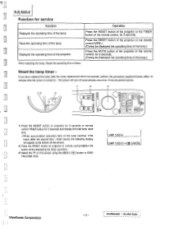
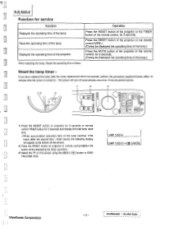
... RESET button on projector for 3 seconds or remote control TIMER button for service
Function Displayed the operating time of the lamp Reset the operating time of the lamp
Displayed the operating time of the projector When replacing the lamp, Reset the operating time of lamp. LAMP 1500 hr LAMP 1500 OR CANCEL
ViewSonic Corporation
: Confidential - Press...
Service Manual - Page 10
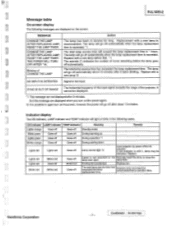
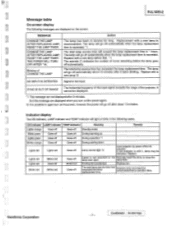
... light '2
Cool projector by power off automatically when the lamp replacement time is exceeded. *1
The total lamp service time will go off for long.
The total lamp service time has exceeded the lamp replacement time. CHANGE THE LAMP AFTER REPLACING LAMP, RESET THE LAMP TIMER.
The total lamp service time has exceeded the lamp replacement time.
Replace.
THE POWER...
Service Manual - Page 11
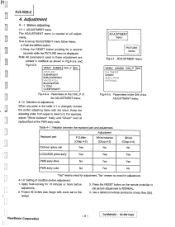
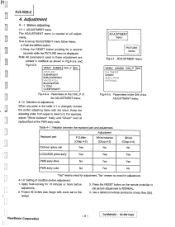
... in it. Keep the adjusting order, from upper to NORMAL.
4.
ViewSonic Corporation
: Confidential - Table 4-1 : Relation between the replaced part and adjustment. Press the RESET button on the remote controller to set picture adjustment to lower in the table 4-1 is needed at replacement of adjustment. The ADJUSTMENT menu is changed, choose the profer adjusting items...
Service Manual - Page 12


... touch this procedure. 1. PJL1035-2
6. At the best ...the screws of P.O.filters
Caution: Avoid damaging LCD\ panels or their cables.y
Screw driver
P801 Screw
P701 Screw
PWB ass'y DRIVE
P901...projector. 5. After finding out the best position, tighten the screw in order to change the color of the image by visual check. Reinstall the UPPER CASE and tighten all of peripheral parts.
10. LCD...
Service Manual - Page 13


... until flicker is best by visual check. Set C.UNIFORMITY - UNIFORMITY - V - This is control correction wave for Horizontal Saw. H - PJL1035-2
4 - 3 White balance adjustment Preparations for...Horizontal Parabola. B -PR" : horizontal correction for B horizontal Saw
"C. ViewSonic Corporation
- 10 - Continue this adjustment unless color uniformity is control correction wave...
Service Manual - Page 19


Confidential - PJL1035-2
(No picture is displayed although there is
selected? Check at each pin of 1211
on the PWB
NO
ss'y drive set to 'Fr whe
RGB1or 2 is the RGB signal input. NO
YES
Is
the 1/2
selected signal
NO
changed at pin 0 ... Copy
"Fl = 5V
YES
PWB ass'y drive
PWB ass'y signal
PWB ass'y input terminal RGB
Power unit (ci cuit)
ViewSonic Corporation
- 16 -
Service Manual - Page 20


... terminal VIDEO?(')
Input both S signal & composite video signal
YES Video signal Y signal
® C signal
•
PWB a s'y input terminal VIDEO
PWB ass'y signal
Power unit (circuit)
PJL1035-2
ViewSonic Corporation
- 17 -
: Confidential - Check at operating mode
Is
a vo age
input at pins ®,® .0 o NO EVSI on the PWB ass y
input terminal
VIDEO?
Service Manual - Page 24
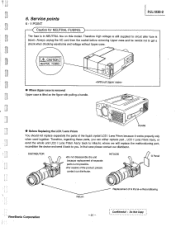
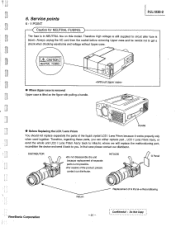
... model. Therefore, regarding these parts, you . DISTRIBUTOR
•Do not disassemble the unit because replacement of the liquid crystal LCD / Lens Prism because it back to get a shock when checking waveforms and voltage without Upper case. Therefore high voltage is still supplied to circuit after fuse is not possible. •For repairs of G Panel.4 Reconditioning
ViewSonic...
Service Manual - Page 25
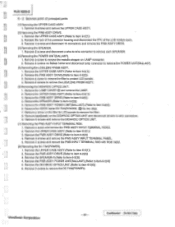
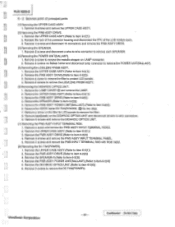
... housing and disconnect the FPC of principal parts
(1) Removing the UPPER CASE ASSY. 1. Remove 4 screws on the filter for LCD panels to item 6-2(4)) 6. Remove tape(black...ViewSonic Corporation
- 22 - Remove a screw to item 6-2(2)) 3. Remove the PWB ASS'Y DRIVE.(Refer to item 6-2(2)) 4. Remove the PWB ASS'Y DRIVE.(Refer to item 6-2(2)) 4. PJL1035-2
6 - 2 Service point of the LCD...
Service Manual - Page 26
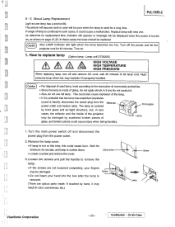
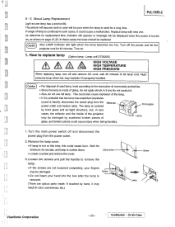
... lamp. • If the screws are optical parts inside of the projector may be poor when the lamp is continued in color unevenness, etc.)
Screw
Screw Lamp
ViewSonic Corporation
- 23 -
' : Confidential - Turn off and disconnect the power plug from the Reflector power outlet and replace lamp. How to replace lamp (Option lamp : Lamp unit DT00205...
ViewSonic PJL1035 Reviews
Do you have an experience with the ViewSonic PJL1035 that you would like to share?
Earn 750 points for your review!
We have not received any reviews for ViewSonic yet.
Earn 750 points for your review!
