ViewSonic PJL3211 - XGA DLP Projector Support and Manuals
Get Help and Manuals for this ViewSonic item
This item is in your list!

View All Support Options Below
Free ViewSonic PJL3211 manuals!
Problems with ViewSonic PJL3211?
Ask a Question
Free ViewSonic PJL3211 manuals!
Problems with ViewSonic PJL3211?
Ask a Question
Popular ViewSonic PJL3211 Manual Pages
Projector Product Comparison Guide 12/20/2010 - Page 1


... trademark of projector options, let the visual experts at ViewSonic guide you. in .) Power Consumption - Specifications subject to component video adapter required. watts (typ) Includes Soft Case Limited Lamp Warranty First-Year Express Exchange® Limited Warranty
PJD5112 SVGA
800×600 DLP® 2,600 2800:1 27-300
4:3 (native), 16:9
47
1.6-1.9:1 Yes
Manual/Manual Yes, eco...
Projector Product Comparison Guide 12/20/2010 - Page 2


... video adapter required. Unmatched
Support
ViewSonic has
the best product warranty and
service support
in the business!
3 Year
Parts and labor limited warranty
1 Year
Free Express Exchange® service
1 Year Limited lamp warranty
Native Resolution
Technology Brightness Lumens (max) Contrast Ratio (max) Display Size (in.)
PJD5152 SVGA 800x600 DLP® 2,600 3000:1 40-180
PJD5352 XGA
1024x768...
Projector Product Comparison Guide 12/20/2010 - Page 3


... the most current product accessories and specifications visit ViewSonic.com. *Adapter may vary by country; Analog adapter available from ViewSonic. **Running eco-mode or whisper-mode exclusively can extend lamp life. †Optional RGB to change without notice. Selection, offers and programs may be required. ViewSonic® Projectors
Business & Education
Installation / Large Venue
Native...
PJL3211 Spec Sheet (English, Europe) - Page 2


...portable projector
Optional Accessories > Replacement lamp > ...POWER CONTROLS
OPERATING CONDITIONS NOISE LEVEL DIMENSIONS WEIGHT REGULATIONS PACKAGE CONTENTS
Type
0.63" (x3) Poly-Si TFT with Micro Lens
Resolution
XGA 1024 × 768 (native) / UXGA 1600 × 1200 (compressed)
Lens
1.2x Manual Optical Zoom / Manual...Analog: Up to SXGA (may require Mac Adapter)
RGB Input
2 × 15-pin mini...
PJL3211 Spec Sheet - Page 2


...projector
Optional Accessories > Replacement lamp...POWER CONTROLS
OPERATING CONDITIONS NOISE LEVEL DIMENSIONS WEIGHT REGULATIONS PACKAGE CONTENTS WARRANTY
Type
0.63" (x3) Poly-Si TFT with Micro Lens
Resolution
XGA 1024 × 768 (native) / UXGA 1600 × 1200 (compressed)
Lens
1.2x Manual Optical Zoom / Manual...
Analog: Up to SXGA (may require Mac Adapter)
RGB Input
2 × 15-pin mini...
PJL3211 User Guide (English) - Page 5


..., or transmitted by any means, for you to change without notice. No part of Apple Inc.
For Your Records
Product Name:
Model Number: Document Number: Serial Number: Purchase Date:
PJL3211 ViewSonic XGA LCD Projector VS12417 PJL3211_UG_ENG Rev. 1A 10-14-08
Personal Identification Number (PIN):
The lamp in the United States and other countries. Copyright Information
Copyright©...
PJL3211 User Guide (English) - Page 6


Projector
PJL3211
User's Manual (detailed) -
NOTE • The information in this manual is subject to read all or any part of package
(1) Projector
(2) Remote control with two AA batteries
(3) Power cord
(4) RGB cable (1)
(5) Soft case
(6) Quick Start Guide and ViewSonic
Wizard CD
(7) Lens cover, Rivet and Strap
(4)
(8) Video/Audio cable
(9) Audio adapter
(10) Filter cover for ...
PJL3211 User Guide (English) - Page 7
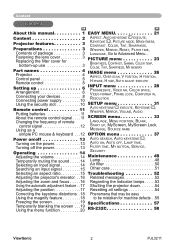
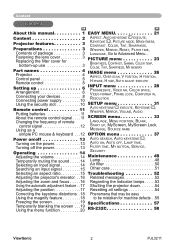
... off the power 13 Operating 14
Auto on, Auto off, Lamp time, Filter time, My button, Service, Security
Adjusting the volume 14 Temporarily muting the sound. . . . . 14 Selecting an input signal 14 Searching an input signal 15
Maintenance 48 Lamp 48 Air filter 50 Other care 51
Selecting an aspect ratio 15 Troubleshooting 52
Adjusting the projector's elevator...
PJL3211 User Guide (English) - Page 8


... dealer
before a special installation such as suspending from even a short distance. Use special caution for future reshipment. Fix the strap to the projector using the enclosed strap.
ViewSonic
Filter cover PJL3211
Not have a knot in such compact body, high power optical engine is missing. Replacing the filter cover for bottom-up , please replace the filter cover with your...
PJL3211 User Guide (English) - Page 15


... easily accessible.
WARNING ►Do not use with the projector. ViewSonic
10
PJL3211 Setting up in fire and/or electrical shock. • Only use the power cord that when the AUTO ON function (37) activated, the connection of the projector.
The power outlet should be used as incorrect or faulty connections may result in steady orange...
PJL3211 User Guide (English) - Page 53


... the screw (marked by arrow) of time could cause the pictures darker or the color tone poor. Turn the projector off, and unplug the power cord. ViewSonic
48
PJL3211 Using the lamp for long periods of the lamp cover and then slide the lamp cover to the side to lock it .
4. Note that are recommended. Preparation of...
PJL3211 User Guide (English) - Page 55


... when you have cleaned or replaced the air filter, for this projector. When the indicators or a message prompts you replace the lamp, please replace the air filter.
ViewSonic
50
PJL3211 While supporting the projector with one side of the filter cover by dust or the like, internal temperatures rise and could result in the reverse side
Swelled part
6. Do not use your dealer...
PJL3211 User Guide (English) - Page 57


...
source specs. Related messages
When some message appears, check and cope with the projector, the following items, please turn the power ON again. • Is there blockage of the SERVICE item in the OPTION menu to HIGH. RESET FILTER TIMER. ViewSonic
52
PJL3211 Please confirm the signal input connection, and the status of liquids or foreign...
PJL3211 User Guide (English) - Page 60


...power off and disconnect the power plug from the power outlet, and allow the projector to cool down at least 45 minutes. manual of the lamp and lamp cover, and then turn the power on . The AUDIO setting is not plugged in the SETUP...8 14 14 32 13 8
ViewSonic
55
PJL3211 Correctly set up the signal source device by a power outage (blackout), etc. Troubleshooting
Phenomena that may be easy to...
PJL3211 User Guide (English) - Page 64


... returns the response code '06H' to the PC. ViewSonic
59
PJL3211
Sometimes the projector cannot properly receive the command.
Decreasing the projector setting value (Decrement command) (1) The PC sends the following decrement code to the PC. When the projector cannot understand the received command When the projector cannot understand the received command, the error code '15H' is sent...
ViewSonic PJL3211 Reviews
Do you have an experience with the ViewSonic PJL3211 that you would like to share?
Earn 750 points for your review!
We have not received any reviews for ViewSonic yet.
Earn 750 points for your review!
