ViewSonic PJD7383i Support and Manuals
Get Help and Manuals for this ViewSonic item
This item is in your list!

View All Support Options Below
Free ViewSonic PJD7383i manuals!
Problems with ViewSonic PJD7383i?
Ask a Question
Free ViewSonic PJD7383i manuals!
Problems with ViewSonic PJD7383i?
Ask a Question
ViewSonic PJD7383i Videos
Popular ViewSonic PJD7383i Manual Pages
Projector Product Comparison Guide 12/20/2010 - Page 1


... the visual experts at ViewSonic guide you the most current product accessories and specifications visit ViewSonic.com. *Adapter may vary by country;
Specifications subject to component video adapter required. ViewSonic.com
For the most complete line of performance LCD and DLP® projectors from ViewSonic. **Running eco-mode or whisper-mode exclusively can extend lamp life. †...
Projector Product Comparison Guide 12/20/2010 - Page 2


...
ViewSonic has
the best product warranty and
service support
in the business!
3 Year
Parts and labor limited warranty
1 Year
Free Express Exchange® service
1 Year Limited lamp warranty
Native Resolution
Technology Brightness Lumens (max) Contrast Ratio (max) Display Size (in.)
PJD5152 SVGA 800x600 DLP® 2,600 3000:1 40-180
PJD5352 XGA
1024x768 DLP® 2,600 3000:1 32-195
PJD6381 XGA...
Projector Product Comparison Guide 12/20/2010 - Page 3


..., PJD7383i, PJD7583wi RLC-059 Lamp for Pro8450w, Pro8500, Pro8400 RLC-061 Lamp for Pro8200
Projectors Cases and Mounts
MODEL DESCRIPTION WMK-005 Universal ceiling mount (not
compatible with PJD5351, PJD5352, PJD6381)
See ViewSonic.com for a full list of 3
2010
Projector Replacement Lamps
ViewSonic offers longlife, userinstallable replacement lamps for complete details. Specifications subject...
PJD7383i Datasheet - Page 1
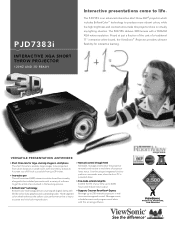
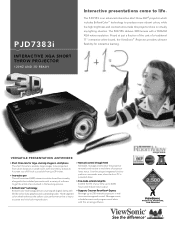
..., schedule events and program email alerts with a 1024x768 XGA native resolution. PJD7383i
INTERACTIVE XGA SHORT THROW PROJECTOR
120HZ AND 3D READY
Interactive presentations come to accurate and vivid color reproduction.
>>Network control through RJ45 Schedule, manage and monitor the projector remotely and receive e-mail alerts of projector lamp status. A screen size of 81-inch is powered...
PJD7383i Datasheet - Page 2


PJD7383i
INTERACTIVE XGA SHORT THROW DLP® iPROJECTOR - 120HZ AND 3D-READY
Optional Accessories
> Replacement Lamp
RLC-057
> Short throw mount
WMK-027
> Wireless G Presentation Gateway WPG-360
> USB ...
ViewSonic Corporation's QMS & EMS have been registered to UXGA (scaled)
CONNECTOR RGB Input
15-pin mini D-sub (x2)
RGB Output
15-pin mini D-sub
Composite Input
RCA jack
S-video ...
PJD7383, PJD7383I, PJD7583W, PJD7583WI User Guide (English) - Page 1


... equipo lea cuidadosamente las
instrucciones en este manual"
- Användarhandbok - Podręcznik użytkownika - Guide de l'utilisateur - ViewSonic®
PJD7383/ PJD7383i PJD7583w/PJD7583wi
DLP Projector
IMPORTANT: Please read this User Guide will describe your limited coverage from ViewSonic Corporation, which is also found on installing and using the Regional selection box...
PJD7383, PJD7383I, PJD7583W, PJD7583WI User Guide (English) - Page 5


... For Your Records
Product Name:
Model Number: Document Number:
Serial Number: Purchase Date:
PJD7383/PJD7383i/PJD7583w/PJD7583wi ViewSonic DLP Projector VS13339/VS13340 PJD7383/7383i/7583w/7583wi_UG_ENG Rev. 1B 09-22-10
The lamp in the United States and other countries. Thank you may change product specifications without notice. Please visit ViewSonic website to working and living...
PJD7383, PJD7383I, PJD7583W, PJD7583WI User Guide (English) - Page 7
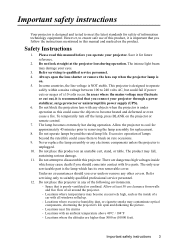
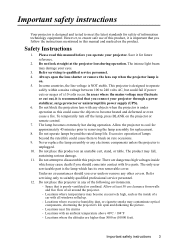
...flow of lamps beyond the rated lamp life. Do not place this projector. The only user serviceable part is the lamp which may damage your projector through a power stabilizer, surge protector or uninterruptible power supply (UPS). 6. Space that is recommended that you follow the instructions mentioned in any objects when the projector is unplugged. 10. Never replace the lamp assembly or...
PJD7383, PJD7383I, PJD7583W, PJD7583WI User Guide (English) - Page 8
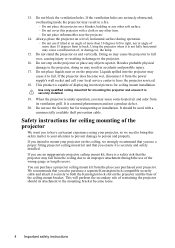
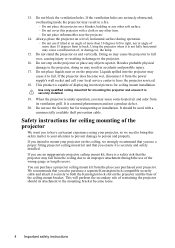
... from the power supply's wall socket and call your local service center to bring this projector on the projector and the base of more than 15 degrees front to person and property. If the projector does become loose.
4 Important safety instructions Safety instructions for transporting or installation. We recommends that you to have a pleasant experience using your...
PJD7383, PJD7383I, PJD7583W, PJD7583WI User Guide (English) - Page 28


... will automatically shut down here in this user manual in this manual, and keep it .
Print this user manual (if necessary) and write the password you forget the password
If the password function is displayed.
2. Press MODE/ENTER on the projector or ENTER on the projector. As pictured to the SYSTEM SETUP: Advanced > Security
Settings menu. If you used unless the correct...
PJD7383, PJD7383I, PJD7583W, PJD7583WI User Guide (English) - Page 29


... projector or Exit on the projector.
• If the password is incorrect, the password error message is displayed lasting for three seconds, and the message 'INPUT PASSWORD' is displayed for your
Operation 25 Confirm the new password by pressing / . Password Keep this user manual in advance or right after opening the OSD menu system. Write down the recall code, and contact ViewSonic...
PJD7383, PJD7383I, PJD7583W, PJD7583WI User Guide (English) - Page 48
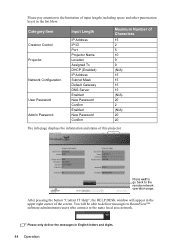
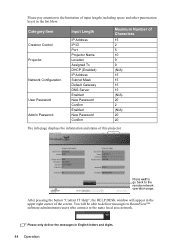
Press exit to go back to the limitation of input length (including space and other punctuation keys) in the list blow:
Category Item
Crestron Control Projector
Network Configuration
User Password Admin Password
Input Length
IP Address IP ID Port Projector Name Location Assigned To DHCP (Enabled) IP Address Subnet Mask Default Gateway DNS Server Enabled New...
PJD7383, PJD7383I, PJD7583W, PJD7583WI User Guide (English) - Page 49
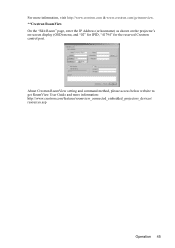
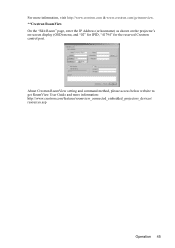
About Crestron RoomView setting and command method, please access below website to get RoomView User Guide and more information, visit http://www.crestron.com & www.crestron.com/getroomview. **Crestron RoomView On the "Edit Room" page, enter the IP Address (or hostname) as shown on the projector's on-screen display (OSD) menu, and "02" for IPID...
PJD7383, PJD7383I, PJD7583W, PJD7583WI User Guide (English) - Page 75


...lamp replacement.
• Only ViewSonic certified lamps are tested with the lamp cover removed.
• Do not insert your dealer and tell the lamp type number. Loosen the screws that secure the lamp cover on with this projector. Replacing the lamp
To prepare a new lamp, contact your fingers between the lamp and the projector. Type number: RLC-057
WARNING
Hg - Before replacing the lamp...
PJD7383, PJD7383I, PJD7583W, PJD7583WI User Guide (English) - Page 93
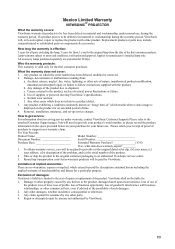
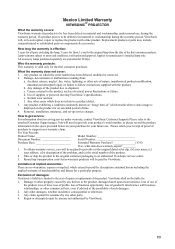
... of the problem, and (e) the serial number of
purchase to support your purchase for the original lamp from defects in the original container packaging to follow instructions supplied with ... Removal, installation, insurance, and set-up service charges.
b. Any damage of supplies or parts not meeting ViewSonic's specifications. For Your Records
Product Name Model Number
Document ...
ViewSonic PJD7383i Reviews
Do you have an experience with the ViewSonic PJD7383i that you would like to share?
Earn 750 points for your review!
We have not received any reviews for ViewSonic yet.
Earn 750 points for your review!

