ViewSonic PJL7211 Support and Manuals
Get Help and Manuals for this ViewSonic item
This item is in your list!

View All Support Options Below
Free ViewSonic PJL7211 manuals!
Problems with ViewSonic PJL7211?
Ask a Question
Free ViewSonic PJL7211 manuals!
Problems with ViewSonic PJL7211?
Ask a Question
ViewSonic PJL7211 Videos
Popular ViewSonic PJL7211 Manual Pages
Projector Product Comparison Guide 12/20/2010 - Page 1


...-10/10]
page 1 of Texas Instruments, Inc. ViewSonic® Projectors
Entry SVGA
Entry XGA
ViewSonic Projectors
Award-winning.
Unmatched
Support
ViewSonic has
the best product warranty and
service support
in the business!
3 Year
Parts and labor limited warranty
1 Year
Free Express Exchange® service
1 Year Limited lamp warranty
Native Resolution
Technology Brightness Lumens (max) Contrast...
Projector Product Comparison Guide 12/20/2010 - Page 3


...RLC-054 Lamp for PJL7211 RLC-055 Lamp for PJD5122, PJD5152, PJD5352 RLC-057 Lamp for PJD7382, PJD7383i, PJD7583wi RLC-059 Lamp for Pro8450w, Pro8500, Pro8400 RLC-061 Lamp for Pro8200
Projectors Cases and Mounts
MODEL DESCRIPTION WMK-005 Universal ceiling mount (not
compatible with PJD5351, PJD5352, PJD6381)
See ViewSonic.com for a full list of 3
2010
Projector Replacement Lamps
ViewSonic offers...
PJL7211 Datasheet - Page 1


... simple lamp replacement from the top of the best warranties in the business Covered by a 3-year limited parts, 1-year lamp and first year free Express Exchange® service.
> The perfect image in any setting Digital keystone correction, and optical zoom ensure the perfect image in any venue. Kensington® security lock and a security bar allow you to set a password...
PJL7211 Datasheet - Page 2


PJL7211
BRIGHT PERFORMANCE PROJECTOR WITH 3LCD TECHNOLOGY
Optional Accessories > Replacement Lamp RLC-054 > Universal Ceiling Mount Kit WMK-005 > Wireless G Presentation Gateway.........WPG-350 > Extended Express Exchange®.......
PRJ-EE-08-03
Projection Distance
M
Feet
1.4
4.6
1.7
5.6
2.4
7.9
3.5
11.5
4.5
14.8
6
19.7
8.8
28.9
4:3 Screen Size
M 1.0-1.3 1.3-1.5 1.8-2.1 ...
PJL7211 User Guide (English) - Page 7
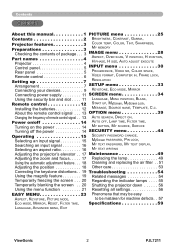
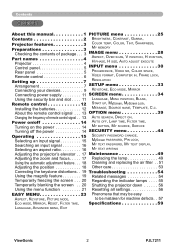
... the indicator lamps . . . . . 55
Temporarily blanking the screen . . . 20 Shutting the projector down 56
Using the menu function 21 Resetting all settings 56
EASY MENU 23 Phenomena that may be easy
Aspect, Keystone, Picture mode,
to be mistaken for machine defects. . . 57
Eco mode, Mirror, Reset, Filter time,
Specifications 59
Language, Advanced menu, Exit
ViewSonic
PJL7211
PJL7211 User Guide (English) - Page 14
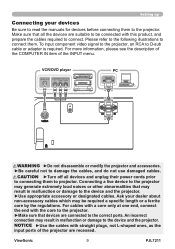
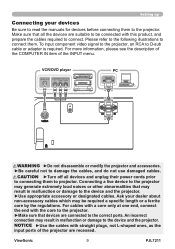
... devices are suitable to be required a specific length or a ferrite core by the regulations. Make sure that all devices and unplug their power cords prior to connecting them .
Ask your devices
Be sure to read the manuals for devices before connecting them to connect them to the projector. ►Make sure that may...
PJL7211 User Guide (English) - Page 15
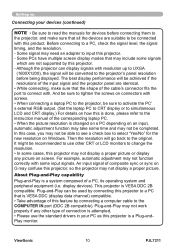
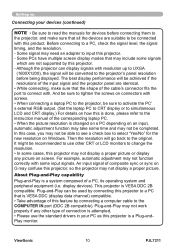
... the projector, be sure to activate the PC' s external RGB output. (Set the laptop PC to CRT display or to simultaneous LCD and CRT display.) For details on screen. It might be completed. Plug-and-Play may not work properly if any picture on how this is done, please refer to the instruction manual of...
PJL7211 User Guide (English) - Page 19
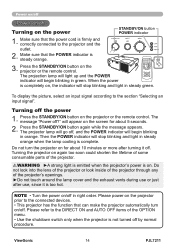
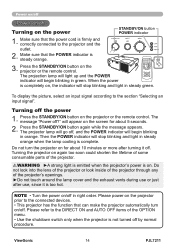
...indicator will appear on the screen for about 5 seconds.
2. WARNING ►A strong light is emitted when the projector's power is firmly and ...lamp will light up and the POWER
MAGNIFY FREEZE PAGE VOLUME
ON
UP
㧗
DOWN
OFF
KEYSTONE
MY BUTTON
MUTE
1
2
POSITION
MENU
ESC
ENTER
RESET
indicator will begin blinking in orange.
ViewSonic
14
PJL7211...
PJL7211 User Guide (English) - Page 22
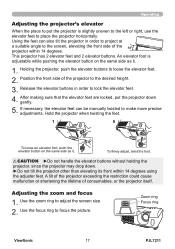
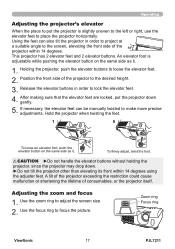
... the left or right, use the elevator feet to place the projector horizontally. Operating
Adjusting the projector's elevator
When the place to put the projector down . ►Do not tilt the projector other than elevating its front within 14 degrees. Position the front side of consumables, or the projector itself.
Zoom ring Focus ring
ViewSonic
17
PJL7211
PJL7211 User Guide (English) - Page 45
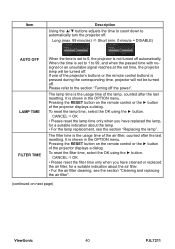
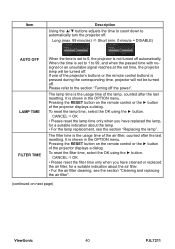
... control buttons is the usage time of the projector displays a dialog. CANCEL OK
• Please reset the lamp time only when you have replaced the lamp, for a suitable indication about the lamp. • For the lamp replacement, see the section "Cleaning and replacing the air filter".
(continued on next page)
ViewSonic
40
PJL7211 CANCEL OK
• Please reset the...
PJL7211 User Guide (English) - Page 47
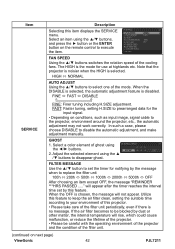
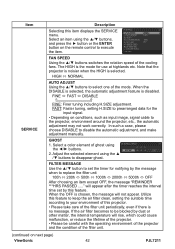
...next page)
ViewSonic
42
PJL7211 Note that the projector is noisier ...replace the filter unit
100h ó 200h ó 500h ó 1000h ó 2000h ó 5000h ó OFF
After choosing an item except OFF, the message "REMINDER ***HRS PASSED ....." FAST: Faster tuning, setting H.SIZE to disable the automatic adjustment, and make adjustment manually. FINE ó FAST ó DISABLE
SERVICE...
PJL7211 User Guide (English) - Page 53
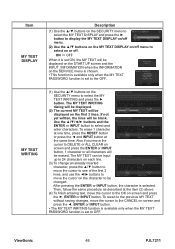
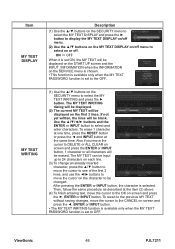
...to the previous MY TEXT without saving changes, move the
cursor to DELETE or ALL CLEAR on screen and press
the ►, ENTER or INPUT button.
Item
MY TEXT DISPLAY
Description
(1) Use...button, the character is set to the CANCEL on the SERVICE menu is chosen. • This function is available only when the MY TEXT PASSWORD function is selected. ViewSonic
48
PJL7211 Also if you move ...
PJL7211 User Guide (English) - Page 55
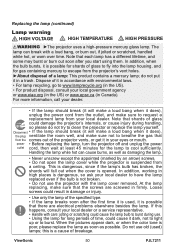
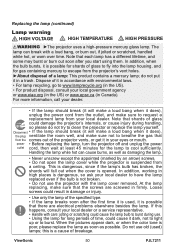
... least 45 minutes for gas containing mercury to clean the projector or replace the lamp yourself. At the lamp replacing, make a loud bang when it dark, not to light up or to cool sufficiently. Note that the screws are electrical problems elsewhere besides the lamp. This is dangerous, since if the lamp's bulb has broken, the shards will make sure...
PJL7211 User Guide (English) - Page 57
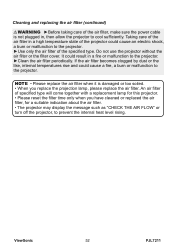
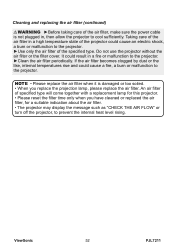
... come together with a replacement lamp for this projector. • Please reset the filter time only when you replace the projection lamp, please replace the air filter.
NOTE • Please replace the air filter when it is not plugged in a fire or malfunction to the projector. ►Clean the air filter periodically. ViewSonic
52
PJL7211 Do not use the projector without the air...
PJL7211 User Guide (English) - Page 59
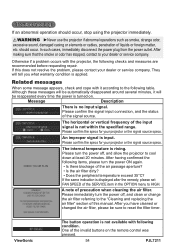
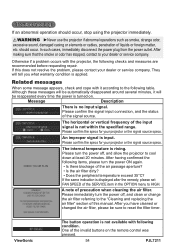
... specified range. If this manual.
Please confirm the specs for your projector or the signal source specs. Please turn the power off , and clean or change the air filter referring to the following condition. One of the SERVICE item in the OPTION menu to cool down at least 20 minutes. Troubleshooting
If an abnormal operation...
ViewSonic PJL7211 Reviews
Do you have an experience with the ViewSonic PJL7211 that you would like to share?
Earn 750 points for your review!
We have not received any reviews for ViewSonic yet.
Earn 750 points for your review!

