ViewSonic PJ559D Support and Manuals
Get Help and Manuals for this ViewSonic item
This item is in your list!

View All Support Options Below
Free ViewSonic PJ559D manuals!
Problems with ViewSonic PJ559D?
Ask a Question
Free ViewSonic PJ559D manuals!
Problems with ViewSonic PJ559D?
Ask a Question
Popular ViewSonic PJ559D Manual Pages
User Manual - Page 1


... do usuário - Användarhandbok - Bedienungsanleitung - Käyttöopas
Model No. : VS11949 VS11986 VS11990 ViewSonic®
PJ557DC/PJ559DC/PJ560DC DLP Projector
IMPORTANT: Please read this User Guide will describe your limited coverage from ViewSonic Corporation, which is also found on installing and using the Regional selection box in a safe manner, as well as registering...
User Manual - Page 3


... "Cleaning the Display" in this guide for further instructions.
7. Do not block any ...ViewSonic
ii
PJ557DC/PJ559DC/PJ560DC Do not use this unit when unused for replacement of time.
14. Refer all servicing to rain or moisture, or if the unit does not operate normally or has been dropped. When a cart is exposed to qualified service personnel. Important Safety Instructions
1. Install...
User Manual - Page 5


...
iv
PJ557DC/PJ559DC/PJ560DC Copyright Information
Copyright© ViewSonic© Corporation, 2007. Product Name:
Model Number: Document Number: Serial Number: Purchase Date:
For Your Records
PJ557DC/PJ559DC/PJ560DC ViewSonic DLP Projector VS11949/VS11986/VS11990 PJ557DC_PJ559DC_PJ560DC_UG_ENG Rev. 1B 12-24-07
The lamp in accordance with local, state or federal laws. Microsoft...
User Manual - Page 6


... 11 Adjusting the Projector 12
Menu Operation 14
Maintenance 18
Cleaning the Lens ...18 Cleaning the Projector Housing 18 Cleaning the Air Filter 18 Replacing the Lamp 19
Specifications 21
Appendix 22
LED Indicator Messages 22 Compatibility Modes 23 Troubleshooting ...24 Customer Support ...25 Limited Warranty ...26 Mexico Limited Warranty 28
ViewSonic
PJ557DC/PJ559DC/PJ560DC
User Manual - Page 11


... items or make adjustments to your selection.
4 Enter Enter to "LED Indicator Messages". ViewSonic
5
PJ557DC/PJ559DC/PJ560DC
Activate in Color Setting, Lamp
Counter Reset and Factory Default menu operations.
5 Resync Resynchronize the projector to the input signal from a computer.
6
Power
Turn the projector on or off.
7 Menu Display or exit the on-screen display menus.
8 Source...
User Manual - Page 15


...the infrared remote sensor and press a button. „ Operating the projector from
the front
„ Operating the projector from the rear
10
15
5m
7m
5m 5m
10
15
5m
...light
such as a fluorescent lamp shining on the remote sensor.
„ Operate the remote control from a position where the remote sensor is a danger of injuiry to the people's eyes (especiallyn small
children).
ViewSonic...
User Manual - Page 17


...
Powering Off the Projector:
1. ViewSonic
11
PJ557DC/PJ559DC/PJ560DC This can damage your source (computer, notebook, DVD, etc.). Press
button to turn the projector back on . You will see a message "Power
off the projector lamp. Press Power again" appear on your eyes. Do not turn off ?
Press
button to turn on the projector. The projector takes a minute or...
User Manual - Page 23


... proper high altitude cooling of the preset password at power-on -screen menu. Disable DCR will resume to the projector is the screen that you captured.
Lamp Counter Reset Reset the lamp counter to factory default settings. Power Saving If no signal is attached, be sure to turn on High Altitude mode operates the fans at idle state by...
User Manual - Page 27
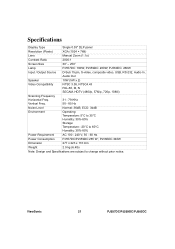
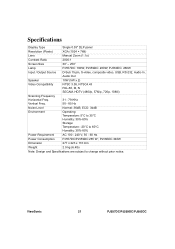
...Power Requirement
AC 100 - 240 V, 50 - 60 Hz
Power Consumption
PJ557DC/PJ559DC:265 W ;
Specifications
Display Type
Single 0.55" DLP panel
Resolution (Pixels)
XGA (1024 × 768)
Lens
Manual Zoom (1.1x)
Contrast Ratio
2000:1
Screen Size
30" - 250"
Lamp
PJ557DC: 180W; ViewSonic
21
PJ557DC/PJ559DC/PJ560DC PJ560DC: 260W
Input / Output Source D-Sub 15 pin, S-video, composite...
User Manual - Page 28


... projector is shutting and the fan motor is projecting at maximum brightness. The fan motor will turn the power off when the lamp has cooled. If temperature is too high, the fans will become malfunction. If the lamp is in standby mode. Appendix
LED Indicator Messages
LED Type LAMP LED TEMP LED LAMP LED TEMP LED LAMP LED TEMP LED LAMP LED TEMP LED
LAMP...
User Manual - Page 30


... or at the front or back of or behind the projector and
not as well. ViewSonic
24
PJ557DC/PJ559DC/PJ560DC Troubleshooting
Refer to see if it needs cleaning. Start-up problems
If no lights turn on the remote
control, go to the side.
Refer to the projector and the other end
is more times to select another...
User Manual - Page 32


..., and set-up service charges.
f. Use of the product. What the warranty does not cover: 1. Any product on the product for the warranty information. If a product proves to follow instructions supplied with a like product. Replacement product or parts may include remanufactured or refurbished parts or components. b. Repair or attempted repair by anyone not authorized by ViewSonic...
User Manual - Page 34


...'s specifications.
ViewSonic shall not be required to provide (a) the original dated sales slip, (b) your
name, (c) your warranty claim.
How to get service: For information about receiving service under normal use . ViewSonic
28
PJ557DC/PJ559DC/PJ560DC Mexico Limited Warranty
VIEWSONIC® PROJECTOR
What the warranty covers: ViewSonic warrants its sole option, repair or replace...
Brochure - Page 1


.... The ViewSonic® PJ559D DLP® projector features 2,700 lumens, native 1024x768 resolution, ultra-high 2000:1 contrast ratio and BrilliantColor™ technology for superior screen adjustability Screen geometry and color adjustments are precisely made easy
> Bright in any setting with BrilliantColor™
High brightness, full-featured projector.
Eco-mode extends lamp life and...
Brochure - Page 2


PACKAGE CONTENTS
Projector, power cable, VGA cable, S-video cable, remote
control with built-in laser, soft case, lens cap, Quick Start
Guide, ViewSonic Wizard CD (with User Guide)
WARRANTY
3-year limited warranty on parts and labor, 1-year limited
warranty on lamp, 1-year free Express Exchange® service.***
ViewSonic Corporation's QMS & EMS have been registered to ISO ...
ViewSonic PJ559D Reviews
Do you have an experience with the ViewSonic PJ559D that you would like to share?
Earn 750 points for your review!
We have not received any reviews for ViewSonic yet.
Earn 750 points for your review!
