ViewSonic LS610WH Support and Manuals
Get Help and Manuals for this ViewSonic item
This item is in your list!

View All Support Options Below
Free ViewSonic LS610WH manuals!
Problems with ViewSonic LS610WH?
Ask a Question
Free ViewSonic LS610WH manuals!
Problems with ViewSonic LS610WH?
Ask a Question
ViewSonic LS610WH Videos
Popular ViewSonic LS610WH Manual Pages
M2W User Guide English - Page 1
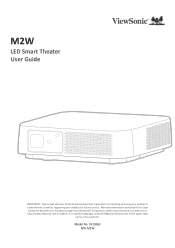
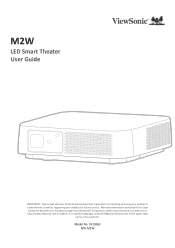
...LED Smart Theater User Guide
IMPORTANT: Please read this User
Guide will describe your limited coverage from ViewSonic® Corporation, which is also found on installing and using the ...this User Guide to obtain important information on our web site at http://www.viewsonic.com in English, or in specific languages using your product for future service. VS19063 P/N: M2W Model No.
M2W User Guide English - Page 11
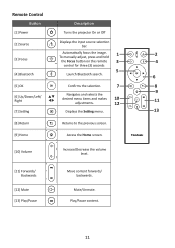
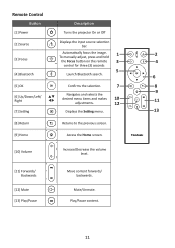
To manually adjust, press and hold
1
the Focus button on the remote
3
2 4
control for three (3) seconds
5
[4] Bluetooth
Launch Bluetooth search.
6
[5] OK
Confirms the selection.
7
8
9
[6] Up/Down/Left/ pq
Right
tu
Navigates and selects the desired menu items and makes
adjustments.
10 12
11
[7] Setting
Displays the Setting menu.
13
[8] Return
Returns to the previous...
M2W User Guide English - Page 13
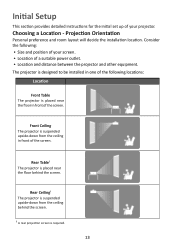
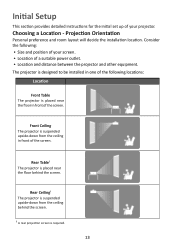
The projector is designed to be installed in one of the following : • Size and position of your projector. Rear Ceiling¹ The projector is placed near the floor in front of the screen. Initial Setup
This section provides detailed instructions for the initial set up of your screen. • Location of a suitable power outlet...
M2W User Guide English - Page 56


2. To setup a Wireless connection, see the "Connecting to Networks" section on
page 24.
56 View and adjust your Wi-Fi and network settings. 3.
M2W User Guide English - Page 63
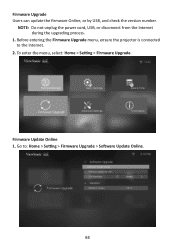
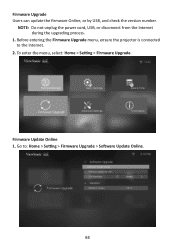
... check the version number.
NOTE: Do not unplug the power cord, USB, or disconnect from the Internet during the upgrading process.
1.
Go to the Internet.
2. Firmware Update Online 1. To enter the menu, select: Home > Setting > Firmware Upgrade. Before entering the Firmware Upgrade menu, ensure the projector is connected to : Home > Setting > Firmware Upgrade > Software Update Online.
63
M2W User Guide English - Page 76
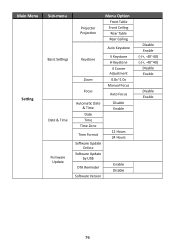
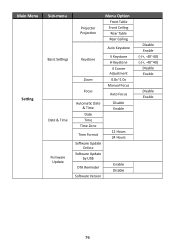
Main Menu Setting
Sub-menu
Basic Settings
Date & Time Firmware Update
Projector Projection
Menu Option
Front Table Front Ceiling Rear Table Rear Ceiling
Auto Keystone
Keystone
Zoom Focus
V Keystone H Keystone
4 Corner Adjustment 0.8x~1.0x Manual Focus
Auto Focus
Automatic Date & Time Date Time
Time Zone
Time Format
Software Update Online
Software Update by USB
OTA Reminder
Software Version...
M2W User Guide English - Page 87


... be co-located or operating in the USA/Canada market, only channel 1~11 can be installed and operated with a minimum distance of 20 centimeters between the radiator and your body. exempt RSS standard(s). The users manual or instruction manual for an intentional or unintentional radiator shall caution the user that may cause undesired operation...
M2W User Guide English - Page 90
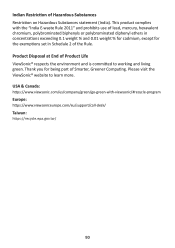
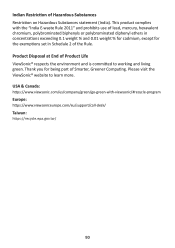
...; website to working and living green. Thank you for the exemptions set in concentrations exceeding 0.1 weight % and 0.01 weight % for cadmium, except for being part of the Rule. This product complies with -viewsonic/#recycle-program
Europe:
https://www.viewsoniceurope.com/eu/support/call-desk/
Taiwan:
https://recycle.epa.gov.tw/
90 Product Disposal...
M2W User Guide English - Page 92
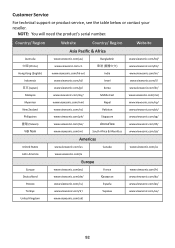
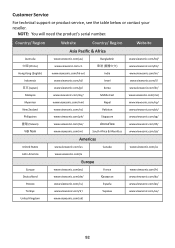
.../ru/
España
www.viewsonic.com/es/
Türkiye
www.viewsonic.com/tr/
www.viewsonic.com/ua/
United Kingdom
www.viewsonic.com/uk/
92
Customer Service
For technical support or product service, see the table below or contact your reseller. NOTE: You will need the product's serial number.
M2W User Guide English - Page 94


... be required to provide your address, (d) a description of the problem, and (e) the serial number of merchantability and fitness for other cause which does not relate to the "Customer Support" page). Limitation of the nearest ViewSonic® service center, contact ViewSonic®. Removal, installation, and set-up service charges. What the warranty does not cover: 1. Take or...
M2W User Guide English - Page 95
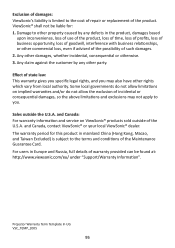
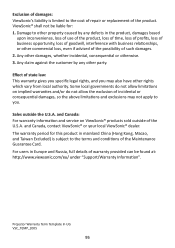
...not be found at: http://www.viewsonic.com/eu/ under "Support/Warranty Information". Damage to other party. Any claim against the ... and Taiwan Excluded) is limited to the cost of repair or replacement of the product. Sales outside of the U.S.A.
Exclusion of...specific legal rights, and you may not apply to you. Effect of such damages. 2. and Canada: For warranty information and service...
M2W User Guide English - Page 96
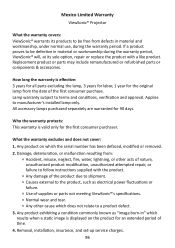
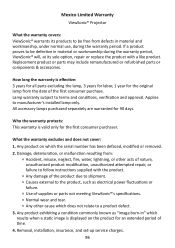
...parts not meeting ViewSonic®'s specifications. ͫ Normal wear and tear. ͫ Any other acts of nature, unauthorized product modification, unauthorized attempted repair, or failure to follow instructions... purchaser. Replacement product or parts may include remanufactured or refurbished parts or components & accessories.
Removal, installation, insurance, and set-up service charges.
...
M2W User Guide English - Page 97
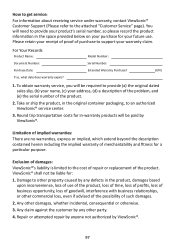
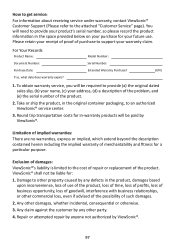
...an authorized ViewSonic® service center.
3. Model Number: Serial Number: Extended Warranty Purchase?
(Y/N)
1.
Any other party.
4. Any claim against the customer by ViewSonic®. How to get service:
For information about receiving service under warranty, contact ViewSonic® Customer Support (Please refer to the cost of repair or replacement of the product.
Damage...
M2W User Guide Espanol - Page 77
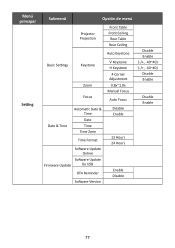
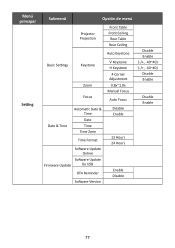
... Projection
Front Table Front Ceiling Rear Table Rear Ceiling
Auto Keystone
Basic Settings
Keystone
Zoom Focus
V Keystone H Keystone
4 Corner Adjustment 0.8x~1.0x Manual Focus
Auto Focus
Date & Time
Automatic Date & Time
Date Time Time Zone
Time Format
Software Update Online
Software Update
Firmware Update
by USB
OTA Reminder
Software Version
Disable Enable
12 Hours 24 Hours...
M2W User Guide Francais - Page 77


... Projection
Front Table Front Ceiling Rear Table Rear Ceiling
Auto Keystone
Basic Settings
Keystone
Zoom Focus
V Keystone H Keystone
4 Corner Adjustment 0.8x~1.0x Manual Focus
Auto Focus
Date & Time
Automatic Date & Time
Date Time Time Zone
Time Format
Firmware Update
Software Update Online
Software Update by USB
OTA Reminder
Software Version
Disable Enable
12 Hours 24 Hours...
ViewSonic LS610WH Reviews
Do you have an experience with the ViewSonic LS610WH that you would like to share?
Earn 750 points for your review!
We have not received any reviews for ViewSonic yet.
Earn 750 points for your review!

