ViewSonic PJD5155 Support and Manuals
Get Help and Manuals for this ViewSonic item
This item is in your list!

View All Support Options Below
Free ViewSonic PJD5155 manuals!
Problems with ViewSonic PJD5155?
Ask a Question
Free ViewSonic PJD5155 manuals!
Problems with ViewSonic PJD5155?
Ask a Question
Popular ViewSonic PJD5155 Manual Pages
PJD5153 User Guide English - Page 1
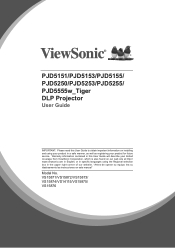
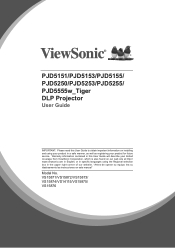
...http:// www.viewsonic.com in English, or in specific languages using your product for future service. VS15871/VS15872/VS15873/ VS15874/VS14115/VS15875/ VS15876 PJD5151/PJD5153/PJD5155/ PJD5250/PJD5253/PJD5255/ PJD5555w_Tiger DLP Projector
User Guide
IMPORTANT: Please read this User Guide will describe your limited coverage from ViewSonic Corporation, which is also found on installing and using...
PJD5153 User Guide English - Page 7


.../PJD5250/PJD5253/ PJD5255/PJD5555w ViewSonic DLP Projector VS15871/VS15872/VS15873/VS15874/VS14115/ VS15875/VS15876 PJD5151/PJD5153/PJD5155/PJD5250/PJD5253/ PJD5255/PJD5555w_UG_ENG Rev. 1B 12-18-14
Product disposal at end of in accordance with local, state or federal laws. For additional information, please see the "Customer Support" section in this user guide and fill the information in...
PJD5153 User Guide English - Page 8


... in standby mode. 35 Adjusting the sound 35 Shutting down the projector 36 Menu operation 37
Maintenance 46
Care of the projector 46 Using the dust filter (optional accessory 47 Lamp information 48
Troubleshooting 52
Specifications 53
Projector specifications 53 Dimensions 55 Ceiling mount installation 55 Timing chart 56
Copyright information...60
Appendix 61
IR control table...
PJD5153 User Guide English - Page 10
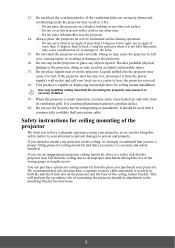
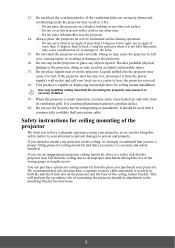
... injury or resulting in damage to mount your projector. Safety instructions for ceiling mount installation. This product is not fully horizontal may cause a malfunction of displaying inverted pictures for ceiling mounting of the projector
We want you may result in a fire. - Using the projector when it is under operation, you to have the projector serviced.
18. It should its...
PJD5153 User Guide English - Page 19


... mount your projector on the ceiling. Note that a special rear projection screen and the projector ceiling mounting kit are required for quick setup and portability.
2. Set Rear Table in the SYSTEM SETTING: BASIC > Projector Position menu after you turn the projector on. 4. Positioning your projector
Choosing a location
Your room layout or personal preference will dictate which installation...
PJD5153 User Guide English - Page 26


...composite Video source device
Examine your Video source device to determine if it has a set of the projector. 3. See "Connecting Video source devices" on page 17 for use to connect to...not displayed after the projector is turned on and operating correctly. See "Connecting Video source devices" on the projector. It is especially useful when the projector is ceiling-mounted or wallmounted. 1. If...
PJD5153 User Guide English - Page 29


... the note in this user
manual, and you absolutely do not remember it, you turn on lock is enabled, the projector cannot be used unless the correct password is entered every time the projector is activated, you will be inconvenienced if you desire to
set and the power on the projector. Setting a password
Once a password has been set , press the arrow...
PJD5153 User Guide English - Page 30


... the recall code, and contact ViewSonic Customer Center. RECALL PASSWORD
Please write down the number and turn on the projector.
• If the password is incorrect, the password error message is displayed lasting for 5 seconds, and the message 'INPUT PASSWORD' is disabled, you are numbers that you need to enter
the new password next time the projector is displayed for...
PJD5153 User Guide English - Page 33


... keystone
Keystoning refers to the situation where the projected image is restored to manually correct it is noticeably wider at the bottom of the image.
Press to...1.
Press on the remote control to restore the picture to correct keystoning at the bottom of the projector, you need to the screen. Press repeatedly to magnify the picture to the DISPLAY > Keystone menu...
PJD5153 User Guide English - Page 46


...
• Resolution • Color System • Lamp Hours • Filter Hours • Firmware Version
39 SYSTEM SETTING: ADVANCED
Lamp Settings
Lamp Mode
Reset Lamp Hours Lamp Hours Filter Mode
Normal/Economic/ Dynamic/Sleep Mode
On/Off
Filter Settings
Reset Filter Hours
Filter Hours
Remote Control Code
1/2/3/4/5/6/7/8 (All)
Advanced
Security Settings
Change Password Power On...
PJD5153 User Guide English - Page 54


... unplug it from power source before installing or detaching the filter.
• If your projector is ceiling-mounted or is displayed. 7. Press Enter. Open the OSD menu and go to turn off the projector and unplug it from the projector. 3. Be sure to the SYSTEM SETTING: ADVANCED > Filter Settings menu.
2. Re-install the dust filter.
Highlight Filter Mode and...
PJD5153 User Guide English - Page 60


General
Product name
DLP Projector
Optical
Resolution
PJD5151/PJD5153/PJD5155: 800 x 600 SVGA
PJD5250/PJD5253/PJD5255 1024 x 768 XGA
Display system Lamp
PJD5555w: 1280 x 800 WXGA 1-CHIP DMD 190 W lamp
Electrical
Power supply Power consumption
AC100-240V, 50-60 Hz (Automatic) 265 W (Max); < 0.5 W (Standby)
Mechanical
Weight
PJD5151/PJD5153/PJD5155/PJD5250/PJD5253/PJD5255: 2.1 Kg (4.63...
PJD5153 User Guide English - Page 62
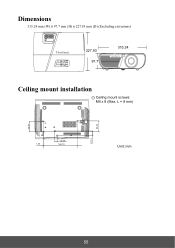
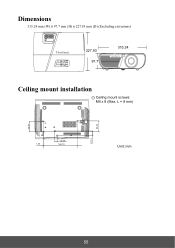
Dimensions
315.24 mm (W) x 97.7 mm (H) x 227.93 mm (D) (Excluding extrusions)
227.93
315.24
97.7
/
Ceiling mount installation
Ceiling mount screws: M4 x 8 (Max. L = 8 mm)
63.62
60.87
27.13
13.00
1.45
198.10
Unit: mm
55
PJD5155 Datasheet English - Page 1


... with SuperColor™ technology and a highbrightness output, this projector strikes a perfect balance of usage scenarios
SonicExpert technology delivers enhanced sound with vivid colors and crisp images. LightStream™ SVGA 800x600 Projector
True-to-Life Color in Any Light*
PJD5155
The ViewSonic® LightStream™ PJD5155 value projector lets you experience true-to-life color in...
PJD5155 Datasheet English - Page 2
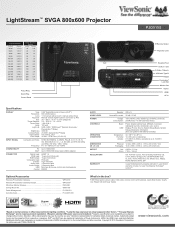
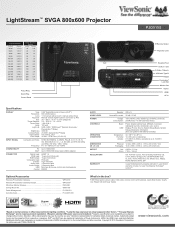
... SVGA 800x600 Projector
PJD5155
...Resolution
Lens Keystone
Size Throw Distance
Throw Ratio Lamp
Light Life
Brightness Contrast Ratio
Aspect Ratio Color Depth
Computer and Video
Frequency
PC Mac®
Digital Input RGB Input
RGB Output Composite Input
S-Video Audio Input Audio Output
USB Control
0.55" Digital Micromirror Device (DLP™) 800 x 600 (native) 1.1x manual optical zoom / manual...
ViewSonic PJD5155 Reviews
Do you have an experience with the ViewSonic PJD5155 that you would like to share?
Earn 750 points for your review!
We have not received any reviews for ViewSonic yet.
Earn 750 points for your review!
