ViewSonic PJD5152 Support and Manuals
Get Help and Manuals for this ViewSonic item
This item is in your list!

View All Support Options Below
Free ViewSonic PJD5152 manuals!
Problems with ViewSonic PJD5152?
Ask a Question
Free ViewSonic PJD5152 manuals!
Problems with ViewSonic PJD5152?
Ask a Question
Most Recent ViewSonic PJD5152 Questions
What Adapter Do I Need To Get A 3d Picture From My Pdj5152
I HAVE TRIED EVERY KIND OF HDMI TO VGA I CAN FIND, BUT I GET NOTHING OUT OF MY PROJECTOR I WANT 3D. ...
I HAVE TRIED EVERY KIND OF HDMI TO VGA I CAN FIND, BUT I GET NOTHING OUT OF MY PROJECTOR I WANT 3D. ...
(Posted by enjoyquest 12 years ago)
Popular ViewSonic PJD5152 Manual Pages
Projector Product Comparison Guide 12/20/2010 - Page 1


... road-ready portables to models designed for complete details. When you . DLP is a registered trademark of projector options, let the visual experts at ViewSonic guide you 're navigating through a forest of Texas Instruments, Inc. ViewSonic.com
For the most complete line of 3
PJL7211 XGA
1024x768 3-panel LCD
2,200 400:1 30-300 4:3 (native)
31
1.4 - 1.7:1 Yes
Manual/Manual Yes, eco-mode...
Projector Product Comparison Guide 12/20/2010 - Page 2


....com for complete details. Unmatched
Support
ViewSonic has
the best product warranty and
service support
in the business!
3 Year
Parts and labor limited warranty
1 Year
Free Express Exchange® service
1 Year Limited lamp warranty
Native Resolution
Technology Brightness Lumens (max) Contrast Ratio (max) Display Size (in.)
PJD5152 SVGA 800x600 DLP® 2,600 3000:1 40-180
PJD5352 XGA...
Projector Product Comparison Guide 12/20/2010 - Page 3


... lamps for complete details. projectors) WMK-027 Short throw wall mount (compatible
with 2 lb. see your ViewSonic representative for all our projectors. ViewSonic® Projectors
Business & Education
Installation / Large Venue
Native Resolution
Technology Brightness Lumens (max) Contrast Ratio (max) Display Size (in.)
PJD6221 XGA
1024x768 DLP® 2,700 2800:1
30 - 300
PJD6241...
PJD5152 Datasheet - Page 1


... DCR), your presentations are guaranteed to simply unplug the projector and go without waiting for the usual cool down phase. PJD5152
PORTABLE SHORT THROW SVGA DLP PROJECTOR
WITH BRILLIANTCOLOR™ TECHNOLOGY
Show your big ideas with our compact Projector
ViewSonic's mighty PJD5152 sets the stage for a new generation of versatile projectors equipped with DCR), it at the front of your...
PJD5152 Datasheet - Page 2


PJD5152
PORTABLE SHORT THROW SVGA DLP PROJECTOR WITH BRILLIANTCOLOR™
Optional Accessories
> Replacement Lamp
RLC-055
> Universal Ceiling Mount Kit
WMK-...DLP™)
Resolution
800x600 (Native) SVGA
Lens
1.2× optical zoom / Manual optical focus
Keystone
Vertical digital keystone correction: +/- 40 degrees
Size
40"-180" / 1m-4.57m
Throw Distance
27"-127" / 0.69m-3.2m
Throw...
PJD5152, PJD5352 User Guide (English) - Page 1


... at http://www.viewsonic.com in English, or in specific languages using your product for future service. "Antes de operar su equipo lea cuidadosamente las instrucciones en este manual"
- Guide de l'utilisateur - Guía del usuario - Guida dell'utente - Användarhandbok - Guia do usuário - Bedienungsanleitung - Kullanιcι kιlavuzu
Model No. : VS13307...
PJD5152, PJD5352 User Guide (English) - Page 4
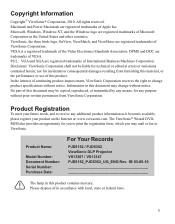
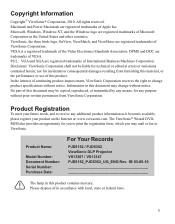
.... Product Name:
Model Number: Document Number: Serial Number: Purchase Date:
For Your Records
PJD5152 / PJD5352 ViewSonic DLP Projector VS13307 / VS13147 PJD5152_PJD5352_UG_ENG Rev. 1B 03-05-10
The lamp in the United States and other countries. DPMS and DDC are registered trademarks of Microsoft Corporation in this document may change product specifications without prior written...
PJD5152, PJD5352 User Guide (English) - Page 8


...settings, and is normal and expected behavior. This is directly proportional to deliver high reliability and ease of the projected image will decline over time and may vary within the lamp manufacturers specifications.
Introduction
Projector features
The projector... • Component HDTV compatibility (YPbPr) • High quality manual zoom lens
• The apparent brightness of use.
PJD5152, PJD5352 User Guide (English) - Page 12


...problem...OSD menu, exits and saves menu settings.
Displays the source selection bar.
See...projector audio between on page 27 for details. 21. details.
25. 9.
See "Locking 20.
Manually... corrects distorted images
10. adjustments. See "Using the menus" on page 33 for
11. Selects an available picture setup mode. 23. SOURCE
Selects an available picture setup...
PJD5152, PJD5352 User Guide (English) - Page 14


...your dealer to be installed in front of your projector 11
Your projector is designed to mount your projector on the ceiling. Purchase the projector ceiling mount kit from the ceiling behind the screen.
This is required. Set Front Ceiling in the SYSTEM SETUP: Basic > Projector Position menu after you turn the projector on.
4. Rear Table Select this installation location. Take into...
PJD5152, PJD5352 User Guide (English) - Page 25


... can retry by
entering another six-digit password, or if you enter the wrong password, the
Password Error
password error message as asterisks on the projector. Open the OSD menu and go to the right, the four arrow keys ( , , , ) respectively represent 4 digits (1, 2,
INPUT NEW PASSWORD
3, 4). As pictured to the SYSTEM SETUP: Advanced > Security Settings menu. To leave the OSD menu...
PJD5152, PJD5352 User Guide (English) - Page 26


... procedure
1. Press and hold AUTO on the projector.
• If the password is incorrect, the password error message is displayed lasting for three seconds, and the message 'INPUT PASSWORD' is displayed for 3 seconds. Seek help from the local service center to the SYSTEM SETUP: Advanced > Security Settings > Change Password menu.
2. Open the OSD menu and go back to enter...
PJD5152, PJD5352 User Guide (English) - Page 46


... projector.
These can damage the case. Storing the projector
...replacing. Please refer to store the projector for an extended time, please follow the instructions below: • Make sure the temperature and humidity of compressed air to remove dust. • If there is to do on a regular basis is dirt or smears, use wax, alcohol, benzene, thinner or other parts need to "Specifications...
PJD5152, PJD5352 User Guide (English) - Page 66


... loss, even if advised of the possibility of the Maintenance Guarantee Card. How to "Customer Support" page). j. Removal, installation, and set-up service charges.
com under warranty, contact ViewSonic Customer Support
(please refer to get service: 1. For information about receiving service under Support/Warranty Information.
4.3: Projector Warranty
PRJ_LW01 Rev. 1h 06-25-07
PJD5152, PJD5352 User Guide (English) - Page 67


... or otherwise. 3. f. Lamp warranty subject to manufacturer's installed lamp only. What the warranty does not cover: 1. b. Any damage of supplies or parts not meeting ViewSonic's specifications. Mexico Limited Warranty
VIEWSONIC® PROJECTOR
What the warranty covers: ViewSonic warrants its sole option, repair or replace the product with a like product. c. Causes external to...
ViewSonic PJD5152 Reviews
Do you have an experience with the ViewSonic PJD5152 that you would like to share?
Earn 750 points for your review!
We have not received any reviews for ViewSonic yet.
Earn 750 points for your review!
