ViewSonic PJD6553w Support and Manuals
Get Help and Manuals for this ViewSonic item
This item is in your list!

View All Support Options Below
Free ViewSonic PJD6553w manuals!
Problems with ViewSonic PJD6553w?
Ask a Question
Free ViewSonic PJD6553w manuals!
Problems with ViewSonic PJD6553w?
Ask a Question
Popular ViewSonic PJD6553w Manual Pages
PJD5126, PJD6223, PJD6253, PJD6553W User Guide (English) - Page 1


... de operar su equipo lea cu idadosamente las instrucciones en este manual"
Model No. PJD5126/PJD6223/PJD6253/ PJD6553w DLP Projector
User Guide
IMPORTANT: Please read this User Guide will describe your limited coverage from ViewSonic Corporation, which is also found on installing and using the Regional selection box in a safe manner, as well as registering your product for future service.
PJD5126, PJD6223, PJD6253, PJD6553W User Guide (English) - Page 7


... the instructions mentioned in any other covers. Locations near fire alarms - Please read this could cause the objects to disassemble this manual and marked on . 5. Refer servicing to suitably qualified professional service personnel. 12. Do not block the projection lens with live parts. Excessive operation of lamps beyond the rated lamp life. The only user serviceable part is...
PJD5126, PJD6223, PJD6253, PJD6553W User Guide (English) - Page 10


Replacement lamp 2. Projector
Power Cord
VGA Cable
PJD5126/PJD6223
PJD6253/PJD6553w
Multi-language user manual DVD
Optional accessories
1. VGA-Component adapter
Quick Start Guide
Remote Control & Batteries
5 If any of these items are missing, please contact your region, and may differ from those illustrated. Soft carry case 3.
Standard accessories
The supplied accessories will be ...
PJD5126, PJD6223, PJD6253, PJD6553W User Guide (English) - Page 29


... menu operation, please refer to "Using the menus" on the remote control.
Password Keep this user manual in this user manual, and you absolutely do not remember it, you can retry by
entering another six-digit password, or if you forget the password
If the password function is set , press the arrow keys to enter six digits for
details. displayed...
PJD5126, PJD6223, PJD6253, PJD6553W User Guide (English) - Page 30


...the recall code, and contact ViewSonic Customer Center.
2.
Write your retry. The projector will be required to decode
Recall code:
0 2 1 2
MENU Exit
the number. Press and hold AUTO on the projector or Auto Sync on -screen.
Entering the password recall procedure
1. Seek help from the local service center to provide
proof of the
projector. Password Keep this user manual in...
PJD5126, PJD6223, PJD6253, PJD6553W User Guide (English) - Page 31
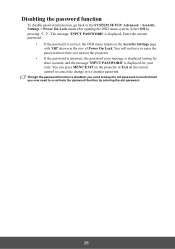
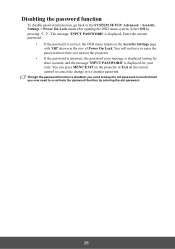
... should you turn on the remote control to the SYSTEM SETUP: Advanced > Security Settings > Power On Lock menu after opening the OSD menu system. Disabling the password function
To disable password protection, go back to cancel the change or try another password. Select Off by entering the old password.
26 Though the password function is disabled, you need...
PJD5126, PJD6223, PJD6253, PJD6553W User Guide (English) - Page 48
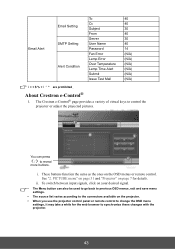
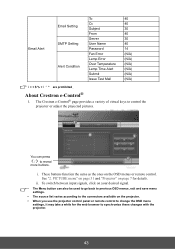
... SMTP Setting Alert Condition
To Cc Subject From Server User Name Password Fan Error Lamp Error Over Temperature Lamp Time Alert Submit Issue Test Mail
40 40 30 40 30 40 14 (N/A) (N/A) (N/A) (N/A) (N/A) (N/A)
are prohibited. To switch between input signals, click on your desired signal.
• The Menu button can press
i
/ to control the projector or adjust the projected pictures.
PJD5126, PJD6223, PJD6253, PJD6553W User Guide (English) - Page 50


... screen. About Crestron RoomView™ setting and command method, please access below website to get RoomView™ User Guide and more information, visit http://www.crestron.com & www.crestron.com/getroomview.
**Crestron RoomView On the "Edit Room" page, enter the IP Address (or hostname) as shown on the projector's on-screen display (OSD) menu...
PJD5126, PJD6223, PJD6253, PJD6553W User Guide (English) - Page 51


... not be sure you have turned on the corresponding menus under SYSTEM SETUP: Basic > Standby Settings, and the cable connections are not available. CAUTION
• To protect the lamp, the projector will disappear.
2. Using the projector in standby mode
Some of time. When Power Saving is displayed prompting you don't respond in a few seconds, the...
Projector Product Guide Hi Res (English, US) - Page 4
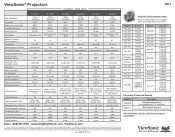
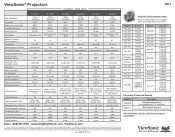
...049
Projector Replacement Lamps
ViewSonic offers longlife, user-installable replacement lamps for all our projectors. W x H x D (in.)
9.5 x 3.9 x 12.5
13.0 x 4.3 x 10.4 13.0 x 4.8 x 10.4 13.1 x 4.8 x 10.4 13.1 x 4.8 x 10.4
16.0 x 4.0 x 12.5
Power Consumption - Copyright © 2011 ViewSonic Corporation. ViewSonic.com
For the most current product accessories and specifications, visit...
Projector Product Guide Low Res (English, US) - Page 4
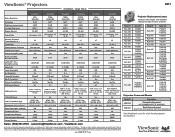
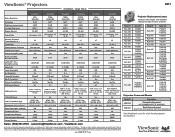
... are the property of 4
Model # RLC-023 RLC-025 RLC-026 RLC-027 RLC-030 RLC-031 RLC-033
RLC-034
RLC-036
RLC-037 RLC-038 RLC-039 RLC-041 RLC-047
RLC-049
Projector Replacement Lamps
ViewSonic offers longlife, user-installable replacement lamps for a full list of Texas Instruments, Inc. Copyright © 2011 ViewSonic Corporation. DLP is a registered trademark...
PJD6553w Datasheet Low Res (English, US) - Page 1
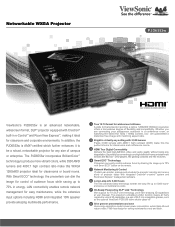
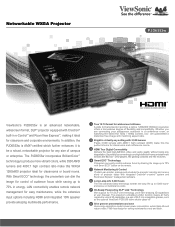
... schedule the projector remotely and receive alerts of projector status with integrated Crestron® e-control™ system and Roomview Express™ management software.
6 Long Lamp Life 5,000 hours
The new advanced lamp technology extends the lamp life up to 5,000 hours* and saves on maintenance costs.
7 3D-Ready Powered by DLP® Link™ Technology
With support for classrooms...
PJD6553w Datasheet Low Res (English, US) - Page 2


...may vary based on actual usage and other factors. Copyright © 2011 ViewSonic Corporation. Networkable WXGA Projector
Focus & Zoom Rings
PJD6553w
Specifications
DISPLAY
Type: 0.65" Digital Micromirror Device (DLP™)
Resolution: WXGA 1280x800 (Native)
Lens: 1.3x Manual optical zoom / Manual optical focus
Keystone: Vertical digital keystone correction, +/- 40º
Size: 30" - 300...
PJD6553w Datasheet Hi Res (English, US) - Page 1


....
7 3D-Ready Powered by DLP® Link™ Technology
With support for TI's DLP Link technology, you are connecting your disposal. LAN connectivity enables remote network management for easy maintenance, while the extensive input options including HDMI and integrated 10W speaker provide amazing multimedia performance.
1 True 16:10 format for widescreen brilliance
A wide format projector...
PJD6553w Datasheet Hi Res (English, US) - Page 2


...see your ViewSonic representative for mouse control and service)
AUDIO
Speaker: 10W
POWER
Voltage: 100 ~ 240VAC (Auto Switching), 50/60Hz (universal)
Consumption: 310W (typ) Replacement Lamp RLC-071 > Universal Ceiling Mount Kit WMK-005 > 3D HD Video Processor VP3D1 > 3D Active Shutter Glasses PGD-250 > Wireless Presentation Gateway............WPG-360 > Soft Case PJ-CASE-001 > Extended...
ViewSonic PJD6553w Reviews
Do you have an experience with the ViewSonic PJD6553w that you would like to share?
Earn 750 points for your review!
We have not received any reviews for ViewSonic yet.
Earn 750 points for your review!
