ViewSonic PJ500-2 Support and Manuals
Get Help and Manuals for this ViewSonic item
This item is in your list!

View All Support Options Below
Free ViewSonic PJ500-2 manuals!
Problems with ViewSonic PJ500-2?
Ask a Question
Free ViewSonic PJ500-2 manuals!
Problems with ViewSonic PJ500-2?
Ask a Question
Popular ViewSonic PJ500-2 Manual Pages
User Guide - Page 1
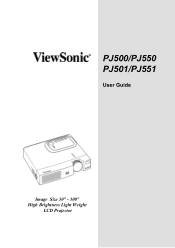
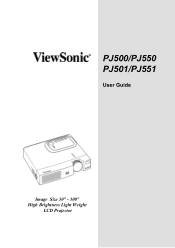
PJ500/PJ550 PJ501/PJ551
User Guide
Image Size 30" - 300" High Brightness Light Weight
LCD Projector
User Guide - Page 2
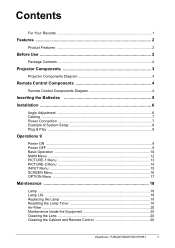
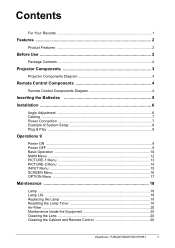
... Menu ...12 PICTURE-1 Menu 13 PICTURE-2 Menu 14 INPUT Menu ...15 SCREEN Menu 16 OPTION Menu 17
Maintenance 18
Lamp ...18 Lamp Life ...18 Replacing the Lamp 19 Resetting the Lamp Timer 19 Air-Filter ...20 Maintenance Inside the Equipment 20 Cleaning the Lens 20 Cleaning the Cabinet and Remote Control 20
ViewSonic PJ500/PJ550/PJ501/PJ551
i
User Guide - Page 3


... 24
PJ501 Technical Specifications 24 PJ551 Technical Specifications 25
Customer Support 26 LIMITED WARRANTY 27
VIEWSONIC Projector 27
Appendix 28
Power Cord Safety Guidelines 28 Compliance Information for U.S.A 29 Compliance Information for Canada 29 Compliance Information for European Countries 29 User Information for all Countries 29
ii ViewSonic PJ500/PJ550/PJ501/PJ551
User Guide - Page 6
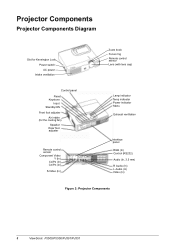
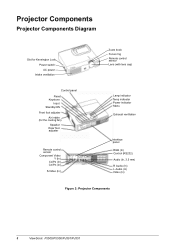
... foot adjuster
Remote control sensor Component Video
Y (In) CB/PB (In) CR/PR (In) S-Video (In)
Zoom knob Focus ring Remote control sensor Lens (with lens cap)
Lamp indicator Temp indicator Power indicator Menu Exhaust ventilation
Interface panel RGB (In) Control (RS232) Audio (In, 3.5 mm) R Audio (In) L Audio (In) Video (In)
Figure 2: Projector Components
3
ViewSonic PJ500/PJ550/PJ501...
User Guide - Page 7


Remote Control Components
Remote Control Components Diagram
Search Button RGB Button
VIDEO Button
ASPECT Button MAGNIFY
ON Button OFF Button
FREEZE Button
POSITION Button [Left] .../ON Button AUTO Button BLANK Button
VOLUME Button MUTE Button KEYSTONE Button
MENU Button [Up] Arrow Button [Right] Arrow Button
RESET Button
Figure 3: Remote Control Components
ViewSonic PJ500/PJ550/PJ501/PJ551
4
User Guide - Page 8


...use the specified AA batteries. • Do not mix new and old batteries. NOTE: Replace the batteries if the operation of fire or lead to
personal injury. • Insert batteries ... battery in cracking or
leakage, which may pose a risk of the remote control becomes irregular or weak.
5
ViewSonic PJ500/PJ550/PJ501/PJ551 Inserting the batteries incorrectly may result in accordance with local...
User Guide - Page 11
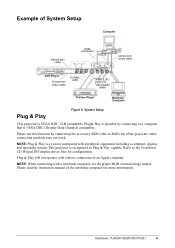
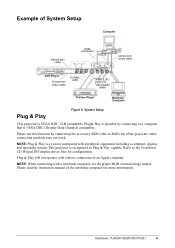
..., set the proper RGB external image output. ViewSonic PJ500/PJ550/PJ501/PJ551
8 NOTE: When connecting with peripheral equipment including a computer, display and operating system. Please read the instruction manual of the notebook computer for configuration. Plug& Play is VESA DDC (Display Data Channel) compatible. This projector is VESA DDC 1/2B compatible. Example of System Setup...
User Guide - Page 12
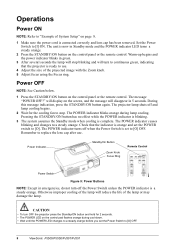
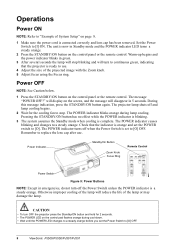
... for 2 seconds . • The POWER LED on the control panel or the remote control.
will turn to [O].
The POWER indicator blinks orange during cool-down. • Wait until the POWER LED changes to a steady orange before you set to [O] OFF.
9
ViewSonic PJ500/PJ550/PJ501/PJ551 Check that the projector is ready to a steady orange. During this message...
User Guide - Page 13
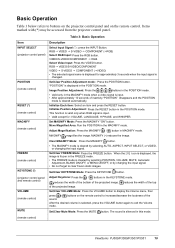
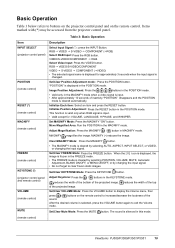
...KEYSTONE mode.
Table 3: Basic Operation
Item INPUT SELECT (projector control panel)
POSITION (remote control)
RESET (*) (remote control) MAGNIFY (remote control)
Description
Select Input Signal (*) : press the INPUT ....
(remote control)
ViewSonic PJ500/PJ550/PJ501/PJ551
10 of the projected image. The sound is input. • After approximately 10 seconds of the top
Set/Clear ...
User Guide - Page 14


... control)
ASPECT (Aspect Ratio) (remote control) ESC (Escape) (remote control) ENTER (remote control)
Table 3: Basic Operation (Continued)
Description
Automatic Adjustment (for adjustment with numerical value): After fixing the item, press the button or ENTER button (on the remote control) to turn to the single type menu. NOTE: Pressing the button performs the same function.
11
ViewSonic PJ500...
User Guide - Page 15


...button on the remote control.
MAIN Menu
To access the MAIN Menu, press the MENU button on the remote control to the ...) (Vertically Inverted image)
• H&V:INVERT (Horizontally and Vertically Inverted image)
ViewSonic PJ500/PJ550/PJ501/PJ551
12 Item BRIGHT (Brightness) CONTRAST ASPECT (Aspect Ratio)
PICT...projector has 6 menus: MAIN, PICTURE-1, PICTURE-2, INPUT, SCREEN and OPTION.
User Guide - Page 20
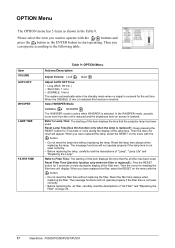
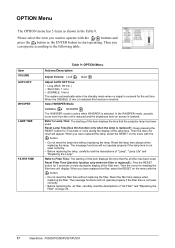
... the lamp time is not reset correctly.
• Before replacing the air filter, carefully read the descriptions of this item displays the time that the projector lamp has been used .
Reset the filter time always when replacing the filter. Please select the item you have replaced the lamp, select the RESET on page 20.
17
ViewSonic PJ500/PJ550/PJ501/PJ551 When you...
User Guide - Page 23
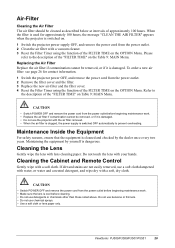
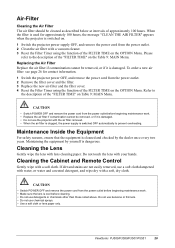
...Remote Control
Gently wipe with your hands.
ViewSonic PJ500/PJ550/PJ501/PJ551
20 To order a new air filter see page 26 for approximately 100 hours, the message "CLEAN THE AIR FILTER" appears when the projector is switched on.
1 Switch the projector.... 2 Remove the filter cover and the filter. 3 Replace the new air-filter and the filter cover. 4 Reset the Filter Timer using the function...
User Guide - Page 25
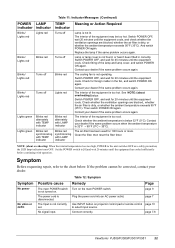
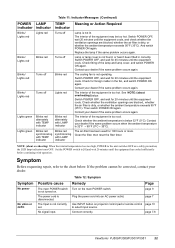
... until the equipment cools.
Set the POWER switch to select input source. Table 12: Symptom
Remedy
Turn on projector control pad or remote control to [0] and wait 20 minutes until the equipment cools.
Contact your dealer if the same problem occurs again. Check whether the ventilation openings are blocked, whether the air filter is not found, or...
User Guide - Page 26
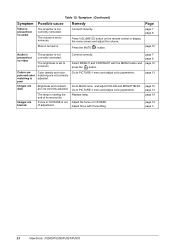
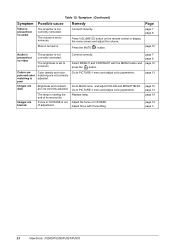
...
ViewSonic PJ500/PJ550/PJ501/PJ551
Page
page 7 page 8
page 10
Audio is present but no video
The projector is turned on the remote control or display the menu screen and adjust the volume.
Focus or H PHASE is poor
Images are dark
Color density and color matching are pale and color matching is out of its service...
ViewSonic PJ500-2 Reviews
Do you have an experience with the ViewSonic PJ500-2 that you would like to share?
Earn 750 points for your review!
We have not received any reviews for ViewSonic yet.
Earn 750 points for your review!
