ViewSonic PX727HD Support and Manuals
Get Help and Manuals for this ViewSonic item
This item is in your list!

View All Support Options Below
Free ViewSonic PX727HD manuals!
Problems with ViewSonic PX727HD?
Ask a Question
Free ViewSonic PX727HD manuals!
Problems with ViewSonic PX727HD?
Ask a Question
ViewSonic PX727HD Videos
Popular ViewSonic PX727HD Manual Pages
Quick Start Guide - Page 1
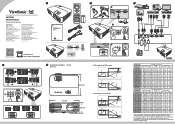
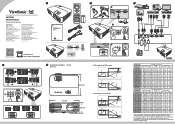
...projection size and distance using the actual projector in situ before you permanently install it best suits your installation location.
max.
(c) Image height
(d) Vertical offset
min. It is...Õo.ÕODYX]X 3DQGXDQ0XODL&HSDW
PX727HD Home Projector
Quick Start Guide
http://vsweb.us
Download Link http://vsweb.us/q/dn.php
ViewSonic Projector
http://vsweb.us
Download Link http...
User Guide - Page 1
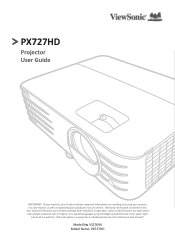
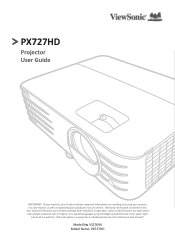
PX727HD
Projector User Guide
IMPORTANT: Please read this User Guide will describe your product for future service. "Antes de operar su equipo lea cu idadosamente las instrucciones en este manual"
Model No. VS17694 Model Name: PX727HD Warranty information contained in this User Guide to obtain important information on our web site at http://www.viewsonic.com in English, or in specific ...
User Guide - Page 6


... Effective Range 14 Replacing the Remote Control Batteries 14
Initial Setup 15
Choosing a Location 15 Projection Dimensions 16
16:9 Image on a 16:9 Screen 16 16:9 Image on a 4:3 Screen 17
Mounting the Projector 18 Preventing Unauthorized Use 19
Using the Security Slot 19 Using the Password Function 20
Setting a Password...20 Changing the Password 21 Disabling the...
User Guide - Page 10


... movie color schemes. • 3D display supported. • Less than 0.5W power consumption when power saving mode is turned on your package may vary depending on . • Quick Auto Search, thus speeding up to 60%
when no input signal is detected for a set time period. • Firmware updates via USB Type A. • USB Type...
User Guide - Page 13


Manually corrects distorted images resulting from the HDMI 2 port for display.
Exit
Exits and saves menu
settings.
Color Temp Gaming
Displays the ...709) mode. Remote Control Controls and Functions
On
Off
COMP HDMI 1 HDMI 2
Auto Sync
Source
Aspect Pattern Blank
3D
ID Set Brightness
3 Gaming
6 Eco Mode
1 Contrast
4 Standard
7 Movie
2 Color Temp
5 Sports
8 User
Button On/ Off
...
User Guide - Page 15


...; Size and Position of your projector. Rear Ceiling The projector is designed to be installed in front of the screen.
3.
Choosing a Location
Personal preference and room layout will decide the installation location.
Initial Setup
This section provides detailed instructions for setting up your screen. • Location of a suitable power outlet. • Location and Distance between...
User Guide - Page 21
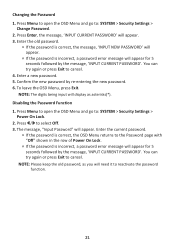
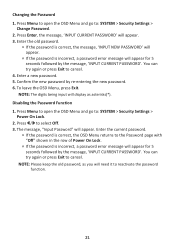
... Exit to : SYSTEM > Security Settings >
Power On Lock. 2. Press Menu to open the OSD Menu and go to cancel. Press Menu to open the OSD Menu and go to the Password page with "Off" shown in the row of Power On Lock.
ͫͫ If the password is incorrect, a password error message will appear for...
User Guide - Page 22
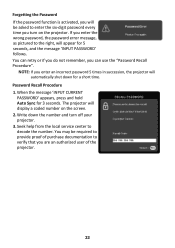
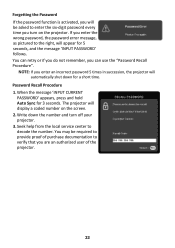
... not remember, you enter an incorrect password 5 times in succession, the projector will display a coded number on the projector.
Seek help from the local service center to verify that you are an authorized user of purchase documentation to decode the number. If you enter the wrong password, the password error message, as pictured to enter the...
User Guide - Page 33


... > Corner Adj. NOTE: • Adjusting keystone will reset the settings on the corner that you seleted.
4. settings.
• After the Corner Adj. Press any key on the ...angle adjustment and / / / for 2 seconds on Enter will reset the Corner Adj. When that happens, reset the settings on all sides.
1. A long press for a 90-degree angle adjustment), press / / / to adjust its shape ...
User Guide - Page 56
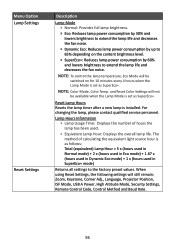
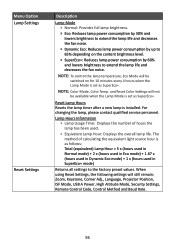
...is installed. and Reset Color Settings will still remain: Zoom, Keystone, Corner Adj., Language, Projector Position, ISF Mode, USB A Power, High Altitude Mode, Security Settings, Remote Control Code,... Control Method and Baud Rate.
56 NOTE: Color Mode, Color Temp. For changing the lamp, please contact qualified service personnel. Lamp Hours ...
User Guide - Page 75
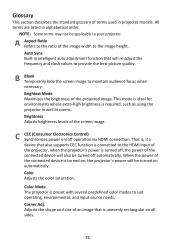
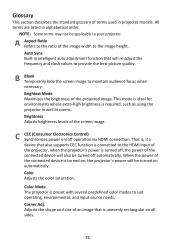
... of the projector, when the projector's power is preset with several predefined color modes to your projector. Auto Sync Built-in projector models. That is, if a device that also supports CEC function is required, such as using the projector in alphabetical order. Color Adjusts the color saturation. B Blank Temporarily hide the screen...
User Guide - Page 76
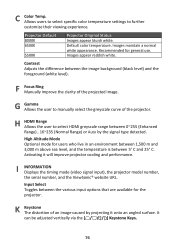
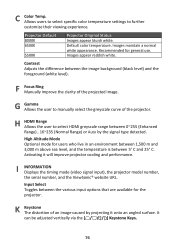
Allows users to select specific color temperature settings to manually select the greyscale curve of the projector. Images appear reddish white. G ... Keys.
76 Default color temperature. I INFORMATION Displays the timing mode (video signal input), the projector model number, the serial number, and the ViewSonic® website URL.
C Color Temp. Activating it onto an angled surface.
User Guide - Page 85
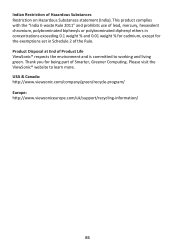
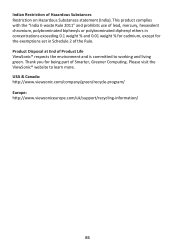
... % for cadmium, except for being part of the Rule. Thank you for the exemptions set in Schedule 2 of Smarter, Greener Computing. Please visit the ViewSonic® website to working and living green. USA & Canada: http://www.viewsonic.com/company/green/recycle-program/ Europe: http://www.viewsoniceurope.com/uk/support/recycling-information/
85 Product Disposal at...
User Guide - Page 89
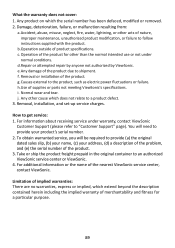
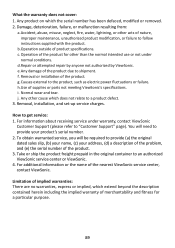
..., contact ViewSonic. Removal, installation, and set-up service charges. You will be required to get service: 1. c. e.Any damage of the product. 3. To obtain warranted service, you will need to provide your address, (d) a description of the problem, and (e) the serial number of the product due to follow instructions supplied with the product.
Causes external to "Customer Support...
User Guide - Page 92


...Support page). How to get service:
For information about receiving service under warranty, contact ViewSonic
Customer Support (Please refer to the cost of repair or replacement of the product. Damage to an authorized ViewSonic service center.
3. Repair or attempted repair... problem, and (e) the serial number of such damages.
2. To obtain warranty service, you will be required to support ...
ViewSonic PX727HD Reviews
Do you have an experience with the ViewSonic PX727HD that you would like to share?
Earn 750 points for your review!
We have not received any reviews for ViewSonic yet.
Earn 750 points for your review!

