ViewSonic A71f - 17" CRT Display Support and Manuals
Get Help and Manuals for this ViewSonic item
This item is in your list!
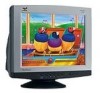
View All Support Options Below
Free ViewSonic A71f manuals!
Problems with ViewSonic A71f?
Ask a Question
Free ViewSonic A71f manuals!
Problems with ViewSonic A71f?
Ask a Question
Popular ViewSonic A71f Manual Pages
User Guide - Page 3
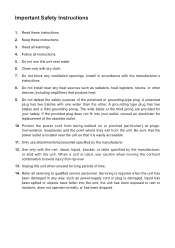
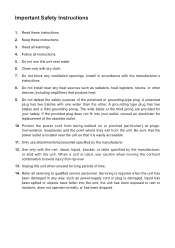
... specified by the manufacturer.
12. Refer all warnings.
4. Heed all servicing to qualified service personnel. A grounding type plug has two blades and a third grounding prong. Convenience receptacles and the point where they exit from tip-over
13. Keep these instructions.
2. Install in any way, such as radiators, heat registers, stoves, or other...
User Guide - Page 4


Contents
Getting Started 3
Package Contents 3 Precautions 3 Quick Installation 4
Using your monitor 5
Setting the Timing Mode 5 OSD Lock Settings 5 Adjusting the Screen Image 6
Other Information 10
Specifications 10 Troubleshooting 11 Customer Support 12 Cleaning the Monitor 13 Limited Warranty 14
ViewSonic A71f+ 1
User Guide - Page 5
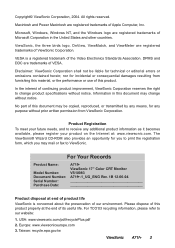
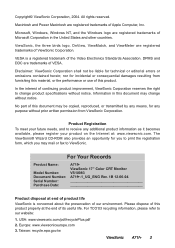
... Name:
Model Number: Document Number: Serial Number: Purchase Date:
A71f+ ViewSonic 17" Color CRT Monitor VS10083 A71f+-1_UG_ENG Rev. 1B 12-06-04
Product disposal at the end of Apple Computer, Inc.
DPMS and DDC are registered trademarks of its useful life. Information in the United States and other countries. Taiwan: recycle.epa.gov.tw
ViewSonic A71f+ 2 In...
User Guide - Page 6
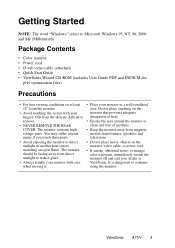
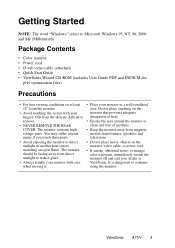
... or another heat source, including an open flame. The monitor contains high voltage parts. ViewSonic A71f+ 3 Package Contents
• Color monitor • Power cord • D-sub video cable (attached) • Quick Start Guide • ViewSonic Wizard CD-ROM (includes User Guide PDF and INF/ICM dis-
Oils from the monitor.
• Avoid touching the screen with care when moving...
User Guide - Page 7
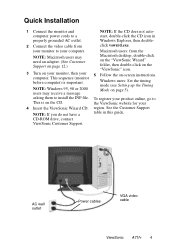
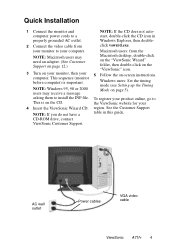
.... Windows users: Set the timing
mode (see Setting up the Timing
NOTE: Windows 95, 98 or 2000
Mode on -screen instructions.
AC wall outlet
Power cables
VGA video cable
ViewSonic A71f+ 4
To register your
4 Insert the ViewSonic Wizard CD.
CD-ROM drive, contact
ViewSonic Customer Support.
your monitor to a
start, double-click the CD icon in this guide.
region. computer...
User Guide - Page 8
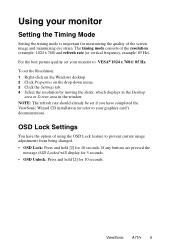
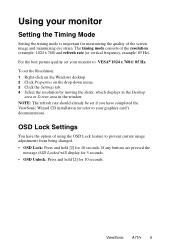
...screen image and minimizing eye strain. OSD Lock Settings
You have completed the ViewSonic Wizard CD installation (or refer to your graphics card's documentation). The timing mode consists of using the OSD Lock feature to prevent current image adjustments from being changed. • OSD Lock: Press and hold [2] for 10 seconds. ViewSonic A71f+ 5 Using your monitor to: VESA® 1024 x 768...
User Guide - Page 9


...300 nits of grapics and video applications and games. "ULTRABRITE: GRAPHICS/GAME/VIDEO": When selected, this brightness level setting displays a standard CRT brightness of 120 nits for ... exits and options or adjusts
saves
settings
Power light: green = on the monitor control panel to adjust the OnView® controls. 1 Press [1] to save
ViewSonic A71f+ 6 Adjusting the Screen Image
Use...
User Guide - Page 10


... difference between the image background (black level) and the foreground (white level). Horizontal Size adjusts width of the screen image until they have equal length. ViewSonic A71f+ 7
User Guide - Page 11


... menu. User Color -
ViewSonic A71f+ 8
Language allows you to move the on , or manually by turning the monitor on -screen menus and control screens. Green is 9300K (9300°Kelvin). 9300K - Moire interference patterns are most noticeable when viewing images having closely spaced lines or finely detailed patterns.
The factory setting for red and blue...
User Guide - Page 12


... coming from the graphics card of page 10.)
Exception: This control does not affect changes made with the User Color control. ViewSonic A71f+ 9
Control Explanation
Memory Recall returns adjustments to the original factory settings if the display is operating in a Preset Timing Mode. (See the table at the bottom of the computer. See...
User Guide - Page 13


...)
Connectors
Input Signal: 15 pin mini D-sub Power: 3-pin plug (IEC320)
Display area
Factory Setting: 310 mm (H) x 230 mm (V) (Typical) Full Scan: 320 mm (H) x 240 mm... (D)
Weight (monitor)
35.3 lb (16 kg)
Regulatory approvals
MPR II, GS, ISO9241-3, 7 & 8 UL/cUL, FCC-B, DHHS, ICES-B, NOM, TUV-S
Power modes
Green = On (normal, Other Information
Specifications
CRT
Type: Full 17" (16.0"...
User Guide - Page 14


...only once. • If you have an older graphics card, contact ViewSonic® Customer Support.
See "Specifications" on the back of the monitor and to a power outlet.
• Plug another power source, ...video cable to make sure it to the monitor.
• Adjust brightness and contrast.
• NOTE: Macintosh users may need an adapter. ViewSonic A71f+ 11 Power is ON but no screen...
User Guide - Page 15


...Malaysia/Thailand
T: 65 273 4018 F: 65 273 1566
service@sg. F: 886 2 8242 3668 viewsonic.com
ViewSonic A71f+ 12 Customer Support
For technical support or product service, see the table below or contact your reseller
service.eu@ viewsoniceurope.com
Australia and New www.viewsonic.com.au Zealand
T: +61 2 9906 6277 service@au.
viewsonic.com
South Africa/ Other countries
Hong Kong
www...
User Guide - Page 16
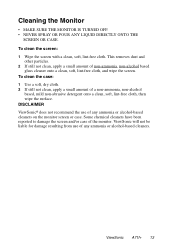
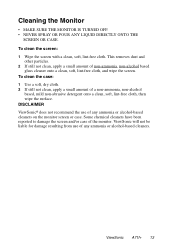
ViewSonic A71f+ 13 To clean the case: 1 Use a soft, dry cloth. 2 If still not clean, apply a small amount of any ammonia or alcohol-based cleaners on the monitor screen or case.
ViewSonic will not be liable for damage resulting from use of non-ammonia, non-alcohol based
glass cleaner onto a clean, soft, lint-free cloth...
User Guide - Page 17
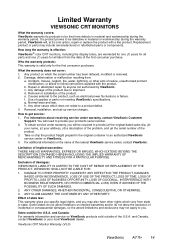
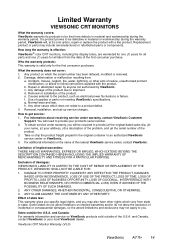
... FITNESS FOR A PARTICULAR PURPOSE. To obtain service under warranty, contact ViewSonic Customer
Support.
Replacement product or parts may not apply to you will need to provide (a) the original dated sales slip, (b)
your name, (c) your address, (d) a description of the problem, and (e) the serial number of state law: This warranty gives you specific legal rights, and you may also have...
ViewSonic A71f Reviews
Do you have an experience with the ViewSonic A71f that you would like to share?
Earn 750 points for your review!
We have not received any reviews for ViewSonic yet.
Earn 750 points for your review!
