Vaddio RoboSHOT 30 White Support and Manuals
Get Help and Manuals for this Vaddio item
This item is in your list!

View All Support Options Below
Free Vaddio RoboSHOT 30 White manuals!
Problems with Vaddio RoboSHOT 30 White?
Ask a Question
Free Vaddio RoboSHOT 30 White manuals!
Problems with Vaddio RoboSHOT 30 White?
Ask a Question
Popular Vaddio RoboSHOT 30 White Manual Pages
User Guide - Page 5


... arrive at the preset subject simultaneously, which provides incomparable support for small to 100' (30.48m) with lecture ... are professional quality with the Quick-Connect USB Mini uses the Vaddio EZCamera™ Cat-5 Cable System to transport HSDS™ ...Document Number 342-0793
Page 5 of two models;
Any compatible UCC client using UVC drivers can be used (see compatible program list)....
User Guide - Page 7


...) One (1) 24 VDC, 2.08 Amp Switching Power Supply with AC Cord Set One (1) 6' (1.83m) USB Type-A to Type-B Cable (Black) One (1) Quick Setup Guide Full Manuals are downloaded from support.vaddio.com
RoboSHOT 30 QMini System (International) Part Numbers 999-9911-000 (black), 999-9911-000W (white) One (1) RoboSHOT 30 HD PTZ Camera (998-9910-000) One (1) Thin...
User Guide - Page 13


... the RoboSHOT 12X model only, set of eight (8) ...setup the camera. See the drawing and description on the Bottom of 60
RoboSHOT HD Cameras - Dip Switch Settings... Further Explained (DSSFE): IR 1, 2 and 3 (SW 1 &2): A single IR remote has the capability of scaling. turns off (SW3): The IR output is to respond to the IR remote control. 3) If using RS232 control or Vaddio...
User Guide - Page 15


...seconds differential HD video will auto-load the control protocols of the Vaddio camera attached.
USB Mini Details The Quick-Connect USB Mini Interface ...preview. Setup and control are illuminated. While using the Web Control Mode, the video image is ready to run on any other drivers to ... is available, the camera is not available for camera set-up on the laptop or room PC. The USB ...
User Guide - Page 16


... web pages by the
user/admin, then that indicates IR Transmission and battery level
Vaddio IR Remote Commander
The IR Remote operational characteristics are as follows:
Preset Activation...; Tri-Sync Speed on /off , Auto Iris or manual with global relative PTZ [Tri-Sync] speed control to network hosts) Network Settings (Gets MAC address, IP address, Subnet Mask, Gateway ...
User Guide - Page 17


...updating)
Soft Client Compatibility: The Quick-Connect USB Mini is used for any approved/tested USB application.
USB 2.0 UVC Drivers The USB 2.0 UVC (Universal Video Class) video driver...above) Windows XP w/Service Pack 3 with the following soft... gain popularity, Vaddio will provide a...programs are altogether typical. Table: Supported UVC Resolutions
Format
Resolution
MJPEG
1280 ...
User Guide - Page 19


....
6) Camera Presets: Twelve (12) camera position presets can be recalled simply by the technical folks at Vaddio (really Scott set them all) that are to be adjusted with the three (3) sliders in low power mode and effectively puts...;
➑
1) Pan, Tilt and Home Controls: These intuitive controls use the up window that lets the user set auto or manual focus with Near/Far controls.
User Guide - Page 22


...any of the three User defined scenes.
4) Color Settings: When painting or shading camera scenes for specific lighting situations or environments, these parameters can be ...in the box to a predefined preset location when the camera powers up . The pull down menu to select the Preset 1 through 12 to be displayed in Manual...
User Guide - Page 25


...
Diagnostics menu button will display a set the Admin and User account names and passwords.
Screen Shot: Admin Menu -
RoboSHOT HD Cameras
Screen SHOT: Admin Menu - Security
The Security menu allows the Admin to write down the new names and passwords). These diagnostics may help the Vaddio technical support team
diagnose a problem with the RoboSHOT camera. If...
User Guide - Page 28


... and e-mail, manuals, FAQ's and System information is listed on -site network personnel initiate tech support calls with your Network Administrator prior to calling Vaddio for technical support.
TECHNICAL SUPPORT NOTE: Please work with Vaddio. Please have on support@vaddio.com. Document Number 342-0793
Page 28 of 60 This concludes the RoboSHOT Screen Shot Tour. Help Service/Help...
User Guide - Page 33


... Cameras -
Use the pull down menu will operate in Manual Iris mode and allow the selection of one of the 6-factory...Settings section are defined below (top to bottom):
Auto Iris Check Box: When checked, the camera will allow adjustment of Iris and Iris Gain levels.
Iris: Move adjustment slider as required to the right of these parameters can be adjusted for specific...
User Guide - Page 38


...firmware updates and upgrades over the life of 60 Diagnostics Diagnostics menu button will be downloaded and refreshed at the bottom of self-diagnostics. Screen Shot: Admin Menu - There will display a set...Restore to Factory Presets is displayed and Firmware Updates are performed. These diagnostics may help the Vaddio technical support team diagnose a problem with the Quick-Connect USB and ...
User Guide - Page 40


... - Have the System page open when calling Vaddio Tech Support. This concludes the Screen Shot Tour for the Quick-Connect USB Mini. The General Specifications, Communication Specifications, API, Telnet Command List, Warranty Information and Declarations of 60 RoboSHOT HD Cameras
Screen Shot: Admin Menu - Support phone numbers and e-mail, manuals, FAQ's and System information is listed...
User Guide - Page 41
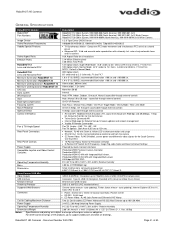
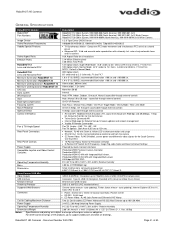
... Cameras
GENERAL SPECIFICATIONS
RoboSHOT Cameras
Description
RoboSHOT Part Numbers
RoboSHOT 12 QMini System, 999-9909-000 (North America), 999-9909-001 (Int'l) RoboSHOT 30 QMini System, 999-9919-000 (North America), 999-9919-001 (Int'l) Black Camera RoboSHOT 30 QMini System, 999-9919-000W (North America), 999-9919-001W (Int'l) White Camera
Image...
User Guide - Page 42
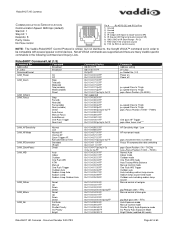
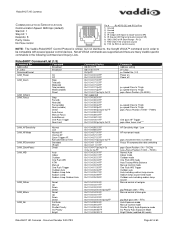
... are supported and there are many Vaddio specific commands ...Auto Indoor mode Outdoor mode One Push WB mode Auto Tracing White Balance Manual Control mode One Push WB Trigger Outdoor auto Auto including sodium...of blue gain
pq=Blue gain (00h - RoboSHOT Command List (1/3)
Command Set
Command
AddressSet
Broadcast
IF_Clear
Broadcast
CommandCancel
CAM_Power
On
Off
CAM_Zoom
Stop
Tele(std)...
Vaddio RoboSHOT 30 White Reviews
Do you have an experience with the Vaddio RoboSHOT 30 White that you would like to share?
Earn 750 points for your review!
We have not received any reviews for Vaddio yet.
Earn 750 points for your review!
