Vaddio Sony EVI-D90 SD PTZ Camera - White Support and Manuals
Get Help and Manuals for this Vaddio item
This item is in your list!

View All Support Options Below
Free Vaddio Sony EVI-D90 SD PTZ Camera - White manuals!
Problems with Vaddio Sony EVI-D90 SD PTZ Camera - White?
Ask a Question
Free Vaddio Sony EVI-D90 SD PTZ Camera - White manuals!
Problems with Vaddio Sony EVI-D90 SD PTZ Camera - White?
Ask a Question
Popular Vaddio Sony EVI-D90 SD PTZ Camera - White Manual Pages
EVI-D80D90 Tech Manual - Page 6
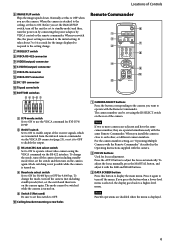
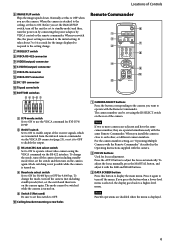
... this to ON. For the camera number setting, see "Operating Multiple Cameras with the Remote Commander" described in the Operating Instructions supplied with the FAR and NEAR buttons.
DATA SCREEN button Press this button to use the camera. To adjust the focus manually, press the MANUAL button, and adjust it with the camera.
FOCUS buttons Used...
EVI-D80D90 Tech Manual - Page 7
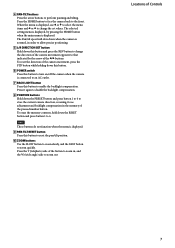
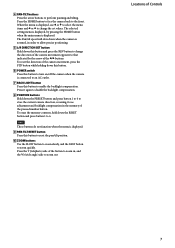
The Pan/tilt speed will slow down when the camera is zoomed, in order to allow precise positioning.
L/R DIRECTION SET button Hold down the PRESET button and press button 1 to 6... the set values. To erase the memory contents, hold down this button.
POWER switch Press this button to turn on/off the camera when the camera is displayed, by the arrow of the camera movement ...
EVI-D80D90 Tech Manual - Page 9


...)
* For EVI-D80N/P this setting when image signal-to-noise ratio is a fixed white balance mode that can be set up to a total of the user (One Push Trigger), assuming that range from low to high.
Full Auto Exposure is turned off . One Push White Balance data is lost when the power is updated at...
EVI-D80D90 Tech Manual - Page 10


... bright control function adjusts both gain and iris are set in the Shutter Priority mode is used when exposing at a fixed camera sensitivity.
Manual The shutter speed (22 steps), iris (18 steps) and gain (16 steps) can you switch it to a brightness level freely set by IRIS
Bright
Bright limit controllable for a short period...
EVI-D80D90 Tech Manual - Page 13


... taken. Art: Negative/Positive Reversal • Black White: Monochrome Image
13 The ICR will be disengaged from the image path for attaching or removing the IR Cut Filter. Auto/Manual
When set to be set automatically when the brightness drops.
Also, on the ambient light, allowing the camera to "Auto," ensures that the slow shutter...
EVI-D80D90 Tech Manual - Page 14


... Exposure Level Backlight Compensation On/Off Slow Shutter Auto/Manual White Balance Mode R/B Gain Aperture ICR Shoot On/Off (EVI-D90N/P only) WD On/Off (EVI-D90N/P only)
The settings are turned off . While the camera is being initialized after the power is turned on by connecting the...
EVI-D80D90 Tech Manual - Page 15
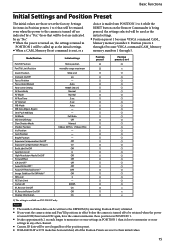
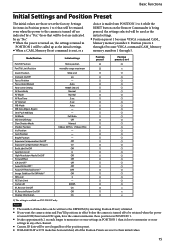
... a a
1) The setting is available on EVI-D90N/P only. Mode/Position
Pan/Tilt Position
Pan/Tilt Limit Position
Zoom Position D-Zoom On/Off Focus Position Focus Auto/Manual Near Limit Setting AF Sensitivity AF Mode AF Run Time AF Interval WB...camera memorize those set at the factory. Auto
9000h (30 cm) Normal Normal 5 sec 5 sec Auto - - Basic Functions
Initial Settings...
EVI-D80D90 Tech Manual - Page 17


...Manual) CAM_Focus One Push Trigger CAM_Focus Infinity CAM_Focus Near Limit AF Sensitivity Normal/Low AF Mode Norm/Interval/Zoom AF Activation Time/Interval Setting...
No
1) DC power is being supplied, but the camera has been turned off by a VISCA command. 2) The... menu display is updating, operation is
output. White Balance
Command
CAM_WB Auto/Indoor/Outdoor/ OnePhshWB/Manual
CAM_WB One Push ...
EVI-D80D90 Tech Manual - Page 18
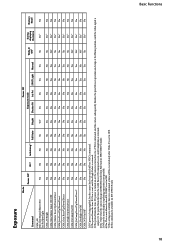
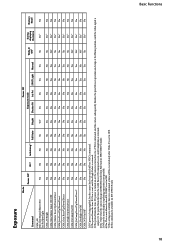
... Pri SPOT Light
Manual
CAM_AE Full Auto/Manual/Shutter Pri/ Iris...camera is turned on EVI-D90N/P only. however, command actions will be executed only after Wide-D is set to OFF. 8) This command is available on via a VISCA command, and the camera...set to OFF. 7) The settings are available;
Basic Functions 18 Or the period from Full Auto or SHUTTER Pri mode. 5) When the menu display is updating...
EVI-D80D90 Tech Manual - Page 21
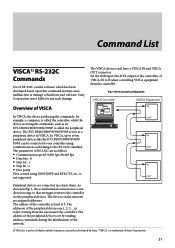
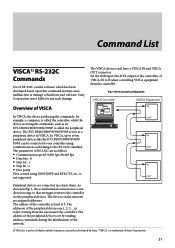
...at 0. The EVI-D80N/D80P/D90N/D90P serves as a
peripheral device in order, starting from the controller. OUT
Peripheral devices are 1, 2, 3 ... The address of the peripheral device is set by Sony. Sony Corporation is ...CTS, etc., is
not supported. OUT
The parameters of RS-232C are assigned addresses. In VISCA, up to seven
IN
peripheral devices like the EVI-D80N/D80P/D90N/
D90P ...
EVI-D80D90 Tech Manual - Page 27
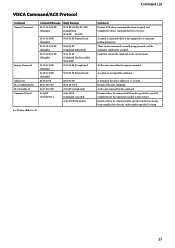
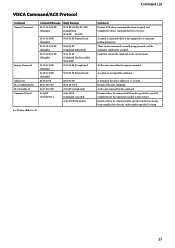
... Command List
VISCA Command/ACK Protocol
Command General Command
Inquiry Command
Address Set IF_Clear(Broadcast) IF_Clear (For x) Command Cancel
Command Message 81 01 04 38...90 42 FF 90 52 FF 90 60 02 FF (Syntax Error)
90 60 03 FF (Command Buffer Full) 90 61 41 ...been completed or when the socket number specified is not supported or a command lacking parameters.
ACK is not returned. ...
EVI-D80D90 Tech Manual - Page 29


.../D80P/D90N/D90P Commands
EVI-D80N/D80P/D90N/D90P Command List (1/3)
Command Set AddressSet IF_Clear CommandCancel CAM_Power CAM_Zoom
CAM_DZoom CAM_Focus
AF Sensitivity CAM_AFMode
... IR Light Direct
Auto Indoor Outdoor One Push WB Manual One Push Trigger 1) 6) Reset Up Down Direct Reset Up Down Direct
Command Packet
Comments
88 30 01 FF
Address setting
88 01 00 01 FF
I/F Clear
8x 2p FF...
EVI-D80D90 Tech Manual - Page 30


Command List
EVI-D80N/D80P/D90N/D90P Command List (2/3)
Command Set CAM_AE
CAM_SlowShutter CAM_Shutter CAM_Iris CAM_Gain
CAM_Bright CAM_ExpComp
CAM_BackLight CAM_WD 5)
Command Full Auto Manual Shutter Priority Iris Priority Bright 2) Auto Manual Reset Up Down Direct Reset Up Down Direct Reset Up Down Direct AE Gain Limit Up Down Direct On Off Reset Up Down Direct...
EVI-D80D90 Tech Manual - Page 31


... contents of 240 msec due to internal processing. pqrs: Camera ID (=0000 to FFFF) Turns off the menu screen.... (IMAGE FLIP: ON)
1) After an ACK to a One Push White Balance Trigger is sent until the operation is completed, "Not Executable" ..., see page 33.
Command List
EVI-D80N/D80P/D90N/D90P Command List (3/3)
Command Set CAM_PictureEffect CAM_ICR 5) CAM_AutoICR 5) CAM_Memory CAM_IDWrite...
EVI-D80D90 Tech Manual - Page 43
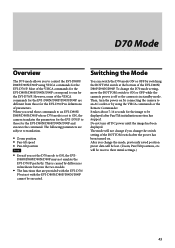
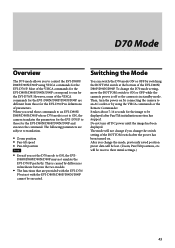
... takes about 7-16 seconds for the EVI-D70/P in hardware between the two models.
The functions that are subject to translation.
Zoom position Pan-tilt speed Pan-tilt position
Notes
Even if you set to ON, the camera translates the parameters for the EVI-D70/P to those for the image...
Vaddio Sony EVI-D90 SD PTZ Camera - White Reviews
Do you have an experience with the Vaddio Sony EVI-D90 SD PTZ Camera - White that you would like to share?
Earn 750 points for your review!
We have not received any reviews for Vaddio yet.
Earn 750 points for your review!
