Vaddio Sony EVI-D80 SD PTZ Camera - Black Support and Manuals
Get Help and Manuals for this Vaddio item
This item is in your list!

View All Support Options Below
Free Vaddio Sony EVI-D80 SD PTZ Camera - Black manuals!
Problems with Vaddio Sony EVI-D80 SD PTZ Camera - Black?
Ask a Question
Free Vaddio Sony EVI-D80 SD PTZ Camera - Black manuals!
Problems with Vaddio Sony EVI-D80 SD PTZ Camera - Black?
Ask a Question
Popular Vaddio Sony EVI-D80 SD PTZ Camera - Black Manual Pages
EVI-D80D90 Tech Manual - Page 3


...with a bright zoom lens with 28× optical zoom and F1.35 aperture.
The EVI-D80N/D80P are equipped with a bright zoom lens with 18× optical zoom.
...install the camera on ceilings due to the functions of high-speed and wide range pan/tilt action and vertical image flip.
You can use the infrared remote commander to set the camera and also to 6 kinds of VISCA camera...
EVI-D80D90 Tech Manual - Page 6
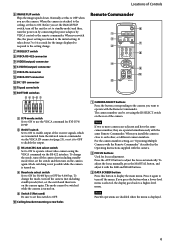
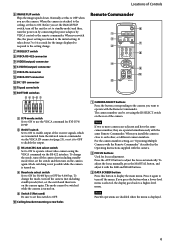
... operate with the camera.
FOCUS buttons Used for EVI-D70/ D70P.
IR OUT switch Set to ON to ...install the cameras close to each other, set to use the camera. Mode switching is not possible while the camera is returned to a higher-level menu. For the camera number setting, see "Operating Multiple Cameras with the Remote Commander" described in the Operating Instructions...
EVI-D80D90 Tech Manual - Page 8


EVI-D90N/P: The camera employs a 28× optical zoom lens combined with a digital zoom function; You can activate the zoom in the following modes, all of which can be set using the Set Time Command. Direct Mode Setting the zoom position enables quick movement to a stable image.
Normal Reaches the highest focus speed quickly.
Focus
Focus...
EVI-D80D90 Tech Manual - Page 9


...from a black subject based on a range of values from 1000 (∞) to adjust the focus for PAL models used in a range from 3,000 to a total of AE functions are set up to ...is updated at the Full Auto, Shutter Priority and Iris Priority in correct lighting conditions and occupying more than 1/2 of the image, is turned off , reset the One Push White Balance.
Manual WB Manual ...
EVI-D80D90 Tech Manual - Page 10


..." or "Shutter Priority," can be set in the Shutter Priority mode is controlled by gain when dark, and by the user. Only when the AE mode is used when exposing at a fixed camera sensitivity. Gain 0 dB 0 dB ...mode to "Bright." The gain and shutter speed are fixed, this setting is F1.4, EVI-D90N/P is F1.35. Data
Setting
value Data Setting value
11
F1.4*
08
F6.8
10
F1.6
07
F8
0F
...
EVI-D80D90 Tech Manual - Page 13


...the image becomes black and white.
Camera ID
The ID can be set to "Full Auto." Note
The Slow Shutter Auto function is not available in WD mode
ICR (IR Cut-Removable) Mode (EVI-D90N/P only)
... ON), and the infrared sensitivity is set level of whether it has been backed up to 65,536 (0000 to "Slow Shutter Manual" at shipment. Auto/Manual
When set to avoid malfunctions. As this will ...
EVI-D80D90 Tech Manual - Page 14


... sure to use the address set to confirm the address.
Therefore, whenever a camera is a protocol, which normally can support a daisy chain of the Remote Commander;
Good IR detection can be verified to seven attached devices. Others
Power On/Off Powers the camera on by connecting the camera to install the camera farther away from the IR Remote...
EVI-D80D90 Tech Manual - Page 15
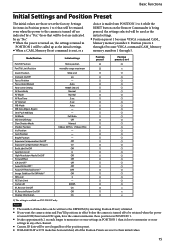
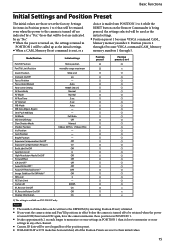
... Limit Position
Zoom Position D-Zoom On/Off Focus Position Focus Auto/Manual Near Limit Setting AF Sensitivity AF Mode AF Run Time AF Interval WB Mode WB...On/Off/Hold 1) NR Level AE Gain Limit Camera ID IR_Receive On/Off IR_ReceiveReturn On/Off Display Information
Initial settings
Home position
movable-range maximum
Wide end on EVI-D90N/P only. Full Auto Off Manual
1/60sec (NTSC), 1/50sec (PAL) - ...
EVI-D80D90 Tech Manual - Page 17


...menu display is updating, operation is not possible. White Balance
Command
CAM_WB Auto/Indoor/Outdoor/ OnePhshWB/Manual
CAM_WB One ...Manual) CAM_Focus One Push Trigger CAM_Focus Infinity CAM_Focus Near Limit AF Sensitivity Normal/Low AF Mode Norm/Interval/Zoom AF Activation Time/Interval Setting...)
No
1) DC power is being supplied, but the camera has been turned off by a VISCA command. 2) The...
EVI-D80D90 Tech Manual - Page 18
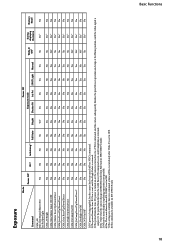
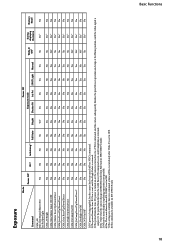
... Packet is returned. 3) The period from Full Auto or SHUTTER Pri mode. 5) When the menu display is updating, operation is not possible. 6) No: This is not allowed when EX-COMP is set to OFF. 7) The settings are available; Or the period from the time the CAM Power ON command is sent, until Completion...
EVI-D80D90 Tech Manual - Page 24


... JJ JJ KK FF
Description GGGG = Vender ID (0001: Sony) HHHH = Model ID 050C: EVI-D80N/P 050D: EVI-D90N/P JJJJ = ROM revision KK = Maximum socket # (02)
X = 1 to 7: EVI-D80N/D80P/D90N/D90P address (For inquiry packet) X = 9 to the controller when a device is received. Command
Reply
Address Set
88 30 01 FF
88 30 0w FF
w = 2 to...
EVI-D80D90 Tech Manual - Page 27
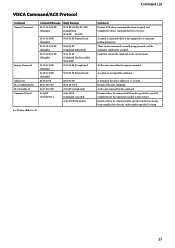
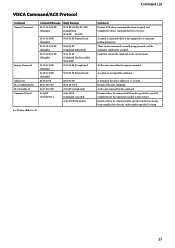
...of the socket specified is wrong.
27 ACK is not supported or a command lacking parameters.
Could not execute the command .... Command List
VISCA Command/ACK Protocol
Command General Command
Inquiry Command
Address Set IF_Clear(Broadcast) IF_Clear (For x) Command Cancel
Command Message 81 01 04...90 42 FF 90 52 FF 90 60 02 FF (Syntax Error)
90 60 03 FF (Command Buffer Full) 90 61 41 ...
EVI-D80D90 Tech Manual - Page 29


.../D80P/D90N/D90P Commands
EVI-D80N/D80P/D90N/D90P Command List (1/3)
Command Set AddressSet IF_Clear CommandCancel CAM_Power CAM_Zoom
CAM_DZoom CAM_Focus
AF Sensitivity CAM_AFMode
... IR Light Direct
Auto Indoor Outdoor One Push WB Manual One Push Trigger 1) 6) Reset Up Down Direct Reset Up Down Direct
Command Packet
Comments
88 30 01 FF
Address setting
88 01 00 01 FF
I/F Clear
8x 2p FF...
EVI-D80D90 Tech Manual - Page 30


Command List
EVI-D80N/D80P/D90N/D90P Command List (2/3)
Command Set CAM_AE
CAM_SlowShutter CAM_Shutter CAM_Iris CAM_Gain
CAM_Bright CAM_ExpComp
CAM_BackLight CAM_WD 5)
Command Full Auto Manual Shutter Priority Iris Priority Bright 2) Auto Manual Reset Up Down Direct Reset Up Down Direct Reset Up Down Direct AE Gain Limit Up Down Direct On Off Reset Up Down Direct...
EVI-D80D90 Tech Manual - Page 43
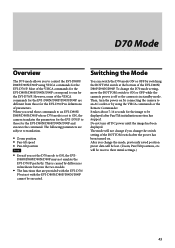
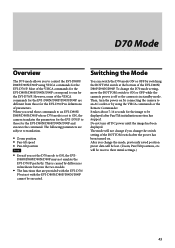
...set to ON, the camera translates the parameters for the EVI-D80N/D80P/D90N/D90P and executes the command. Then, turn off or the camera is set the D70 mode to be reset to those for the EVI...the VISCA commands for the EVI-D70/P in hardware between the two models.
The functions that are different from those for the EVI-D70/P to their initial settings.)
43 Switching the Mode...
Vaddio Sony EVI-D80 SD PTZ Camera - Black Reviews
Do you have an experience with the Vaddio Sony EVI-D80 SD PTZ Camera - Black that you would like to share?
Earn 750 points for your review!
We have not received any reviews for Vaddio yet.
Earn 750 points for your review!
