Vaddio EasyTALK USB Audio Bundle - System C Support and Manuals
Get Help and Manuals for this Vaddio item
This item is in your list!

View All Support Options Below
Free Vaddio EasyTALK USB Audio Bundle - System C manuals!
Problems with Vaddio EasyTALK USB Audio Bundle - System C?
Ask a Question
Free Vaddio EasyTALK USB Audio Bundle - System C manuals!
Problems with Vaddio EasyTALK USB Audio Bundle - System C?
Ask a Question
Popular Vaddio EasyTALK USB Audio Bundle - System C Manual Pages
EasyUSB UC Interoperability FAQs - Page 2


...23 2.13 Quicktime Media Player...24
3 General Troubleshooting ...25 3.1 PC & OS Compatibility:...25 3.2 EasyTalk USB Audio Solution...26 3.3 ClearView HD-‐USB PTZ Camera 27 3.4 AV Bridge ...27 3.5 Extreme USB Extender ...27
Vaddio - 131 Cheshire Lane -
EasyUSB UC Interoperability FAQs - Page 10


...;‐ Select UVC Camera as the WebCam in the Tools>Options menu within Skype
• Troubleshooting:
Symptom
Potential Issue
Poor Audio & Limited Network
Video
Bandwidth
Skype AGC enabled
No HD Video Skype Certification
Resolution Check network...
EasyTALK USB Audio Bundle C Room Drawing - Page 1


EasyTalk USB Audio Bundle System C
USB audio conferencing solution for medium size rooms using PC-based UC applications that require ceiling installation.
4 Ft (min) EasyMic
Bose DS-16
Ceiling MicPod
Ceiling Speaker
EasyMic 4 Ft (min) Ceiling MicPod
Bose DS-... • 1 - Or call +1 763 - 971 - 4400. White EasyMic Ceiling MicPODs with Tile Support Braces and Plenum Back Can
Vaddio.
EasyTalk Solutions Manual - Page 2


Document Number 342-0449 Rev C
Page 2 of 48 EasyTalk USB Solutions
Inside Front Cover - Basic Blank
Vaddio EasyUSB Solutions -
EasyTalk Solutions Manual - Page 3


......11
EasyTalk Sound Bar ...11
EasyTalk Ceiling ...USB 2.0 Basic Conferencing Connection Diagram 19
Diagram: PC USB Conferencing with External Amplifier 20
Diagram: PC USB Conferencing using the Built-in Speakers of the LCD Display 21
Diagram: VC Bridge with PC-Based USB Conference ...22
Diagram: Recording or Streaming Application...23
Step-by-Step Installation Instructions ...24
Vaddio...
EasyTalk Solutions Manual - Page 4


... ...41 Technical Specifications...42 Appendix 1: Connectors Pin Outs ...44 Appendix 2: EasyUSB Mixer/Amp Serial Commands (ASCII 45 Preconfigured EasyTalk USB Audio Systems ...46
Vaddio EasyUSB Solutions - EasyTalk USB Solutions
EasyUSB Mixer/Amp Installation: ...24 Diagram: Basic System Connections ...24
EasyMic MicPOD Installation: ...25 Diagram: EasyMic MicPOD Installation Diagram (bottom...
EasyTalk Solutions Manual - Page 5


...instructions before operating. In this case, a Vaddio technician must examine the product before using Unified Communication soft-clients such as Skype, Microsoft Lync, Jabber, Polycom, Vidyo, and others. Use only the power supply provided with 360 degree audio... EasyTalk USB solution can result in pre-configured room bundles for medium size conference rooms (20' x 30') with tile
support ...
EasyTalk Solutions Manual - Page 6


Unpacking
The EasyTalk USB room bundles will help you install and operate your product. Carefully remove all parts included in the sections below....Support Brace Two (2) Plenum Back Cans One (1) Installation Instructions
Equipment Descriptions and Call-outs
Vaddio EasyUSB Solutions - EasyTalk USB Solutions
Save These Instructions: The information contained in this manual...
EasyTalk Solutions Manual - Page 7


...error and unlit means not connected. 2) Mute LED: Red indicates that EasyMic is connected and operational. This port supports Vaddio ASCII command protocol. The EasyMic MicPOD performs the Hands-Free audio processing required for premium 360 degree coverage. Class-D amplifier is capable of 48
EasyTalk USB...the EasyMic Ceiling MicPODs. 2) Settings: 8-position dip switches for ...
EasyTalk Solutions Manual - Page 8


... the pod. 8) Mic Profile: The Profile (height) of 48 Unlit will illuminate RED to increase or decrease the loudspeaker audio level within the system.
EasyTalk USB Solutions
Diagram: EasyMic MicPOD - Otherwise, the PC must support HID telephony functions for the button to maximum and minimum loudness. 6) One-Touch Camera Preset Button: The One-Touch...
EasyTalk Solutions Manual - Page 9


Document Number 342-0449 Rev C
Page 9 of the EasyMic MicPOD to prevent the mic from sliding around on the table, which can be annoying. Vaddio EasyUSB Solutions - EasyTalk USB Solutions
Diagram: Bottom View of EasyMic MicPOD
➊ ➋
➌
1) EasyMic Port: RJ-45 Connection port that is home ran to the EasyUSB Mixer/Amp...
EasyTalk Solutions Manual - Page 11
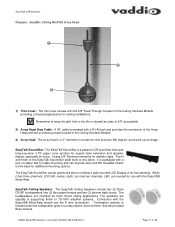
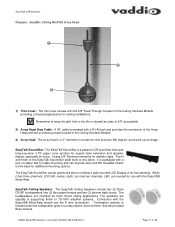
...speakers are intended for realistic highs. set to any décor.
The...Vaddio EasyUSB Solutions - It is located under the loudspeaker grille on the back for ceiling installations. EasyTalk Ceiling Speakers: The EasyTalk Ceiling Speakers include two (2) Bose DS16F loudspeakers, two (2) tile support... sound pick‐up coverage. EasyTalk USB Solutions
Diagram: EasyMic Ceiling MicPOD ...
EasyTalk Solutions Manual - Page 12


... of 48
Vaddio EasyUSB Solutions - Two key factors impacting speech intelligibility in which hands-free audio is the ...installed within the meeting room can impede speech quality within a room are reverberation and noise. EasyTalk USB Solutions
Room Design & Applications
Room Considerations and Layout: o Room Acoustics The room's acoustical characteristics play an important part...
EasyTalk Solutions Manual - Page 39
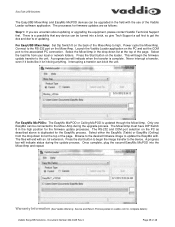
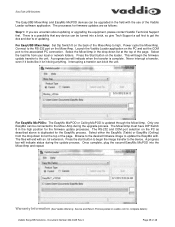
... C
Page 39 of updating. The processes for firmware updates are uncertain about updating or upgrading the equipment, please contact Vaddio Technical Support first. This will indicate status during the upgrade process. Interrupting a transfer can be upgraded in the high position for complete details):
Vaddio EasyUSB Solutions - Press the Start button on the PC and set the COM port to...
EasyTalk Solutions Manual - Page 46


... (2) Bose DS-16 Ceiling Speakers (white) with integrated Echo
Cancelling One (1) EasyTalk Sound Bar
Part Number 999-8620-000 North America 999-8620-001 International
EasyTalk USB Audio Bundle - System A System Includes: One (1) EasyUSB Mixer/Amp One (1) EasyMic MicPOD with
Tile Support Braces and Plenum Back Can
999-8645-000 North America 999-8645...
Vaddio EasyTALK USB Audio Bundle - System C Reviews
Do you have an experience with the Vaddio EasyTALK USB Audio Bundle - System C that you would like to share?
Earn 750 points for your review!
We have not received any reviews for Vaddio yet.
Earn 750 points for your review!
