Vaddio EasyTALK Audio Bundle System D Support and Manuals
Get Help and Manuals for this Vaddio item
This item is in your list!

View All Support Options Below
Free Vaddio EasyTALK Audio Bundle System D manuals!
Problems with Vaddio EasyTALK Audio Bundle System D?
Ask a Question
Free Vaddio EasyTALK Audio Bundle System D manuals!
Problems with Vaddio EasyTALK Audio Bundle System D?
Ask a Question
Popular Vaddio EasyTALK Audio Bundle System D Manual Pages
EasyTALK USB Audio Bundle D Room Drawing - Page 1
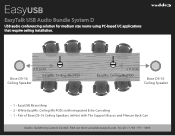
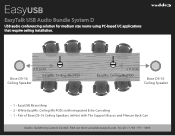
... call +1 763 - 971 - 4400. White EasyMic Ceiling MicPODs with Tile Support Braces and Plenum Back Can
Vaddio. Rede ning Camera Control. EasyTalk USB Audio Bundle System D
USB audio conferencing solution for medium size rooms using PC-based UC applications that require ceiling installation.
4 Ft (min)
Bose DS-16 Ceiling Speaker
EasyMic Ceiling MicPOD
4 Ft...
EasyTalk Solutions Manual - Page 1


Document Number 342-0449 Rev C All Rights Reserved. Vaddio EasyTalk USB Solutions - Installation and User Guide
Vaddio™ EasyUSB™ Solutions
PC Group Audio Conferencing Tools
Part Numbers: 999-8530-000: EasyUSB Mixer/Amp (North America) 999-8530-...
EasyTalk Ceiling Speakers (1-Pair Bose DS16F with tile support braces and plenum back cans)
EasyMic MicPOD (for table top use)
© 2015...
EasyTalk Solutions Manual - Page 4


... EasyUSB Tools with Unified Communications Soft Clients 36
Skype Example: ...36 Microsoft Lync Example ...37 A Note about Working with Unified Communications Soft Clients 38 Customer Support Contact Information ...38 Firmware Updates ...38 For EasyUSB Mixer/Amp ...39 For EasyMic MicPODs ...39 Warranty Information...39 Compliance and CE Declaration of 48
EasyTalk Solutions Manual - Page 5


... echo cancelling table microphone with an adjustable 36" 0.914m) drop cable to use indoors, and with tile
support braces and plenum rated back cans - Do not operate any and all warranties. In this case, a Vaddio technician must examine the product before using Unified Communication soft-clients such as Skype, Microsoft Lync, Jabber...
EasyTalk Solutions Manual - Page 6


...61623; One (1) EasyMic Ceiling Array Interface Module One (1) Tile Support Brace One (1) Ceiling Installation Instruction Set
EasyTalk Sound Bar (P/N 999-8565-000) Pack-out includes: ...instructions are individually packaged as described in various configurations within the shipping box are misplaced, Vaddio keeps copies of Specifications, Installation and User Guides...
EasyTalk Solutions Manual - Page 7


...system error.
This connector allows for up to the EasyUSB Mixer/Amp. Echo Cancellers are in mute state.
It emulates a standard USB Audio Class (UAC) device and eliminates need for customer drivers. ... MicPODs. 2) Settings: 8-position dip switches for configuration of 48 This port supports Vaddio ASCII command protocol. Each port supports 20W into an 8 ohm loudspeaker load.
EasyTalk Solutions Manual - Page 8


... telephony capabilities, an inbound call when activated by the PC. 2) Hang-Up Button: Terminates a conference call must support HID telephony functions for the button to automatically run a camera preset when button is approximately 1" (25.4mm). Vaddio EasyUSB Solutions - The UC software must be used in -bound call . 3) Mute Button: This button will...
EasyTalk Solutions Manual - Page 10


... coupler is plugged into the Ceiling Interface Module. This is typically installed above ceiling installation requiring plenum rating.
The Ceiling Interface Module houses the electronics for ... Module via a standard CAT- 5 cable. Vaddio EasyUSB Solutions - The Array Head includes the microphone elements and drop cable that supports the mic element providing DSP Functions and Acoustic ...
EasyTalk Solutions Manual - Page 11
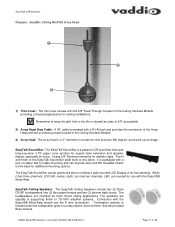
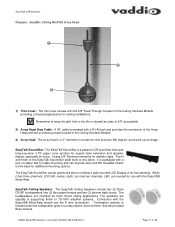
...left, center, right), but only two channels, L&R, are intended for additional mounting options.
set to any décor. EasyTalk Sound Bar: The EasyTalk Sound Bar is packaged with .... See the provided Bose manual. The fit and finish of the Array Head with the EasyUSB Mixer/Amp. Vaddio EasyUSB Solutions - Document Number 342-0449 Rev C
Page 11 of supporting 8ohm or 70/100V amplifier...
EasyTalk Solutions Manual - Page 15


... be paralleled out of each amplifier channel supporting a maximum of 4 feet separation between ... illustrate a few common conference room layouts. Vaddio EasyUSB Solutions - Therefore, the desire is ...near the LCD display. Typical Table Installation Arrangements:
The EasyMic Mic MicPODs ... Conference Room (Huddle Room) System with specific applications to accommodate the conference room furniture ...
EasyTalk Solutions Manual - Page 26


... very accurate with cutting the hole.
Adjust hanging length of Mic Array Head by placing service loop into ceiling tile - STEP 6: Route CAT-5 connector originating from the EasyUSB Mixer/...‐45
RJ‐45
RJ‐45
1.5" White Plastic Trim Ring
Vaddio EasyUSB Solutions - STEP 2: Install the included Tile Support Brace by feeding drop cable through the 7/8" coupler and plug into a ...
EasyTalk Solutions Manual - Page 28


...Support Brace. Remove the connector cover on the face of the open hole. Put the plenum back cans on front of ceiling speaker. Replace the wire cover. Behind the grill of the speaker, set the rotary dial to 8 ohm.
8-ohm setting...Mixer/Amp After the ceiling speaker is installed, the speaker must be installed in. EasyTalk USB Solutions
Diagram: Installing Ceiling Speakers in Ceiling Tile STEP ...
EasyTalk Solutions Manual - Page 39
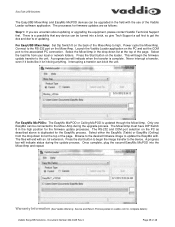
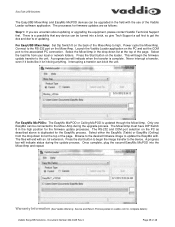
... - Warranty Information (See Vaddio Warranty, Service and Return Policies posted on the PC as follows: Step 1: If you are as described above is complete. Power cycle the Mixer/Amp. The files will indicate when the transfer is duplicated for firmware updates are uncertain about updating or upgrading the equipment, please contact Vaddio Technical Support first. Once complete...
EasyTalk Solutions Manual - Page 40


... no user-serviceable components inside.
Do not spill liquids into the product. Keep this product apart at its manufactured products against defects in accordance with Vaddio. EasyTalk USB Solutions
Hardware* Warranty: Two (2) year limited warranty on all parts and labor for inspection by the carrier. Vaddio warrants its option, will repair or replace products...
EasyTalk Solutions Manual - Page 46


... One (1) EasyTalk Sound Bar
Part Number 999-8620-000 North America 999-8620-001 International
EasyTalk USB Audio Bundle - These systems do not exhaust the system... Two (2) EasyMic MicPODs with
Tile Support Braces and Plenum Back Can
999-8650-000 North America 999-8650-001 International
Vaddio EasyUSB Solutions - EasyTalk USB Solutions
Preconfigured EasyTalk...
Vaddio EasyTALK Audio Bundle System D Reviews
Do you have an experience with the Vaddio EasyTALK Audio Bundle System D that you would like to share?
Earn 750 points for your review!
We have not received any reviews for Vaddio yet.
Earn 750 points for your review!
