Vaddio EasyMic Table MicPOD with keypad Support and Manuals
Get Help and Manuals for this Vaddio item
This item is in your list!

View All Support Options Below
Free Vaddio EasyMic Table MicPOD with keypad manuals!
Problems with Vaddio EasyMic Table MicPOD with keypad?
Ask a Question
Free Vaddio EasyMic Table MicPOD with keypad manuals!
Problems with Vaddio EasyMic Table MicPOD with keypad?
Ask a Question
Popular Vaddio EasyMic Table MicPOD with keypad Manual Pages
EasyTalk Solutions Manual - Page 1


Document Number 342-0449 Rev C Installation and User Guide
Vaddio™ EasyUSB™ Solutions
PC Group Audio Conferencing Tools
Part Numbers: 999-8530-000: EasyUSB Mixer/Amp (North America) 999-8530-001: EasyUSB Mixer/Amp (International)
Mics and Speakers (Worldwide) 999-8500-000: EasyMic™ MicPOD 999-8510-000: EasyMic Ceiling MicPOD (White) 999-8515-000: EasyMic...
EasyTalk Solutions Manual - Page 4


... ...41 Technical Specifications...42 Appendix 1: Connectors Pin Outs ...44 Appendix 2: EasyUSB Mixer/Amp Serial Commands (ASCII 45 Preconfigured EasyTalk USB Audio Systems ...46
Vaddio EasyUSB Solutions - EasyTalk USB Solutions
EasyUSB Mixer/Amp Installation: ...24 Diagram: Basic System Connections ...24
EasyMic MicPOD Installation: ...25 Diagram: EasyMic MicPOD Installation Diagram (bottom...
EasyTalk Solutions Manual - Page 5


...MicPODs are full range Bose DS16 ceiling speakers with tile
support braces and plenum rated back cans -
Do not operate any and all instructions...or MAC. The sound bar includes
installation options for use indoors, and ... the entire manual thoroughly. Document Number 342-0449 Rev C
Page 5 of 48 The
EasyMic MicPOD connects to ... paired with the Vaddio HD-USB PTZ Camera...
EasyTalk Solutions Manual - Page 6


... Tile Support Brace Two (2) Plenum Back Cans One (1) Installation Instructions
Equipment Descriptions and Call-outs
Vaddio EasyUSB Solutions - EasyTalk USB Solutions
Save These Instructions: The information contained in this manual will arrive in various configurations within the shipping box are misplaced, Vaddio keeps copies of Specifications, Installation and User Guides...
EasyTalk Solutions Manual - Page 7


...a system error. The supply also provides power to the EasyMic MicPODs and the EasyMic Ceiling MicPODs. 2) Settings: 8-position dip switches for configuration of supporting loads down ...drivers. 4) RS-232: RJ-45 connector with RS-232 functionality (see appendix for pin-out) .Control port for connection to 100 feet. This port supports Vaddio ASCII command protocol. EasyMic MicPOD The EasyMic MicPOD...
EasyTalk Solutions Manual - Page 8


... Communications software.
An audio level meter provides an indication of existing setting relative to automatically run a camera preset when button is approximately 1" (25.4mm).... MicPOD is activated. The UC software must support USB Human Interface Device (HID) telephony functions for this to function properly. The button will mute all microphones within the room. Vaddio ...
EasyTalk Solutions Manual - Page 11
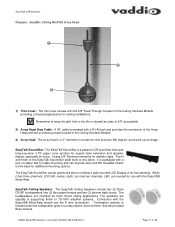
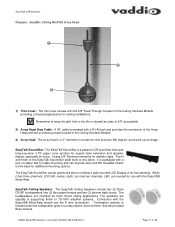
...set to any décor.
The loudspeakers are intended for realistic highs. Termination selector is located under the loudspeaker grille on the back for additional mounting options. Vaddio... See the provided Bose manual.
The fit and finish of supporting 8ohm or 70/100V ...ohm termination. EasyTalk USB Solutions
Diagram: EasyMic Ceiling MicPOD Array Head
➊ ➋
➌
1) ...
EasyTalk Solutions Manual - Page 15


...MicPOD one (1) EasyTalk Sound Bar and one (1) HD-USB PTZ Camera. This can be paralleled out of each amplifier channel supporting...Very Small Conference Room (Huddle Room) System with specific applications to ensure a comfortable audio level (Sound...conferencing performance. Typical Table Installation Arrangements:
The EasyMic Mic MicPODs can distract from a ...Vaddio EasyUSB Solutions -
EasyTalk Solutions Manual - Page 39
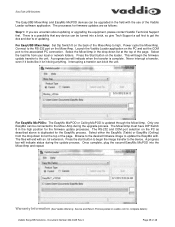
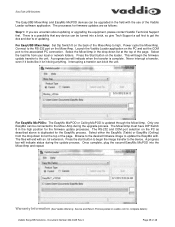
... update process. The processes for the firmware update processes. A progress bar will indicate status during the upgrade process.
Once complete, plug the second EasyMic MicPOD into a brick, so give Tech Support a call first to get the dos and don'ts of the Mixer/Amp to update the EasyMic with. Launch the Vaddio Loader application on the PC and set...
EasyUSB Table MicPOD Firmware Update Instructions / Release Notes V1.09 - Page 2


...Adapter - 1001 DB9 to Software Updates - Latest version of 7
Vaddio EasyUSB MicPOD Firmware Release 6/15/2015
Page 2 of Vaddio Loader program from Vaddio Support website
http://support.vaddio.com/resources#cat_3 (Scroll down to RJ-45 Adapter - choose appropriate software file for the update needed. Vaddio EasyUSB Table MicPOD Firmware Update Instructions For Version 1.09
Requirements...
EasyUSB Table MicPOD Firmware Update Instructions / Release Notes V1.09 - Page 3


Vaddio EasyUSB MicPOD Firmware Release 6/15/2015
Page 3 of 7
Click on . 5) Now, let's check the firmware version we're currently on file > serial commands
6) Check ASCII Command and type in a question mark (?), you should get a response similar to what is shown below.
EasyUSB Table MicPOD Firmware Update Instructions / Release Notes V1.09 - Page 4


ONLY ONE MICROPHONE AT A TIME! If you plug the mic into. It does not matter which port you need more details to load the firmware. Vaddio EasyUSB MicPOD Firmware Release 6/15/2015
Page 4 of your device is ready to reference.
8) Unplug the Mixer/Amp and flip dip switch 8 up. Let it start up for ...
EasyUSB Table MicPOD Firmware Update Instructions / Release Notes V1.09 - Page 5


10) In the dropdown menu where we selected Mixer/Amp, select the microphone you're updating (ceiling or table top mic)
11) Select your load file (select the firmware you downloaded back in Step 1) File name: EasyUSB Table MicPOD Update V1.09
Vaddio EasyUSB MicPOD Firmware Release 6/15/2015
Page 5 of 7
EasyUSB Table MicPOD Firmware Update Instructions / Release Notes V1.09 - Page 6


12) Hit Start
Updating Mode: -The squares in the corner should start to flash and the progress bar on the bottom should start to fill in. -The power LED on the unit should also begin to blink, as well as the mute light on the mic.
Vaddio EasyUSB MicPOD Firmware Release 6/15/2015
Page 6 of 7
EasyUSB Table MicPOD Firmware Update Instructions / Release Notes V1.09 - Page 7


Repeat steps 9-12 for the second mic, if you that your mic is updated. Vaddio EasyUSB MicPOD Firmware Release 6/15/2015
Page 7 of 7 **In approximately 10 minutes, the Vaddio Loader should tell you have any questions call Tech Support at Vaddio. 763.971.4428 or 1-800-572-2011. PLEASE NOTE:
If you have multiples.
Vaddio EasyMic Table MicPOD with keypad Reviews
Do you have an experience with the Vaddio EasyMic Table MicPOD with keypad that you would like to share?
Earn 750 points for your review!
We have not received any reviews for Vaddio yet.
Earn 750 points for your review!
