Vaddio ConferenceSHOT Speaker Support and Manuals
Get Help and Manuals for this Vaddio item
This item is in your list!

View All Support Options Below
Free Vaddio ConferenceSHOT Speaker manuals!
Problems with Vaddio ConferenceSHOT Speaker?
Ask a Question
Free Vaddio ConferenceSHOT Speaker manuals!
Problems with Vaddio ConferenceSHOT Speaker?
Ask a Question
Popular Vaddio ConferenceSHOT Speaker Manual Pages
ConferenceSHOT AV Configuration & Administration Guide - Page 3


...
31
Save and Import or Restore a Configuration
31
Start a Firmware Update
32
Camera Switch Settings
33
Web Tasks for Administrators: Contacting Vaddio Technical Support
34
Web Tasks for Administrators: Viewing Diagnostic Logs
35
Troubleshooting and Care
36
Status Light
37
Restoring Default Camera Settings
37
Operation, Storage, and Care
38
Compliance Statements and Declarations...
ConferenceSHOT AV Configuration & Administration Guide - Page 8


...Settings.... Manual Focus - Position Presets 1 through 6 - Then hold for the ConferenceSHOT AV Enterprise-Class Conferencing System
Details
The Vaddio remote...installations, selects the camera to dismiss the information. Switch the camera to the arrow buttons. Moves the focus farther when in manual...preset positions. Configuration and Administration Guide for 3 seconds to display the camera...
ConferenceSHOT AV Configuration & Administration Guide - Page 10


... with user-level access. Only the camera control page is password. Configuration and Administration Guide for the ConferenceSHOT AV Enterprise-Class Conferencing System
User Access
By default, the web interface opens to all pages of the web interface.
7 The default user password is password. If you will need to log in using the admin...
ConferenceSHOT AV Configuration & Administration Guide - Page 11
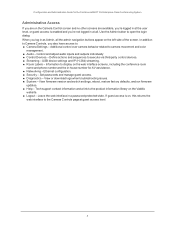
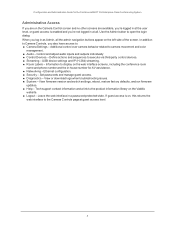
... and color
management. View firmware version and switch settings, reboot, restore factory defaults, and run firmware
updates. Configuration and Administration Guide for AV assistance. n System - n Audio - n Diagnostics - n Room Labels - Use the Admin button to Camera Controls, you 're not logged in a password-protected state. View or download logs when troubleshooting issues. n Networking...
ConferenceSHOT AV Configuration & Administration Guide - Page 35


... to show the firmware update is yellow, showing a firmware update in progress. It may seem boring, but
it . Contact Vaddio technical support if you are updating microphone firmware, go to the Peripherals tab.
3. Caution Do not remove power or reset the camera while the indicator is in progress. Configuration and Administration Guide for the ConferenceSHOT AV Enterprise-Class Conferencing...
ConferenceSHOT AV Configuration & Administration Guide - Page 37


Configuration and Administration Guide for the ConferenceSHOT AV Enterprise-Class Conferencing System
Web Tasks for contacting Vaddio Technical Support on the Help screen.
34 You'll find information for Administrators: Contacting Vaddio Technical Support
If you can't resolve an issue using your troubleshooting skills (or the Troubleshooting table in this manual), we are here to help.
ConferenceSHOT AV Configuration & Administration Guide - Page 38


Configuration and Administration Guide for the ConferenceSHOT AV Enterprise-Class Conferencing System
Web Tasks for Administrators: Viewing Diagnostic Logs
If you encounter a problem that you can't solve, your Vaddio technical support representative may ask you to download and email the log file available from the Diagnostics screen.
35
ConferenceSHOT AV Configuration & Administration Guide - Page 39


... is bad. Correct a Motor Calibration Error
If the web interface presents an error message about the motors, or if the camera's status light is blinking yellow, you browsed to open the pan and tilt settings box; Configuration and Administration Guide for the ConferenceSHOT AV Enterprise-Class Conferencing System
Troubleshooting and Care
When the camera doesn...
ConferenceSHOT AV Configuration & Administration Guide - Page 42


...A Class A Class A Class A Safety Safety
FCC Part 15 Compliance
This equipment has been tested and found to comply with the instruction manual, may cause undesired operation of the device. Le pr...Vaddio can radiate radio frequency energy and, if not installed and used in the Radio Interference Regulations of the Canadian Department of this equipment. Configuration and Administration Guide...
ConferenceSHOT AV Configuration & Administration Guide - Page 47


... 29 deleting 29 testing 30 troubleshooting 36
U
UC conferencing status light color scheme 33 update 32 USB port 2
USB stream format (DIP switch) 33 USB streaming 21 user login 6, 18
changing 18 default 6
V
Vaddio IR Remote Commander 4-5 Variable Bit Rate 22 video mute 12 Video Quality (IP streaming setting) 22 virtual DIP switches 33...
ConferenceSHOT AV Installation Guide - Page 6


Installation Guide for ConferenceSHOT AV Enterprise-Class Conferencing System
...Vaddio IR Remote Commander n One tabletop MicPOD n PoE+ power injector with AC cord set(s) n HDMI audio embedder kit n Ethernet cable, 10 ft (3 m) n USB 3.0 cable, 6 ft (1.8 m) n HDMI cable, 6 ft (1.8 m) n Molex connector Download manuals, dimensional drawings, and other information from www.vaddio.com/support...
ConferenceSHOT AV Installation Guide - Page 13


.... Motor out of how the camera might be set up in a medium-size conference room. Use ...Error Caution Do not remove power or reset the camera while the indicator is an example of calibration n Blinking purple - There are no user-serviceable components inside.
11 Installation Guide for ConferenceSHOT AV Enterprise-Class Conferencing System
Basic Connections
Here is yellow, showing a firmware update...
ConferenceSHOT AV Integrator s Complete Guide - Page 8


Integrator's Complete Guide to the ConferenceSHOT AV Enterprise-Class Conferencing ... Vaddio IR Remote Commander n One tabletop MicPOD n PoE+ power injector with AC cord set(s) n HDMI audio embedder kit n Ethernet cable, 10 ft (3 m) n USB 3.0 cable, 6 ft (1.8 m) n HDMI cable, 6 ft (1.8 m) n Molex connector Download manuals, dimensional drawings, and other information from www.vaddio.com/support...
ConferenceSHOT AV Integrator s Complete Guide - Page 19


... has changed the guest access setting, you are not logged in .
The admin has access to log in using the admin account, the Admin button on the Camera Controls page opens the admin login dialog. The default admin password is available with user-level access. Integrator's Complete Guide to the ConferenceSHOT AV Enterprise...
ConferenceSHOT AV Integrator s Complete Guide - Page 72
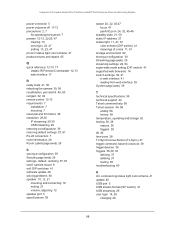
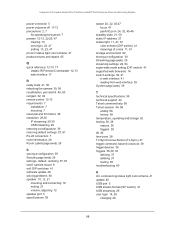
... page (web) 26
S
saving a configuration 39 Security page (web) 26 settings, default, restoring 57, 61 shelf, camera mount 8 soft DIP switches 41 software update 40 solving problems 60 speaker 10, 12, 21
mounting and connecting 10 muting 21 volume, adjusting 12 speaker port 5 specifications 59
speed 24, 32, 45-47 focus 47 pan/tilt...
Vaddio ConferenceSHOT Speaker Reviews
Do you have an experience with the Vaddio ConferenceSHOT Speaker that you would like to share?
Earn 750 points for your review!
We have not received any reviews for Vaddio yet.
Earn 750 points for your review!
