Vaddio EasyMic Table MicPOD Support and Manuals
Get Help and Manuals for this Vaddio item
This item is in your list!

View All Support Options Below
Free Vaddio EasyMic Table MicPOD manuals!
Problems with Vaddio EasyMic Table MicPOD?
Ask a Question
Free Vaddio EasyMic Table MicPOD manuals!
Problems with Vaddio EasyMic Table MicPOD?
Ask a Question
Popular Vaddio EasyMic Table MicPOD Manual Pages
EasyUSB MicPOD Drawing - Page 1


... WITHOUT EXPRESS WRITTEN PERMISSION OF VADDIO, DUE TO OUR CONTINUING EFFORTS TO ENHANCE OUR PRODUCTS, WE RESERVE THE RIGHT TO CHANGE SPECIFICATIONS WTHOUT PRIOR NOTICE OR OBLIGATION....vicP0D SIDE VIEW
CEILI\E vicPEID SIDE VIEW WITH EXTE\DED CA3LE
SECTIEI\ A - EasyMic Table and Ceiling MicPEIDs
998-8500-000 (Table Mic) & 998-8511-000 (Ceiling Mic)
DRAWN
CHECKED
WLF/RAR
APPROVED
RAR
DATE...
EasyTalk Solutions Manual - Page 3


...Diagram: Noise Criteria Table ...13
Microphone Placement...14
Diagram: Microphone Critical Distance ...14
Diagram: EasyMic MicPOD and Ceiling MicPOD Sound Quality versus Distance (in feet 14
Loudspeaker Placement...15
Typical Table Installation Arrangements ...15
Diagram:...: Recording or Streaming Application...23
Step-by-Step Installation Instructions ...24
Vaddio EasyUSB Solutions -
EasyTalk Solutions Manual - Page 5


...the entire manual thoroughly....Vaddio technician must examine the product before using standard
CAT-5 cable.
EasyMic MicPOD:
The EasyMic MicPOD...support braces and plenum rated back cans - Use the EasyTalk USB solution to a small
2.5" (63.5mm) diameter head. The USB Tools within the room. The sound bar includes
installation options for table...instructions before operating.
EasyTalk Solutions Manual - Page 7


... for the table or Ceiling MicPOD Array) to PC or external A/V equipment. Each port supports 20W into an 8 ohm loudspeaker load. Echo Cancellers are in unmute state. 3) Power LED: Blue indicates system is capable of 48 The pod also includes user interface buttons for Streaming audio, to the EasyMic MicPODs and the EasyMic Ceiling MicPODs. 2) Settings: 8-position dip...
EasyTalk Solutions Manual - Page 9


...EasyMic MicPOD
➊ ➋
➌
1) EasyMic Port: RJ-45 Connection port that is home ran to the EasyUSB Mixer/Amp via up to sit flat on any surface. 3) Rubber Feet: Six rubber feet are evenly space around on the bottom of 48
Vaddio... EasyUSB Solutions - Document Number 342-0449 Rev C
Page 9 of the EasyMic MicPOD to prevent the mic from the ...
EasyTalk Solutions Manual - Page 10


...installer to fix the MicPOD Array Head at the desired distance from ceiling.
This is the EasyMic Port for the microphone and is typically installed above ceiling installation requiring plenum rating. Vaddio EasyUSB Solutions - EasyTalk USB Solutions
EasyMic Ceiling MicPOD The EasyMic... the microphone elements and drop cable that supports the mic element providing DSP Functions and Acoustic...
EasyTalk Solutions Manual - Page 24


...the EasyUSB and EasyMic device is installed).
Reversing terminal arrangement...Installation Instructions
EasyUSB Mixer/Amp Installation: Locate the EasyUSB Mixer/Amp in a centralized location within the conference room within 6 feet of the CAT-5e cable to either the EasyMic MicPOD or the EasyMic Ceiling MicPOD... port. Repeat process for second EasyMic connection (if required). Maximum cable...
EasyTalk Solutions Manual - Page 35


...-User audio controls include the speaker volume, microphone volume, and microphone mute. EasyMic MicPOD Echo Cancelling Table Mic
EasyMic MicPOD User Controls
Pressing the Answer button will decrease loudspeaker volume. This button requires the installer to program the camera preset with Human Interface Device (HID) commands on the EasyMic MicPOD in the Mute state. Vaddio EasyUSB Solutions -
EasyTalk Solutions Manual - Page 39
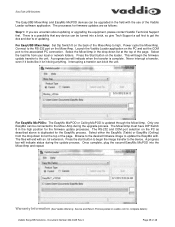
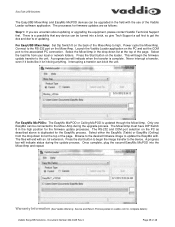
... be upgraded in the high position for the firmware update processes. Connect to the RS-232 port on the PC and set the COM port to the unit. Press the Start button on vaddio.com for complete details):
Vaddio EasyUSB Solutions - Interrupting a transfer can brick the unit.
For EasyMic MicPODs: The EasyMic MicPOD or Ceiling MicPOD is complete. Select either the EasyMic (Table...
EasyTALK Audio Solutions Tech Spec - Page 2


... an external controller with UC Application
USB 2.0
USB 3.0
RS-232
RoboSHOT 12 USB
Cat-5e Cables Audio, Power and Control
External Control System
EasyMic MicPODs
SPECIFICATIONS
EasyUSB Mixer/Amp Specifications
Audio Specifications
Frequency Response: 20 HZ to 20KHZ, Dynamic Range: >90dB, THD + Noise: EasyUSB Mixer/Amp Rear Panel
Bose DS-16 Speakers HD Monitor (simulated...
EasyUSB Table MicPOD Firmware Update Instructions / Release Notes V1.09 - Page 2


Vaddio EasyUSB Table MicPOD Firmware Update Instructions For Version 1.09
Requirements:
- Vaddio EasyUSB MicPOD Firmware Release 6/15/2015
Page 2 of page)
Step-By-Step Process:
1: Download and save software from here: http://support.vaddio.com/resources#cat_3 (Scroll down to Software Updates -
Latest version of Vaddio Loader program from the RS-232 port into the DB9 to RJ-45 adapter and...
EasyUSB Table MicPOD Firmware Update Instructions / Release Notes V1.09 - Page 4


Let it start up . ONLY ONE MICROPHONE AT A TIME! Vaddio EasyUSB MicPOD Firmware Release 6/15/2015
Page 4 of your device is ready to reference.
8) Unplug the Mixer/Amp and flip dip switch 8 up for about 15 seconds.
9) Plug in one of 7 If you plug the mic into. Instructions and a window will pop open with more...
EasyUSB Table MicPOD Firmware Update Instructions / Release Notes V1.09 - Page 5


10) In the dropdown menu where we selected Mixer/Amp, select the microphone you're updating (ceiling or table top mic)
11) Select your load file (select the firmware you downloaded back in Step 1) File name: EasyUSB Table MicPOD Update V1.09
Vaddio EasyUSB MicPOD Firmware Release 6/15/2015
Page 5 of 7
EasyUSB Table MicPOD Firmware Update Instructions / Release Notes V1.09 - Page 6


12) Hit Start
Updating Mode: -The squares in the corner should start to flash and the progress bar on the bottom should start to fill in. -The power LED on the unit should also begin to blink, as well as the mute light on the mic. Vaddio EasyUSB MicPOD Firmware Release 6/15/2015
Page 6 of 7
EasyUSB Table MicPOD Firmware Update Instructions / Release Notes V1.09 - Page 7


Vaddio EasyUSB MicPOD Firmware Release 6/15/2015
Page 7 of 7 **In approximately 10 minutes, the Vaddio Loader should tell you have multiples. Repeat steps 9-12 for the second mic, if you have any questions call Tech Support at Vaddio. 763.971.4428 or 1-800-572-2011.
PLEASE NOTE:
If you that your mic is updated.
Vaddio EasyMic Table MicPOD Reviews
Do you have an experience with the Vaddio EasyMic Table MicPOD that you would like to share?
Earn 750 points for your review!
We have not received any reviews for Vaddio yet.
Earn 750 points for your review!
