Uniden UDR744HD Support and Manuals
Get Help and Manuals for this Uniden item
This item is in your list!

View All Support Options Below
Free Uniden UDR744HD manuals!
Problems with Uniden UDR744HD?
Ask a Question
Free Uniden UDR744HD manuals!
Problems with Uniden UDR744HD?
Ask a Question
Popular Uniden UDR744HD Manual Pages
User Guide - Page 2
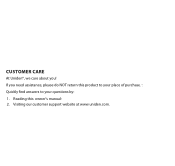
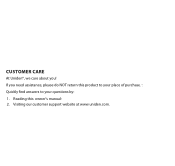
CUSTOMER CARE
At Uniden®, we care about you need assistance, please do NOT return this owner's manual. 2. Reading this product to your place of purchase. . Quickly find answers to your questions by: 1. If you ! Visiting our customer support website at www.uniden.com.
User Guide - Page 3
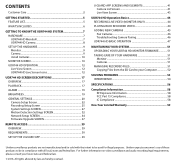
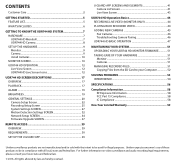
... Network Setup SCREEN 34 Firmware Upgrade SCREEN 37
REMOTE ACCESS 39 OVERVIEW...39 REQUIREMENTS 39 SET UP THE U GUARD APP 39
U GUARD APP SCREENS AND ELEMENTS 41 Camera List Screen 41 Live View Screen 43
UDR744 HD Operation Basics 44 RECORDING LIVE VIDEO (MONITOR ONLY 44 PLAYING BACK RECORDED VIDEO 44 ADDING NEW CAMERAS 45 Pair Cameras 46 Troubleshooting Camera Pairing 46 UDR744 HD...
User Guide - Page 5
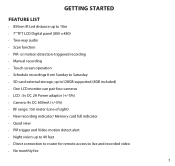
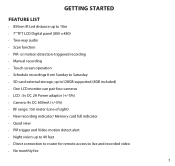
... detection-triggered recording •• Manual recording •• Touch screen operation •• Schedule recordings from Sunday to Saturday •• SD card external storage, up to128GB supported (8GB included) •• One LCD monitor can pair four cameras •• LCD : 5v DC 2A Power adaptor (+/-5%) •• Camera: 9v DC 600mA (+/-5%) •...
User Guide - Page 6
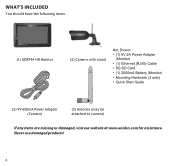
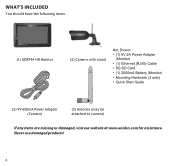
... UDR744 HD Monitor
(2) Camera with stand
Not Shown: • (1) 5V 2A Power Adapter
(Monitor) • (1) Ethernet (RJ45) Cable • 8G SD Card • (1) 2000mA Battery (Monitor) • Mounting Hardware (2 sets) • Quick Start Guide
(2) 9V 600mA Power Adapter (Camera)
(2) Antenna (may be attached to camera)
If any items are missing or damaged, visit our website at www.uniden.com...
User Guide - Page 9
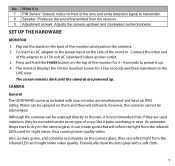
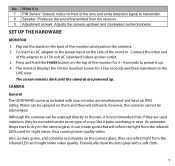
...LEDs used outdoors, they can reflect light from the receiver. 9 Adjustment screws: Adjusts the camera up . SET UP THE HARDWARE
MONITOR 1. Press and hold the POWER button on the camera glass,...;
The monitor displays the Uniden Guardian screen for a few seconds and then transitions to dry on the top of the adapter to power it up. 4. CAMERA
General The UDR744 HD cameras included with...
User Guide - Page 15
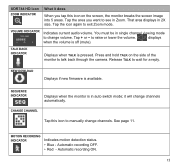
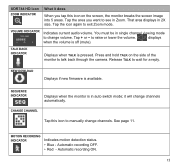
...monitor is available. UDR744 HD Icon
ZOOM INDICATOR
What it will change volume. VOLUME INDICATOR
Indicates current audio volume.
MOTION RECORDING INDICATOR
Indicates motion detection status. • Blue - Tap the area you tap this icon to manually... camera. Tap + or − to wait for a reply. Release TALK to raise or lower the volume. NEW DOWLOAD
Displays if new firmware...
User Guide - Page 22
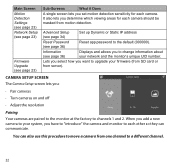
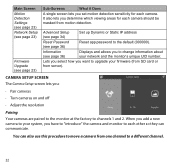
... lets you want to upgrade your firmware (from SD card or from server). Lets you select how you set motion detection sensitivity for each other so they can also use this procedure to move a camera from motion detection.
CAMERA SETUP SCREEN The Camera Setup screen lets you have to "introduce" the camera and monitor to each camera should be masked from...
User Guide - Page 34
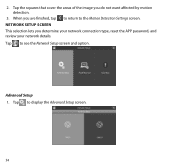
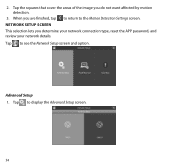
When you determine your network connection type, reset the APP password, and review your network details. Tap to see the Network Setup screen and option.
Tap to display the Advanced Setup screen.
34 NETWORK SETUP SCREEN This selection lets you are finished, tap to return to the Motion Detection Settings screen. Tap the squares that cover the areas...
User Guide - Page 40
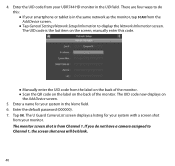
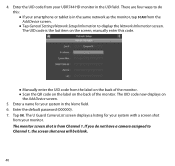
... monitor, tap SCAN from your UDR744 HD monitor in the Name field. 6. There are four ways to do not have a camera assigned to display the Network Information screen. Enter the default password (000000). 7. The U Guard Camera List screen displays a listing for your system with a screen shot
from the Add Device screen. ●● Tap General Settings/Network Setup...
User Guide - Page 41
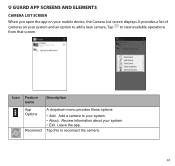
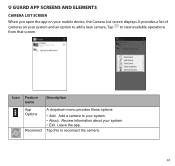
...
A dropdown menu provides these options:
• Add. It provides a list of cameras on your mobile device, the Camera List screen displays. Review information about your system. • Exit. Add a camera to add a new camera. U GUARD APP SCREENS AND ELEMENTS
CAMERA LIST SCREEN When you open the app on your system and an option to your system. • About.
User Guide - Page 47
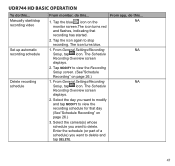
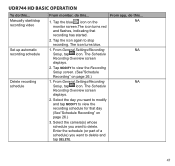
....
2. From General Settings/Recording Setup, tap icon. From app, do this... The Schedule Recording Overview screen displays.
2. Enter the schedule (or part of a schedule) you want to modify and tap MODIFY to delete.
UDR744 HD BASIC OPERATION
To do this ...
1. The Schedule Recording Overview screen displays.
2. Tap the blue icon on the monitor screen.The icon...
User Guide - Page 49
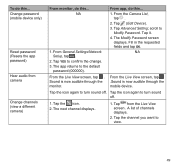
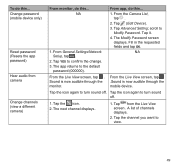
From General Settings/Network Setup, tap .
2.
Fill in the requested fields and tap OK.
Tap from camera
Change channels (view a different camera)
From monitor, do this... From the Camera List,
tap .
2. Sound is now audible through the monitor. Tap the icon again to turn sound off .
1. The next channel displays.
1. Tap YES to Modify Password. Tap Advanced Setting; Tap it...
User Guide - Page 53
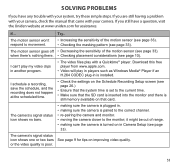
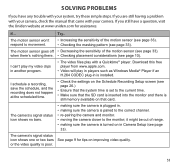
... paired to the correct channel. • re-pairing the camera and monitor. • moving the camera closer to movement. If you are still having a problem with your camera, check the manual that card.
• making sure the camera is plugged in is installed.
• Check the settings on the Schedule Recording Setup screen (see page 26.)
• Ensure that the...
User Guide - Page 56


... Channel Dynamic Select 4 4 Mbps 500 feet (152 meters) in an open area (line of sight)
Image Specification
Output Image resolution
Image processing Exposure White balance
640 x 480 (VGA) 320 x 240 (QVGA) MPEG-4 Auto Auto
System Specifications Camera
Monitor
Weight
13 oz (370 g)
1lb 4.2 oz (572 g)
Dimension
5.94 x 2.9 x 1.9 in. 151 x 74 x 49 mm
10.25...
User Guide - Page 59
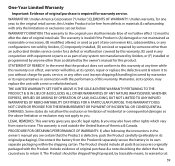
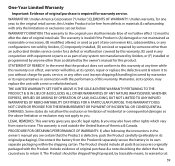
... SET FORTH...Uniden, (C) improperly installed, (D) serviced or repaired by someone other than as detailed by traceable means, to this warranty at its option, repair or replace the defective unit & return it . The Product should be shipped freight prepaid, by the owner's manual for one year, to be of no further effect 12 months after following the instructions in the owner's manual...
Uniden UDR744HD Reviews
Do you have an experience with the Uniden UDR744HD that you would like to share?
Earn 750 points for your review!
We have not received any reviews for Uniden yet.
Earn 750 points for your review!
