Uniden DC10QG Support and Manuals
Get Help and Manuals for this Uniden item
This item is in your list!

View All Support Options Below
Free Uniden DC10QG manuals!
Problems with Uniden DC10QG?
Ask a Question
Free Uniden DC10QG manuals!
Problems with Uniden DC10QG?
Ask a Question
Popular Uniden DC10QG Manual Pages
Owners Manual - Page 1
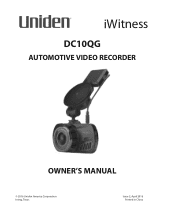
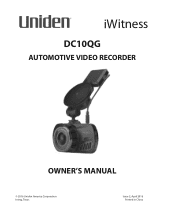
iWitness
DC10QG
AUTOMOTIVE VIDEO RECORDER
OWNER'S MANUAL
© 2016 Uniden America Corporation Irving, Texas
Issue 2, April 2016 Printed in China
Owners Manual - Page 3
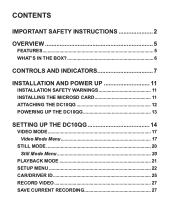
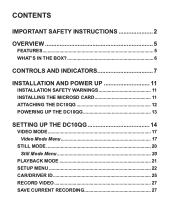
... INSTRUCTIONS 2
OVERVIEW 5
FEATURES 5 WHAT'S IN THE BOX 6
CONTROLS AND INDICATORS 7
INSTALLATION AND POWER UP 11
INSTALLATION SAFETY WARNINGS 11 INSTALLING THE MICROSD CARD 11 ATTACHING THE DC10QG 12 POWERING UP THE DC10QG 13
SETTING UP THE DC10QG 14
VIDEO MODE 17 Video Mode Menu 17
STILL MODE 20 Still Mode Menu 20
PLAYBACK MODE 21 SETUP MENU 22 CAR/DRIVER...
Owners Manual - Page 5
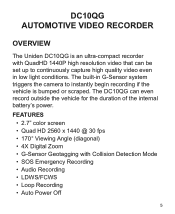
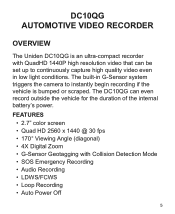
...Digital Zoom • G-Sensor Geotagging with QuadHD 1440P high resolution video that can even record outside the vehicle for the duration of the internal battery's power. The DC10QG can be set up to continuously capture high quality video even...8226; LDWS/FCWS • Loop Recording • Auto Power Off
5
DC10QG AUTOMOTIVE VIDEO RECORDER
OVERVIEW
The Uniden DC10QG is bumped or scraped.
Owners Manual - Page 6
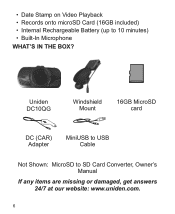
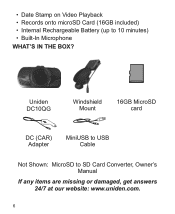
... • Records onto microSD Card (16GB included) • Internal Rechargeable Battery (up to SD Card Converter, Owner's Manual
If any items are missing or damaged, get answers 24/7 at our website: www.uniden.com.
6 Uniden DC10QG
Windshield Mount
16GB MicroSD card
DC (CAR) Adapter
MiniUSB to USB Cable
Not Shown: MicroSD to 10 minutes...
Owners Manual - Page 12
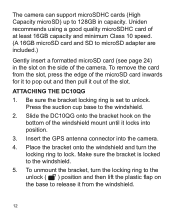
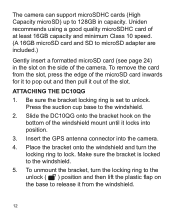
...24) in capacity.
Press the suction cup base to unlock. Slide the DC10QG onto the bracket hook on the
bottom of the windshield mount until it ... the GPS antenna connector into position. 3. Make sure the bracket is set to the windshield. 2. Uniden recommends using a good quality microSDHC card of the camera. Place the ...can support microSDHC cards (High Capacity microSD) up to lock.
Owners Manual - Page 13


...Refer to your device. Locate an outlet that comes with your car's owner's manual to verify where the power outlets are on automatically and begins recording. The ... other times, press the
button to charge completely from an empty state;
It will then
13 POWERING UP THE DC10QG
Only use the DC car adapter that supplies 12V electric power when the key is in a few seconds. Connect...
Owners Manual - Page 15
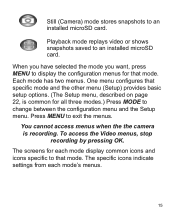
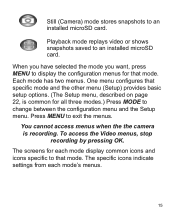
... is common for each mode's menus.
15
Press MENU to an installed microSD card. The specific icons indicate settings from each mode display common icons and icons specific to display the configuration menus for that specific mode and the other menu (Setup) provides basic setup options. (The Setup menu, described on page 22, is recording. One menu configures...
Owners Manual - Page 17
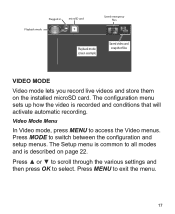
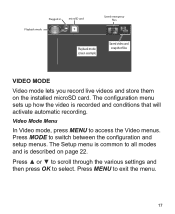
... will activate automatic recording. Press ▲ or ▼ to scroll through the various settings and then press OK to switch between the configuration and setup menus. Press MODE to select.
Press MENU to access the Video menus. Video Mode Menu... record live videos and store them on page 22. The configuration menu sets up how the video is described on the installed microSD card.
Owners Manual - Page 18
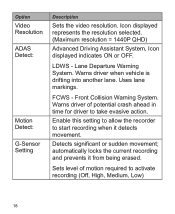
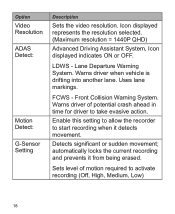
... recording (Off, High, Medium, Low)
18 Sets level of potential crash ahead in time for driver to take evasive action.
Detects significant or sudden movement; Icon displayed represents the resolution selected. (Maximum resolution = 1440P QHD)
Advanced Driving Assistant System, Icon displayed indicates ON or OFF. LDWS - Warns driver of motion required to start recording...
Owners Manual - Page 19


...supports 50Hz. (Europe) and 60Hz. (North America; Loop recording allows you select OFF, video file length defaults to 3 minutes.
Default)
STILL MODE
The DC10QG lets you take a
19 Record Audio:
Anti-flicker:
If you to the oldest file and records over it loops back to set...Option
Parking Mode
Loop Recording
Description
Turn on /off. Sets the camera to record if the G-Sensor is not ...
Owners Manual - Page 22
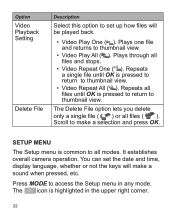
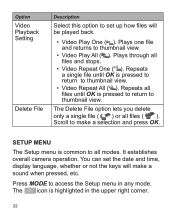
... ( ). You can set up how files will make a selection and press OK. Press MODE to access the Setup menu in the upper right corner.
22 SETUP MENU The Setup menu is highlighted in... when pressed, etc.
It establishes overall camera operation. Option
Video Playback Setting
Delete File
Description
Select this option to set the date and time, display language, whether or not the keys will...
Owners Manual - Page 37
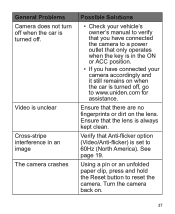
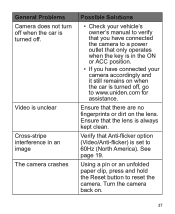
... Anti-flicker option (Video/Anti-flicker) is set to 60Hz (North America). See page 19. General Problems Camera does not turn off when the car is turned off , go to www.uniden.com for assistance.
Verify that the lens is...ACC position.
• If you have connected your vehicle's owner's manual to verify that you have connected the camera to reset the camera. Video is turned off .
Owners Manual - Page 38
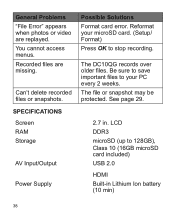
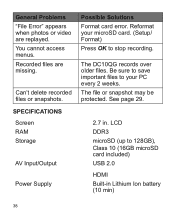
... 2.0
HDMI Built-in . General Problems "File Error" appears when photos or video are missing. LCD DDR3 microSD (up to your microSD card. (Setup/ Format) Press OK to stop recording. The DC10QG records over older files. See page 29.
2.7 in Lithium Ion battery (10 min)
38 Recorded files are replayed. SPECIFICATIONS Screen RAM Storage
AV Input...
Owners Manual - Page 42
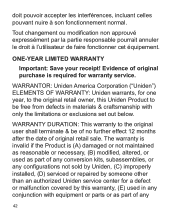
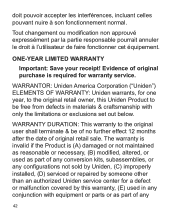
..., for one year, to the original retail owner, this warranty, (E) used as part of any conversion kits, subassemblies, or any configurations not sold by Uniden, (C) improperly installed, (D) serviced or repaired by someone other than an authorized Uniden service center for warranty service. WARRANTY DURATION: This warranty to be of no further effect 12 months after the date of...
Owners Manual - Page 43
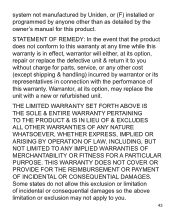
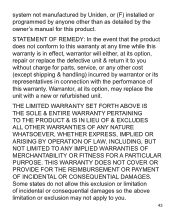
...SET...not manufactured by Uniden, or (F) installed or programmed by anyone other cost (except shipping & handling) incurred by the owner's manual for this ...parts, service, or any time while this product. Warrantor, at its option, may not apply to this warranty at any other than as detailed by warrantor or its representatives in effect, warrantor will either, at its option, repair or replace...
Uniden DC10QG Reviews
Do you have an experience with the Uniden DC10QG that you would like to share?
Earn 750 points for your review!
We have not received any reviews for Uniden yet.
Earn 750 points for your review!
