Uniden UBR223 Support and Manuals
Get Help and Manuals for this Uniden item
This item is in your list!

View All Support Options Below
Free Uniden UBR223 manuals!
Problems with Uniden UBR223?
Ask a Question
Free Uniden UBR223 manuals!
Problems with Uniden UBR223?
Ask a Question
Uniden UBR223 Videos
Popular Uniden UBR223 Manual Pages
User Guide - Page 2
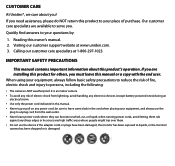
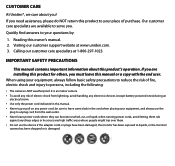
... monitor has been exposed to persons, including the following:
•• The camera is an indoor camera •• To avoid any power cord; Our customer care specialists are installing ...Customer Care
At Uniden®, we care about this owner's manual. 2. Calling our customer care specialists at www.uniden.com. 3. Quickly find answers to serve you must leave this manual or a ...
User Guide - Page 3
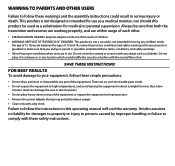
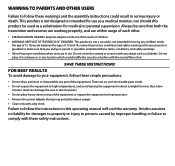
... Do not drop, puncture or disassemble any children under
the age of air. Uniden assumes no user-serviceable parts inside. •• Do not expose the equipment to make sure that both... and 18, review these terms, conditions and safety warnings with these safety instructions.
WARNING TO PARENTS AND OTHER USERS
Failure to follow these warnings and the assembly instructions could result in...
User Guide - Page 4
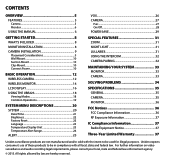
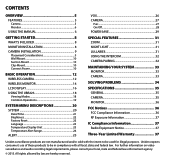
...31 LULLABIES 31 USING THE INTERCOM 32 CAMERA PAIRING 32
MAINTAINING YOUR SYSTEM 33 MONITOR 33 CAMERA 33
SOLVING PROBLEMS 34
SPECIFICATIONS 35 GENERAL 35 CAMERA 35 MONITOR 36
FCC Notices 36 FCC Compliance Information 36 RF Exposure Information 37
IC Compliance Information 37 Radio Equipment Notice 37
Three-Year Limited Warranty 37
Uniden surveillance products are hereby reserved...
User Guide - Page 6
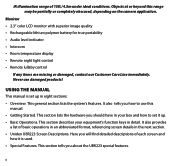
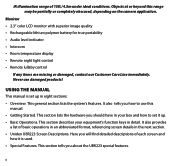
... Customer Care Line immediately. USING THE MANUAL
This manual is used. •• Special Features. Never use this range may be partially or completely obscured, depending on the camera application. This section lists the hardware you how to set up . •• Basic Operations. Here you about the UBR223 special features.
6 This section describes your...
User Guide - Page 8
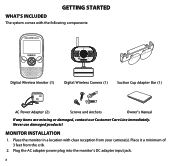
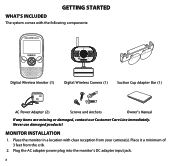
... input jack.
8 Never use damaged products! Place it a minimum of 3 feet from your camera(s).
Place the monitor in a location with the following components:
Digital Wireless Monitor (1)
Digital Wireless Camera (1)
Suction Cup Adapter Bar (1)
AC Power Adapter (2)
Screws and Anchors
Owner's Manual
If any items are missing or damaged, contact our Customer Care Line immediately...
User Guide - Page 9
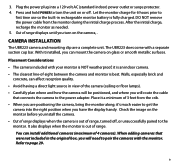
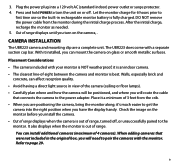
... crib. •• When you can install additional cameras (maximum of range.
With it 's much easier to the monitor. it a minimum of the camera (ceiling or floor lamps). •• Carefully plan where and how the camera will be positioned, and where you turn the unit on the monitor before you install the camera. •• Out of range...
User Guide - Page 10
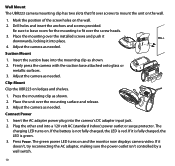
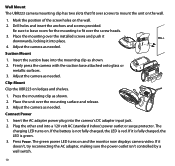
...the mounting over the installed screws and push it
WALL
downwards, locking it into a 120 volt AC (standard indoor) power outlet or surge protector.
If the battery is not fully charged, the LED is green.
3.
Adjust the camera as needed . Connect... by a wall switch.
10 The green power LED turns on and the monitor now displays camera video. If it is fully charged, the LED is red.
User Guide - Page 14
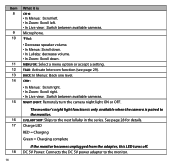
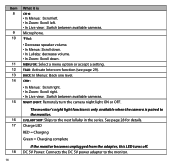
... view: Switch between available cameras. Item 8
9 10
11 12 13 14
15
What it is paired to the monitor. 16 LULLABY SKIP: Skips to the monitor.
14
NIGHT LIGHT: Remotely turn the camera night light ON or OFF... In Zoom: Scroll down. MENU/OK: Select a menu option or accept a setting. CH►:
• In Menus: Scroll right. • In Zoom: Scroll right. • In Live view: Switch...
User Guide - Page 16
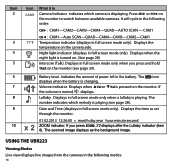
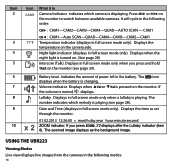
...USING THE UBR223
Viewing Modes Live view displays live images from the cameras in the...set
through the monitor.
01.02.2013 12:26:00 = month.day.year hour:minute:second
10
x 2 ZOOM indicator. Displays the
temperature on the monitor. The icon
displays when the battery is muted, X displays.
8
Lullaby. indicates which melody is playing. Displays when the
night light is
2
CAM1 Camera...
User Guide - Page 17
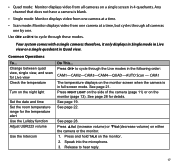
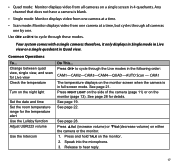
... (decrease volume) on the night light
Set the date and time Set the room temperature range for the temperature alert Use the Lullaby function Adjust UBR223 volume
Use the Intercom
Do This... Any channel that does not have a camera is blank.
•• Single mode: Monitor displays video from one camera at a time.
•• Scan...
User Guide - Page 22
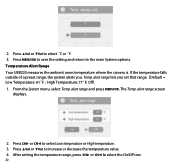
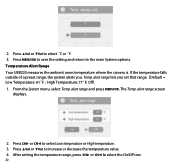
.... Off] 1. alert range and press MENU/OK. Press CH► or CH◄ to select °C or °F. 3. Press MENU/OK to save the setting and return to the main System options. Temperature Alert Range Your UBR223 measures the ambient room temperature where the camera is. Temp. From the System menu, select Temp.
User Guide - Page 25
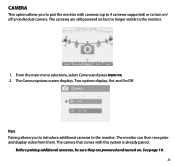
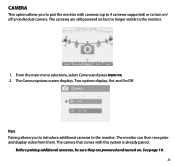
.... Pair Pairing allows you to pair the monitor with this system is already paired. The camera that comes with cameras (up to 4 cameras supported) or to turn on/ off an individual camera. The cameras are powered and turned on but no longer visible to the monitor.
1. The Camera options screen displays. CAMERA
This option allows you to introduce additional cameras to the...
User Guide - Page 28
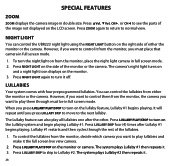
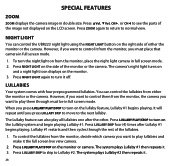
...UBR223 night light using the NIGHT LIGHT button on the side of either the monitor or the camera. To control the lullabies from the monitor, decide which camera you want to play them from the monitor...the full screen live view camera.
2. It will repeat until you want to play lullabies and make it from the monitor, the camera you want to see the parts of the lullabies.
1. Press...
User Guide - Page 31
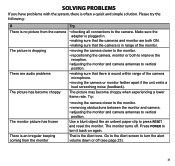
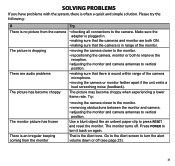
... frozen
There is often a quick and simple solution. The monitor turns off (see page 23).
31
The picture may become choppy
Try
• checking all connections to the camera. SOLVING PROBLEMS
If you have problems with the system, there is an irregular beeping coming from the camera The picture is dropping
There are both ON. •...
User Guide - Page 34
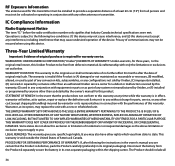
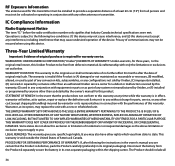
...of any conversion kits, subassemblies, or any configurations not sold by Uniden, (C) improperly installed, (D) serviced or repaired by someone other than as part of any system not manufactured by Uniden, or (F) installed or programmed by anyone other than an authorized Uniden service center for a defect or malfunction covered by this warranty, (E) used for this device. WARRANTY DURATION: This...
Uniden UBR223 Reviews
Do you have an experience with the Uniden UBR223 that you would like to share?
Earn 750 points for your review!
We have not received any reviews for Uniden yet.
Earn 750 points for your review!

