Toshiba Tecra M5-S5332 Support and Manuals
Get Help and Manuals for this Toshiba item
This item is in your list!
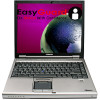
View All Support Options Below
Free Toshiba Tecra M5-S5332 manuals!
Problems with Toshiba Tecra M5-S5332?
Ask a Question
Free Toshiba Tecra M5-S5332 manuals!
Problems with Toshiba Tecra M5-S5332?
Ask a Question
Popular Toshiba Tecra M5-S5332 Manual Pages
User Guide - Page 1


Tecra® M5 Series User's Guide
If you need assistance: ❖ Toshiba's Support Web site
pcsupport.toshiba.com ❖ Toshiba Global Support Centre
Calling within the United States (800) 457-7777 Calling from outside the United States (949) 859-4273 For more information, see "If Something Goes Wrong" on page 176 in this guide. GMAD00105010 12/06
User Guide - Page 2


Model: Tecra® M5 Series
Recordable and/or ReWritable Drive(s) and Associated Software Warranty
The computer system you to lead, a chemical known to the State of all set-up copies of California to cause birth defects or other damage. YOU AGREE THAT TOSHIBA, ITS AFFILIATES AND SUPPLIERS SHALL HAVE NO RESPONSIBILITY FOR DAMAGE TO OR LOSS...
User Guide - Page 5


... the Toshiba Support Centre within the United States at (800) 457-7777 or Outside the United States at the top or bottom of 1991 makes it unlawful for them to make any changes necessary to maintain uninterrupted service. Contact the state public utility commission, public service commission or corporation commission for repair or limited warranty...
User Guide - Page 26
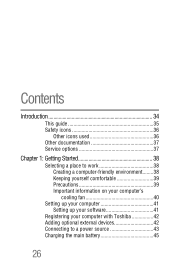
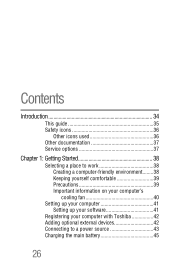
... used 36 Other documentation 37 Service options 37
Chapter 1: Getting Started 38
Selecting a place to work 38 Creating a computer-friendly environment........38 Keeping yourself comfortable 39 Precautions 39 Important information on your computer's cooling fan 40
Setting up your computer 41 Setting up your software 41
Registering your computer with Toshiba 42 Adding optional external...
User Guide - Page 30
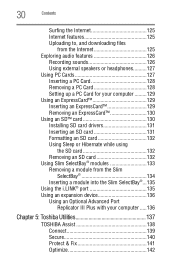
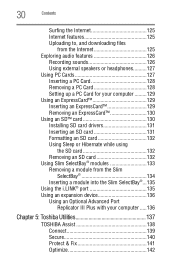
... a PC Card 128 Setting up a PC Card for your computer .........129 Using an ExpressCard 129 Inserting an ExpressCard 129 Removing an ExpressCard 130 Using an SD™ card 130 Installing SD card drivers 131 Inserting an SD ... Port
Replicator III Plus with your computer .....136
Chapter 5: Toshiba Utilities 137
TOSHIBA Assist 138 Connect 139 Secure 140 Protect & Fix 141 Optimize 142
User Guide - Page 119


... box with information specific to that modem. The following procedure is intended to support you if you may need to either upgrade your modem and Windows® operating system documentation.
The Location Information dialog box displays.
3 Fill in the Local Information text boxes and click OK.
4 Click the Modems tab.
Consult the troubleshooting sections of...
User Guide - Page 129


Others, such as you install them.
ExpressCard slot PC Card slot (Sample Illustration) Inserting an ExpressCard
PC Card eject button (Sample Illustration) Removing a PC Card
Setting up to work with another while the computer is on the
left side of the computer. 2 Insert the ExpressCard. The slot also supports hot swapping, which allows you to...
User Guide - Page 146


... choice, or click Cancel to continue without saving the password to a text file. 8 Shut down the system to a text file on password protection. A message displays confirming that may occur to you save the password to complete the process. Setting a user password
If you choose to set a supervisor or user password, Toshiba strongly recommends that you , your computer.
A pop-up...
User Guide - Page 147


...-on password function: 1 Click Start, All Programs, Toshiba, Utilities, and then
TOSHIBA Password Utility.
The TOSHIBA Password Utility window appears. 2 Click Delete. 3 Follow the on a
diskette or media of your password, and then enter it again to verify. 4 Click Set. 5 Click OK if you want to save the password to a text file on -screen instructions to exit. Deleting a user password
To...
User Guide - Page 157


... Utility
This utility allows you to select which applications will become default settings when you change will work with the zoom in the dialog boxes and clicking Apply, you can reconfigure that you restart your system.
Toshiba Utilities
TOSHIBA Zooming Utility
157
By changing any subset of the options that appear in /out hot...
User Guide - Page 180


... the way the operating system responds to your computer model. The amperage rating of the computer and the AC adaptor show the specifications for voltage ("V") and current ("A") for your work routine, you may not be equal to fix the problem.
Using Startup options to fix problems
If the operating system fails to start properly, you...
User Guide - Page 194
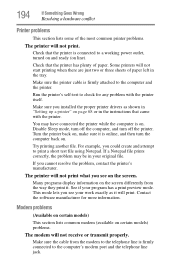
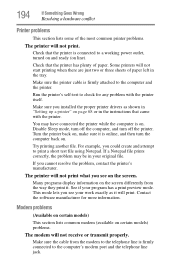
... will not print. If a Notepad file prints correctly, the problem may have connected the printer while the computer is connected to a working power outlet, turned on and ready (on page 68 or in the instructions that the printer has plenty of paper. Many programs display information on .
Check that the printer is on the...
User Guide - Page 195


... (part of networks, and may be lit). Make sure the line has a dial tone. For more advanced users. Some Toshiba models may...settings. The modem is on (the Wi-Fi® light
will be busy or off line. Wireless networking problems
NOTE
This section provides general troubleshooting tips for information on page 119.
NOTE
To determine if your system's V.92 modem, visit the Toshiba...
User Guide - Page 196


..., the problem lies in the Wi-Fi® part of the Start menu, click cmd.exe to the Internet. If your network. SSIDs are attempting to your computer's RJ45 Ethernet port. Carefully note any error messages-these will be very helpful if you are casesensitive. If, for each active network adapter will be displayed...
User Guide - Page 198


... Windows® operating system wireless management facility, in the list.
5 See "Checking device properties" on page 183 for instructions on optical drives and their operation.
A blank screen appears while watching a DVD-ROM movie or title. Change the setting for when to view the optical drive properties.
6 Check the Toshiba Web site for further advice...
Toshiba Tecra M5-S5332 Reviews
Do you have an experience with the Toshiba Tecra M5-S5332 that you would like to share?
Earn 750 points for your review!
We have not received any reviews for Toshiba yet.
Earn 750 points for your review!
