Toshiba Tecra M5-S5232 Support and Manuals
Get Help and Manuals for this Toshiba item
This item is in your list!

View All Support Options Below
Free Toshiba Tecra M5-S5232 manuals!
Problems with Toshiba Tecra M5-S5232?
Ask a Question
Free Toshiba Tecra M5-S5232 manuals!
Problems with Toshiba Tecra M5-S5232?
Ask a Question
Popular Toshiba Tecra M5-S5232 Manual Pages
Resource Guide for Tecra M5 - Page 1
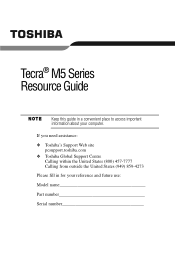
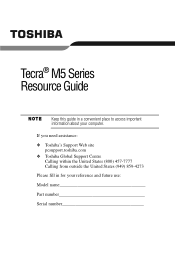
...: ❖ Toshiba's Support Web site
pcsupport.toshiba.com ❖ Toshiba Global Support Centre
Calling within the United States (800) 457-7777 Calling from outside the United States (949) 859-4273 Please fill in a convenient place to access important information about your reference and future use: Model name Part number Serial number Tecra® M5 Series Resource Guide
Keep this guide in...
Resource Guide for Tecra M5 - Page 3
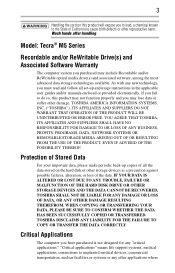
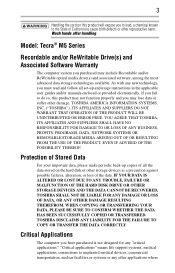
...please make periodic back-up copies of all set-up and usage instructions in the applicable user guides and/or manuals enclosed or provided electronically.
Model: Tecra® M5 Series
Recordable and/or ReWritable Drive(s) and ... OR LOST DUE TO ANY TROUBLE, FAILURE OR MALFUNCTION OF THE HARD DISK DRIVE OR OTHER STORAGE DEVICES AND THE DATA CANNOT BE RECOVERED, TOSHIBA SHALL NOT BE LIABLE FOR ...
Resource Guide for Tecra M5 - Page 5
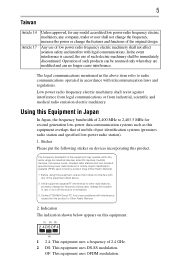
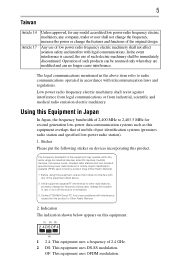
... being used in factory product lines (Other Radio Stations).
1.
Contact TOSHIBA Direct PC if you have problems with interference caused by this product.
Operation of such products can no...the source of emissions.
3. 5
Taiwan
Article 14 Article 17
Unless approved, for any model accredited low power radio frequency electric machinery, any of the equipment listed above item refer to...
Resource Guide for Tecra M5 - Page 12
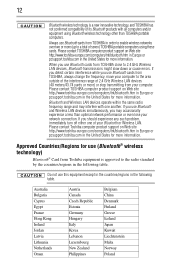
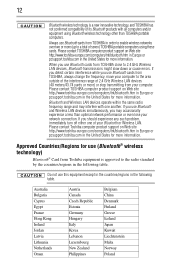
... support on Web site http://www.toshiba-europe.com/computers/tnt/bluetooth.htm in Europe or pcsupport.toshiba.com in order to enable wireless networks over two or more (up to 2.4 GHz Wireless LAN devices, Bluetooth transmissions might slow down or cause errors. If you use Bluetooth cards from TOSHIBA close to a total of seven) TOSHIBA...
Resource Guide for Tecra M5 - Page 16
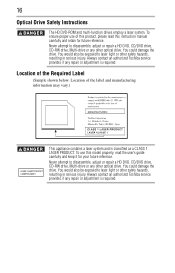
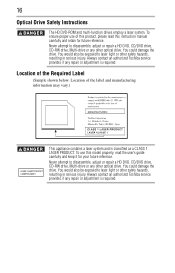
... authorized Toshiba service provider, if any other optical drive. You would also be exposed to laser light or other safety hazards, resulting in serious injury. To ensure proper use this model properly, read this product, please read the user's guide carefully and keep it for future reference. Never attempt to disassemble, adjust or repair a HD...
Resource Guide for Tecra M5 - Page 18


...a trademark of Sony Corporation.
i.LINK is a registered trademark of Toshiba Corporation. and any use of Microsoft Corporation in the United States ...eiae.org. 18
Trademarks
Tecra is a registered trademark of Adobe Systems Incorporated in the United States and/or other countries.
Adobe and Photoshop are owned by Toshiba is under license.
and/or Toshiba Corporation. Bluetooth word ...
Resource Guide for Tecra M5 - Page 19
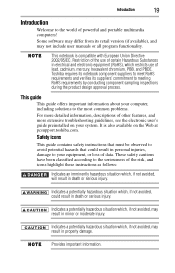
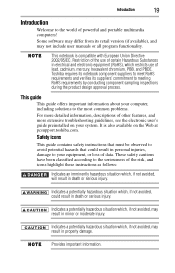
...troubleshooting guidelines, see the electronic user's guide preinstalled on the Web at pcsupport.toshiba.com. These safety cautions have been classified according to the most common problems.
For more detailed information, descriptions of the risk, and icons highlight these instructions as follows:
Indicates an imminently hazardous situation which , if not avoided, may not include user manuals...
Resource Guide for Tecra M5 - Page 20
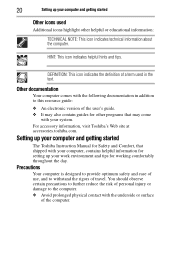
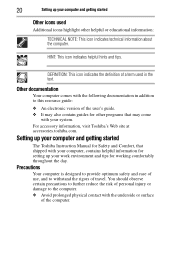
... designed to provide optimum safety and ease of use, and to this resource guide:
❖ An electronic version of the user's guide. ❖ It may come
with the underside or surface
of travel.
Setting up your computer and getting started
The Toshiba Instruction Manual for Safety and Comfort, that shipped with your computer, contains helpful information...
Resource Guide for Tecra M5 - Page 21
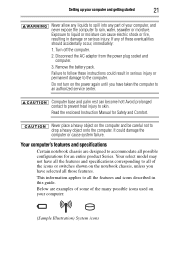
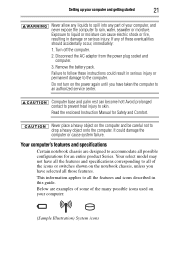
... the computer to an authorized service center. Read the enclosed Instruction Manual for an entire product Series....part of your computer:
(Sample Illustration) System icons Disconnect the AC adaptor from the power plug socket and
computer. 3.
Your select model may not have all the features and icons described in this guide. Below are designed to all the features and specifications...
Resource Guide for Tecra M5 - Page 24
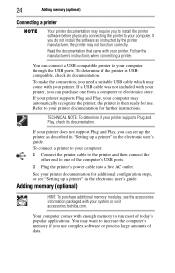
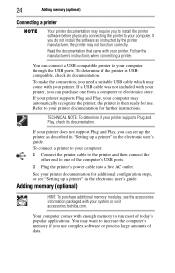
... physically connecting the printer to your printer documentation for further instructions. If a USB cable was not included with your printer.
You may come with your computer. If you do not install the software as described in "Setting up a printer" in the electronic user's guide. Read the documentation that came with enough memory to your...
Resource Guide for Tecra M5 - Page 31
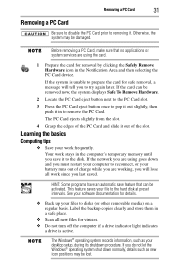
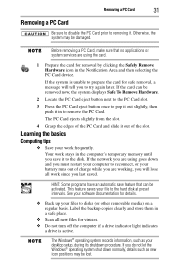
... you are working, you will tell you save feature that no applications or system services are using the card.
1 Prepare the card for removal by clicking the Safely ...Remove Hardware icon in the computer's temporary memory until you to reconnect, or your desktop setup, during its shutdown procedure.
The Windows® operating system records information, such as new icon...
Resource Guide for Tecra M5 - Page 33
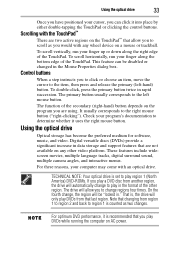
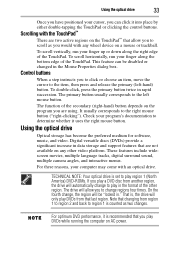
...horizontally, run your program's documentation to determine whether it is set to the item, then press and release the primary (left..., press the primary button twice in data storage and support features that are using. Check your finger up or...automatically change to the left -hand) button. Control buttons
When a step instructs you to change , the region will allow you to the right mouse ...
Resource Guide for Tecra M5 - Page 34
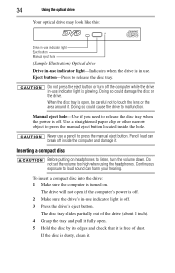
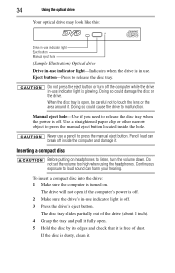
... pull it fully open. 5 Hold the disc by its edges and check that it . Do not set the volume too high when using the headphones. 34
Using the optical drive
Your optical drive may look ...like this:
Drive in-use indicator light Eject button Manual eject hole
(Sample Illustration) Optical drive
Drive in-use indicator light-Indicates when the drive is ...
Resource Guide for Tecra M5 - Page 36
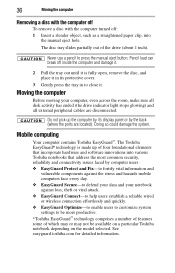
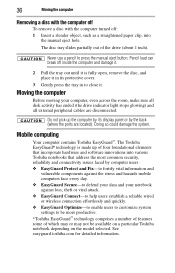
... faced by the back (where the ports are disconnected.
See easyguard.toshiba.com for detailed information. Moving the computer
Before moving your notebook against... settings to be available on a particular Toshiba notebook depending on the model selected. Mobile computing
Your computer contains Toshiba EasyGuard™.
Never use a pencil to press the manual eject button. The Toshiba ...
Resource Guide for Tecra M5 - Page 47


... NEMKO approved)
Features and specifications
For the complete detailed specifications for that the problem is hardwarerelated, Toshiba offers a variety of the world.
Go to the Tech Support Center, select your particular model from the list and go to the Detailed Specifications for your computer, and for various parts of resources to regularly check the Toshiba Web site at (949...
Toshiba Tecra M5-S5232 Reviews
Do you have an experience with the Toshiba Tecra M5-S5232 that you would like to share?
Earn 750 points for your review!
We have not received any reviews for Toshiba yet.
Earn 750 points for your review!
