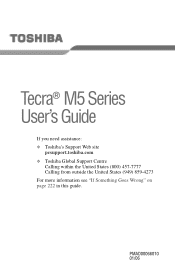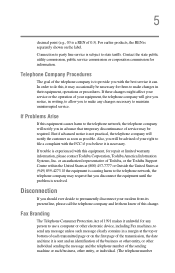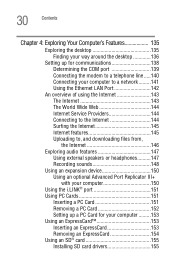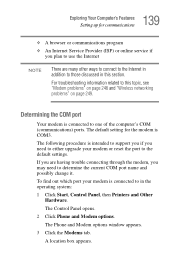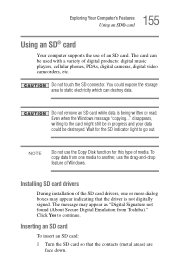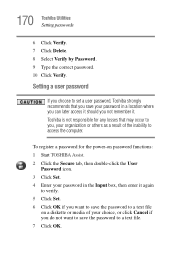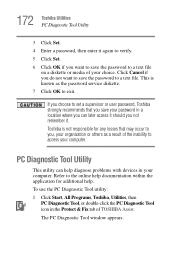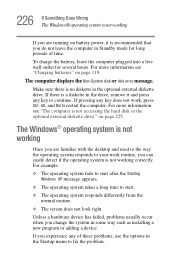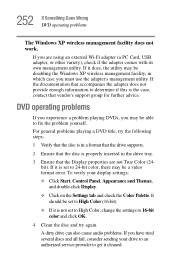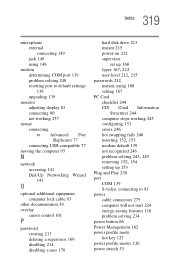Toshiba Tecra M5-S433 Support and Manuals
Get Help and Manuals for this Toshiba item
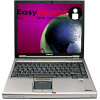
View All Support Options Below
Free Toshiba Tecra M5-S433 manuals!
Problems with Toshiba Tecra M5-S433?
Ask a Question
Free Toshiba Tecra M5-S433 manuals!
Problems with Toshiba Tecra M5-S433?
Ask a Question
Popular Toshiba Tecra M5-S433 Manual Pages
Toshiba Tecra M5-S433 Reviews
We have not received any reviews for Toshiba yet.