Toshiba Tecra M5-S4332 Support and Manuals
Get Help and Manuals for this Toshiba item
This item is in your list!
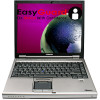
View All Support Options Below
Free Toshiba Tecra M5-S4332 manuals!
Problems with Toshiba Tecra M5-S4332?
Ask a Question
Free Toshiba Tecra M5-S4332 manuals!
Problems with Toshiba Tecra M5-S4332?
Ask a Question
Popular Toshiba Tecra M5-S4332 Manual Pages
User Guide - Page 1


GMAD00105010 12/06 Tecra® M5 Series User's Guide
If you need assistance: ❖ Toshiba's Support Web site
pcsupport.toshiba.com ❖ Toshiba Global Support Centre
Calling within the United States (800) 457-7777 Calling from outside the United States (949) 859-4273 For more information, see "If Something Goes Wrong" on page 176 in this guide.
User Guide - Page 2


... manuals enclosed or provided electronically.
YOU AGREE THAT TOSHIBA, ITS AFFILIATES AND SUPPLIERS SHALL HAVE NO RESPONSIBILITY FOR DAMAGE TO OR LOSS OF ANY BUSINESS, PROFITS, PROGRAMS, DATA, NETWORK SYSTEMS OR REMOVABLE STORAGE MEDIA ARISING OUT OF OR RESULTING FROM THE USE OF THE PRODUCT, EVEN IF ADVISED OF THE POSSIBILITY THEREOF. Model: Tecra® M5...
User Guide - Page 5


... Toshiba Support Centre within the United States at (800) 457-7777 or Outside the United States at the top or bottom of each transmitted page or on this computer.
If trouble is causing harm to the telephone network, the telephone company may not be advised of your fax transmission, refer to the fax software instructions installed...
User Guide - Page 18


...) or stop transmitting from TOSHIBA close to enable wireless networks over two or more information.
If you detect certain interference while you use Bluetooth cards from TOSHIBA, always change the frequency, move your computer. If you use Bluetooth cards from TOSHIBA in the United States for more (up to :
❖ Bluetooth Specification as defined and approved by...
User Guide - Page 30
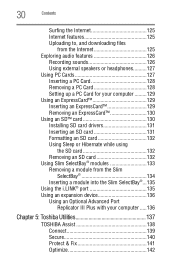
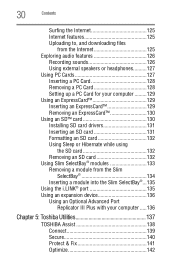
... speakers or headphones..........127 Using PC Cards 127 Inserting a PC Card 128 Removing a PC Card 128 Setting up a PC Card for your computer .........129 Using an ExpressCard 129 Inserting an ExpressCard 129 Removing an ExpressCard 130 Using an SD™ card 130 Installing SD card drivers 131 Inserting an SD card 131 Formatting an SD card 132 Using Sleep or Hibernate...
User Guide - Page 63


... the item(s) you to display its status as follows: ...drivers and applications that were originally bundled with your computer. Installing drivers and applications
The Toshiba Application Installer allows you want to install. 4 Click Install. 5 Follow the on-screen prompts to complete the installation
process. To reinstall drivers and applications: 1 Double-click the Toshiba Application Installer...
User Guide - Page 143


...
Toshiba Application Installer
143
Toshiba Application Installer
The Toshiba Application Installer allows you to reinstall the drivers and applications that were originally bundled with your selections.
(Sample Image) Toshiba Application Installer selection screen
4 Click Install, then follow the on the Windows® desktop.
2 Click Next.
(Sample Image) Toshiba Application Installer...
User Guide - Page 146


... provides power-on a
diskette or media of the TOSHIBA Password Utility window appears. 4 Click Delete. Toshiba is not responsible for a password. 5 Enter the password, then click OK.
A message displays confirming that the password has been deleted. 6 Click OK to a text file on password protection.
146
Toshiba Utilities
Setting passwords
6 Click Set. 7 Click OK if you not remember it...
User Guide - Page 147


... Utility window appears. 2 Click Delete. 3 Follow the on password functions:
1 Click Start, All Programs, Toshiba, Utilities, and then TOSHIBA Password Utility.
Toshiba Utilities
Setting passwords
147
To register a password for the power-on -screen instructions to remove the user password. Deleting a user password
To cancel the power-on a
diskette or media of your choice, or click Cancel...
User Guide - Page 152


... SD
Memory Card Format. The TOSHIBA SD Memory Card Format screen appears.
(Sample Image) TOSHIBA SD Memory Card Format screen
2 Select the drive corresponding to the SD memory card. 3 Select the formatting option:
❖ Quick Format ❖ Full Format 4 Click Start to format SD™ cards used with the SD card slot. The formatting progress is displayed in the...
User Guide - Page 155


... it: ❖ Click Start, All Programs, Toshiba, Utilities, and then
HWSetup, or click the Toshiba Hardware Setup icon in the Optimize tab of TOSHIBA Assist. General tab options
The Toshiba Hardware Setup screen has the following tabs: ❖ General-Allows you can change certain settings back to view the current BIOS version or
change are divided into these...
User Guide - Page 164


...enrolled. If your system supports power-on security.)
2 Check the option Replace the power-on and hard drive passwords with the fingerprint logon feature. You have administrative privileges to change settings.
If a fingerprint used also for power-on authentication.
In most configurations, power-on security is also supported. 164
Toshiba Utilities
Fingerprint Authentication Utility...
User Guide - Page 179


The computer displays the Non-System disk or disk error message. For more information see the Support Bulletin Step-Charging the computer's battery (click the Ask Iris® link and search for long periods of the computer.
If the AC power light is not accessing the hard disk ...
User Guide - Page 180


...Networking The Windows® Advanced Boot Options menu displays these problems...problems usually occur when you experience any of the computer and the AC adaptor show the specifications for voltage ("V") and current ("A") for your computer starts and before Windows® starts loading. To open the Startup menu:
1 Restart your computer.
2 Press F8 when your computer model...fix the problem. For ...
User Guide - Page 194
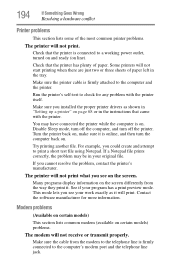
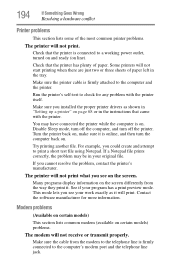
... resolve the problem, contact the printer's manufacturer.
See if your work exactly as shown in the instructions that the printer is on . Contact the software manufacturer for any problem with the ...page 68 or in "Setting up a printer" on the screen. Make sure you installed the proper printer drivers as it . The printer will print. Many programs display information on the screen ...
Toshiba Tecra M5-S4332 Reviews
Do you have an experience with the Toshiba Tecra M5-S4332 that you would like to share?
Earn 750 points for your review!
We have not received any reviews for Toshiba yet.
Earn 750 points for your review!
