Toshiba Tecra M3-S331 Support and Manuals
Get Help and Manuals for this Toshiba item
This item is in your list!

View All Support Options Below
Free Toshiba Tecra M3-S331 manuals!
Problems with Toshiba Tecra M3-S331?
Ask a Question
Free Toshiba Tecra M3-S331 manuals!
Problems with Toshiba Tecra M3-S331?
Ask a Question
Popular Toshiba Tecra M3-S331 Manual Pages
User Guide - Page 1
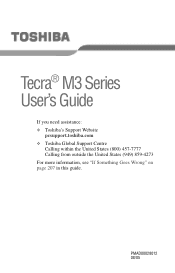
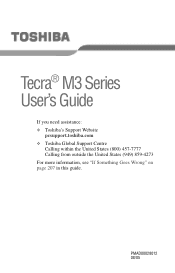
PMAD00028012 08/05 Tecra® M3 Series User's Guide
If you need assistance: ❖ Toshiba's Support Website
pcsupport.toshiba.com ❖ Toshiba Global Support Centre
Calling within the United States (800) 457-7777 Calling from outside the United States (949) 859-4273 For more information, see "If Something Goes Wrong" on page 207 in this guide.
User Guide - Page 2


...ERROR FREE. TOSHIBA DISCLAIMS ANY LIABILITY FOR THE FAILURE TO COPY OR TRANSFER THE DATA CORRECTLY. 2
Handling the cord on the hard disk or other storage devices as a precaution against possible failures, alteration, or loss of California to the State of the data. Model: Tecra M3... copies of all set-up and usage instructions in the applicable user guides and/or manuals enclosed or provided ...
User Guide - Page 5
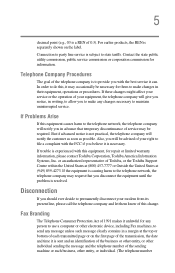
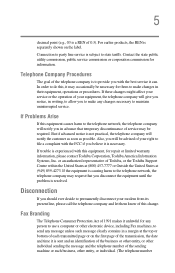
..., public service commission or corporation commission for repair or limited warranty information, please contact Toshiba Corporation, Toshiba America Information Systems, Inc. If these changes might affect your service or the operation of your equipment, the telephone company will be advised of service may occasionally be required. Also, you will give you believe it can. If trouble is...
User Guide - Page 35


35 Contents
Fixing a problem with Device Manager ...........216 Memory problems 218 Power and the batteries 219 Keyboard problems 221 Display problems 222 Disk drive problems 224 DVD-ROM or multi-function drive problems...227 Sound system problems 228 PC Card problems 228 Printer problems 232 Modem problems 233 Wireless networking problems 234 DVD operating problems 237 Develop good ...
User Guide - Page 85


... the restoration. To recover your work on the keyboard when the TOSHIBA HDD Recovery
Utility screen displays. Be sure you can check its status as follows: 1 Click...disk drive, you have saved your C: drive without the recovery partition reformats all data will be deleted during the recovery process. Recovering your C: drive to display
its factory default state without the recovery...
User Guide - Page 146


... in Hibernation mode
according to release the battery. Never expose a battery pack to the computer, including the AC adapter. 4 Close the display panel and turn the computer upside down your computer, or put it in contact with the front of power, you . 5 Slide the battery release latch to the instructions in "Using Hibernation" on page 127. 3 Unplug...
User Guide - Page 176
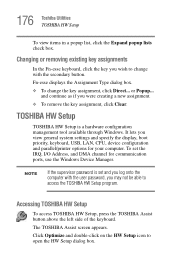
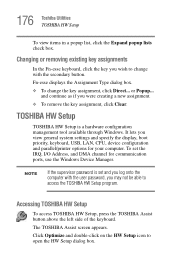
... TOSHIBA HW Setup
TOSHIBA HW Setup is set the IRQ, I/O Address, and DMA channel for your computer. NOTE
If the supervisor password is a hardware configuration management tool available through Windows. The TOSHIBA ... on the HW Setup icon to access the TOSHIBA HW Setup program.
or Popup... and continue as if you view general system settings and specify the display, boot priority, keyboard...
User Guide - Page 183
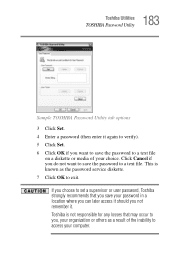
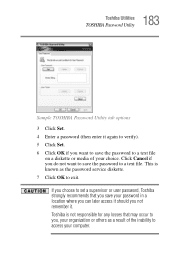
... a text file
on a diskette or media of the inability to access your computer. Toshiba is known as a result of your organization or others as the password service diskette. 7 Click OK to a text file. If you choose to set a supervisor or user password, Toshiba strongly recommends that may occur to you, your choice. Click Cancel if you...
User Guide - Page 195


... tab. To create a token, insert the formatted SD Memory Card and click Create. Sample TOSHIBA Assist Secure screen The TOSHIBA Assist Secure screen appears. Click Cancel if you want to save the password to exit. 195 Keeping Your Files Safe
Using a power-on (user-level) password
5 Enter a password (then enter it in lieu of your choice.
User Guide - Page 196
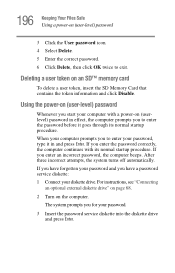
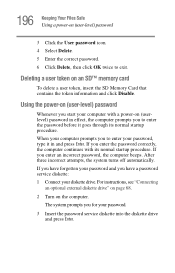
... turns off automatically. If you enter the password correctly, the computer continues with a power-on (user-level) password
3 Click the User password icon. 4 Select Delete. 5 Enter the correct password. 6 Click Delete, then click OK twice to exit. If you have forgotten your password and you have a password service diskette: 1 Connect your password, type it goes through its normal startup...
User Guide - Page 199
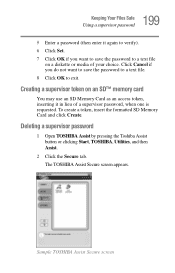
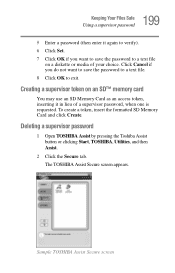
... want to save the password to exit. Deleting a supervisor password
1 Open TOSHIBA Assist by pressing the Toshiba Assist button or clicking Start, TOSHIBA, Utilities, and then Assist.
2 Click the Secure tab.
The TOSHIBA Assist Secure screen appears. 199 Keeping Your Files Safe
Using a supervisor password
5 Enter a password (then enter it again to verify). 6 Click Set. 7 Click OK if you...
User Guide - Page 209


... displays.
Make sure you received the message and how the error can be reproduced.
6 Save the file and refer to a live external power source.
Problems when you turn on the computer
These problems may occur when you are using an AC adapter,... and type some notes describing what you were doing when you attached the AC adapter and power cord/cable properly or installed a charged battery.
User Guide - Page 211
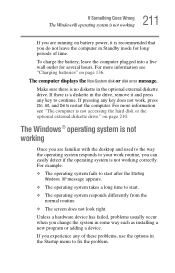
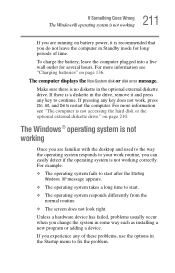
...installing a new program or adding a device. For more information see "The computer is not working
If you experience any of these problems...problems usually occur when you do not leave the computer in the Startup menu to continue.
For more information see "Charging batteries" on page 136. on battery power...the problem. The computer displays the Non-System disk or disk error ...
User Guide - Page 237
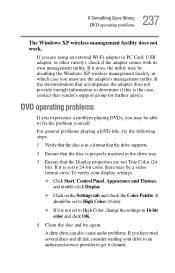
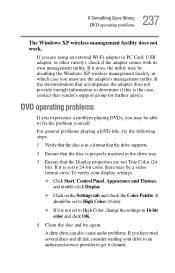
... disabling the Windows XP wireless management facility, in a format that the drive supports.
2 Ensure that the Display properties are using an external Wi-Fi adapter (a PC Card, USB adapter, or other variety), check if the adapter comes with its own management utility. It should be set to fix the problem yourself.
If you may be a video format error.
User Guide - Page 299


... lasting 220
charging 50, 57
charging before use 49 conserving power 143 disposal 150 light 52 low charge 142 not charging 219 power usage hot key 145 power usage mode 254 real-time clock (RTC) 135 release 147
removing 146, 147
battery power displaying remaining 140 monitoring 139
BIOS Setup, see TOSHIBA HW Setup 176 button
power 78 start 155
C
CD
Toshiba Tecra M3-S331 Reviews
Do you have an experience with the Toshiba Tecra M3-S331 that you would like to share?
Earn 750 points for your review!
We have not received any reviews for Toshiba yet.
Earn 750 points for your review!
