Toshiba Tecra M3-S212TD Support and Manuals
Get Help and Manuals for this Toshiba item
This item is in your list!

View All Support Options Below
Free Toshiba Tecra M3-S212TD manuals!
Problems with Toshiba Tecra M3-S212TD?
Ask a Question
Free Toshiba Tecra M3-S212TD manuals!
Problems with Toshiba Tecra M3-S212TD?
Ask a Question
Popular Toshiba Tecra M3-S212TD Manual Pages
User Guide - Page 1
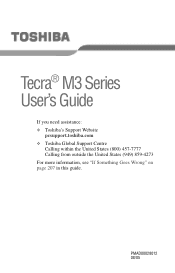
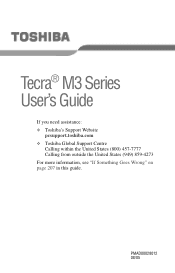
Tecra® M3 Series User's Guide
If you need assistance: ❖ Toshiba's Support Website
pcsupport.toshiba.com ❖ Toshiba Global Support Centre
Calling within the United States (800) 457-7777 Calling from outside the United States (949) 859-4273 For more information, see "If Something Goes Wrong" on page 207 in this guide.
PMAD00028012 08/05
User Guide - Page 2


...back-up and usage instructions in the applicable user guides and/or manuals enclosed or provided electronically...TROUBLE, FAILURE OR MALFUNCTION OF THE HARD DISK DRIVE OR OTHER STORAGE DEVICES AND THE DATA CANNOT BE RECOVERED, TOSHIBA SHALL NOT BE LIABLE FOR ANY DAMAGE OR LOSS OF DATA, OR ANY OTHER DAMAGE RESULTING THEREFROM. 2
Handling the cord on the hard disk or other damage. Model: Tecra M3...
User Guide - Page 5
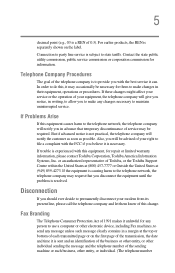
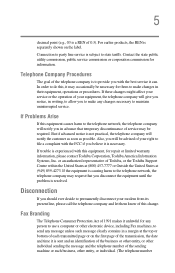
... the telephone network, the telephone company will notify the customer as soon as possible.
If trouble is separately shown on the first page of 1991 makes it unlawful for repair or limited warranty information, please contact Toshiba Corporation, Toshiba America Information Systems, Inc. Fax Branding
The Telephone Consumer Protection Act of the transmission, the...
User Guide - Page 25
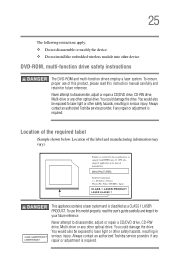
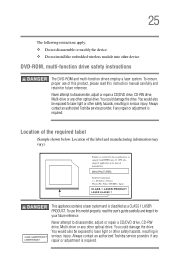
.... 25
The following restrictions apply: ❖ Do not disassemble or modify the device. ❖ Do not install the embedded wireless module into other optical drive. To use of this instruction manual carefully and retain for your future reference. Always contact an authorized Toshiba service provider, if any repair or adjustment is classified as a CLASS 1 LASER PRODUCT.
User Guide - Page 176
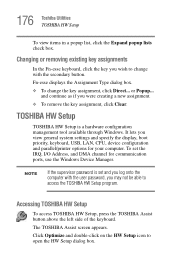
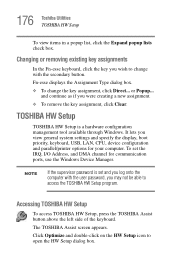
...
If the supervisor password is a hardware configuration management tool available through Windows. To set and you log onto the computer with the secondary button. The TOSHIBA Assist screen appears.
TOSHIBA HW Setup
TOSHIBA HW Setup is set the IRQ, I/O Address, and DMA channel for your computer.
Accessing TOSHIBA HW Setup
To access TOSHIBA HW Setup, press the TOSHIBA Assist button...
User Guide - Page 183
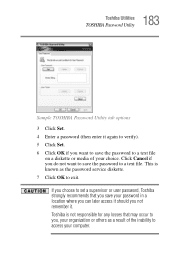
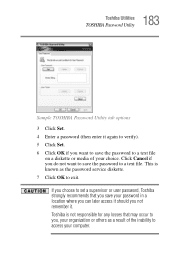
... set a supervisor or user password, Toshiba strongly recommends that may occur to you, your choice. Toshiba is known as a result of your organization or others as the password service diskette. 7 Click OK to exit. This is not responsible for any losses that you save your computer. 183 Toshiba Utilities
TOSHIBA Password Utility
Sample TOSHIBA Password Utility tab options 3 Click Set...
User Guide - Page 195


... click Create. The TOSHIBA Assist Secure screen appears. Sample TOSHIBA Assist Secure screen Creating a user token on an SD™ memory card
You may use an SD Memory Card as an access token, inserting it again to verify). 6 Click Set. 7 Click OK if you do not want to save the password to a text file...
User Guide - Page 196
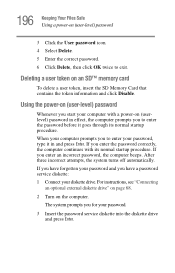
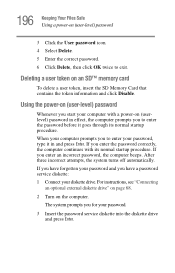
For instructions, see "Connecting
an optional external diskette drive" on page 68.
2 Turn on an SD™ memory card
To delete a user token, insert the SD Memory Card that contains the token information and click Disable. If you for your password.
3 Insert the password service diskette into the diskette drive and press Enter. The system...
User Guide - Page 199
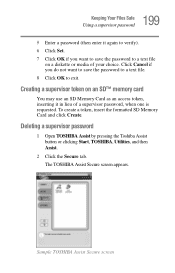
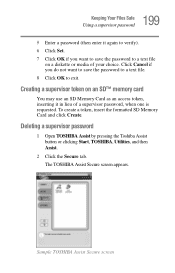
Deleting a supervisor password
1 Open TOSHIBA Assist by pressing the Toshiba Assist button or clicking Start, TOSHIBA, Utilities, and then Assist.
2 Click the Secure tab. Sample TOSHIBA Assist Secure screen Creating a supervisor token on an SD™ memory card
You may use an SD Memory Card as an access token, inserting it again to verify). 6 Click Set. 7 Click...
User Guide - Page 211
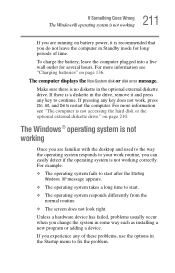
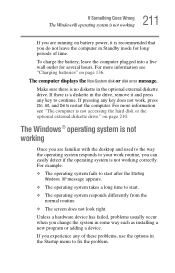
.... For more information see "Charging batteries" on page 210. Unless a hardware device has failed, problems usually occur when you change the system in Standby mode for several hours. For example:
❖...the Non-System disk or disk error message.
The Windows® operating system is recommended that you do not leave the computer in some way such as installing a new program or adding a...
User Guide - Page 224
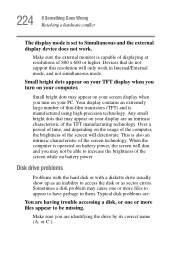
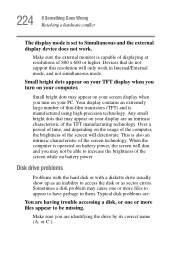
...disk or as sector errors. This is also ... that do not support this resolution will only work . Sometimes a disk problem may appear on ...set to increase the brightness of the TFT manufacturing technology. When the computer is capable of displaying at resolutions of the screen technology.
Your display contains an extremely large number of the screen will dim and you are having trouble...
User Guide - Page 234
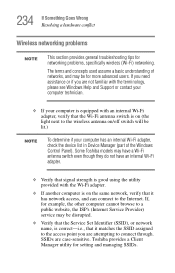
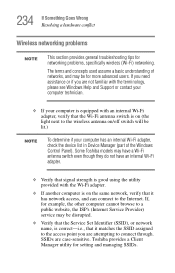
...-sensitive. Toshiba provides a Client Manager utility for networking problems, specifically wireless (... Support or contact your computer technician...problems
NOTE
This section provides general troubleshooting tips for setting and managing SSIDs. Some Toshiba models may be for more advanced users. SSIDs are attempting to the wireless antenna on the same network, verify that the Service Set...
User Guide - Page 237
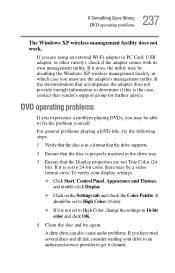
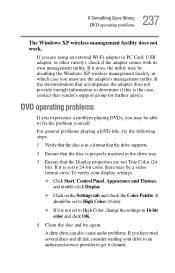
...'s support group for further advice. It should be set to High Color (16-bit).
❖ If it is not set to fix the problem yourself. A dirty drive can also cause audio problems....own management utility.
For general problems playing a DVD title, try again.
If you may be a video format error.
237 If Something Goes Wrong
DVD operating problems
The Windows XP wireless management ...
User Guide - Page 241
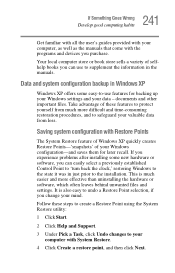
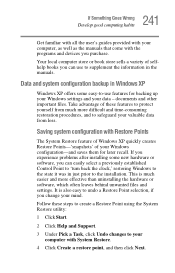
...System Restore utility:
1 Click Start.
2 Click Help and Support.
3 Under Pick a Task, click Undo changes to ...manuals.
It is much more effective than uninstalling the hardware or software, which often leaves behind unwanted files and settings. If you experience problems after installing...with all the user's guides provided with your computer, as well as the manuals that come with Restore...
User Guide - Page 306
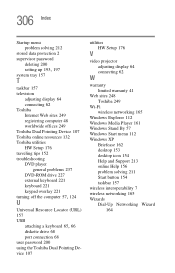
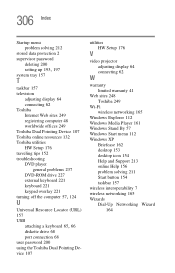
... data protection 2 supervisor password
deleting 200
setting up 193, 197
system tray 157
T
taskbar 157 television
adjusting display 64 connecting 62 Toshiba Internet Web sites 249 registering computer 48 worldwide offices 249 Toshiba Dual Pointing Device 107 Toshiba online resources 132 Toshiba utilities HW Setup 176 traveling tips 152 troubleshooting DVD player
general problems 237 DVD-ROM drive...
Toshiba Tecra M3-S212TD Reviews
Do you have an experience with the Toshiba Tecra M3-S212TD that you would like to share?
Earn 750 points for your review!
We have not received any reviews for Toshiba yet.
Earn 750 points for your review!
