Toshiba Tecra M3-S737TD Support and Manuals
Get Help and Manuals for this Toshiba item
This item is in your list!

View All Support Options Below
Free Toshiba Tecra M3-S737TD manuals!
Problems with Toshiba Tecra M3-S737TD?
Ask a Question
Free Toshiba Tecra M3-S737TD manuals!
Problems with Toshiba Tecra M3-S737TD?
Ask a Question
Popular Toshiba Tecra M3-S737TD Manual Pages
User Guide - Page 1
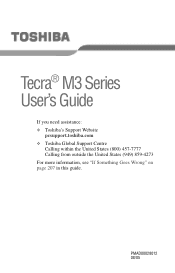
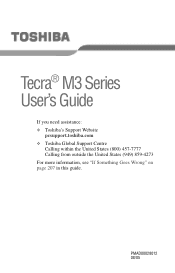
PMAD00028012 08/05
Tecra® M3 Series User's Guide
If you need assistance: ❖ Toshiba's Support Website
pcsupport.toshiba.com ❖ Toshiba Global Support Centre
Calling within the United States (800) 457-7777 Calling from outside the United States (949) 859-4273 For more information, see "If Something Goes Wrong" on page 207 in this guide.
User Guide - Page 2


.... Wash hands after handling. Model: Tecra M3 Series
Recordable and/or ReWritable Drive(s) and Associated Software Warranty
The computer system you to lead, a chemical known to cause birth defects or other damage. TOSHIBA AMERICA INFORMATION SYSTEMS, INC. ("TOSHIBA"), ITS AFFILIATES AND SUPPLIERS DO NOT WARRANT THAT OPERATION OF THE PRODUCT WILL BE UNINTERRUPTED OR ERROR FREE.
User Guide - Page 5
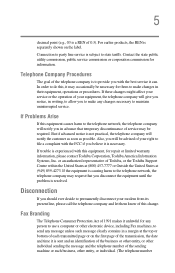
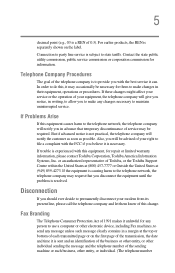
... the equipment until the problem is necessary.
Contact the state public utility commission, public service commission or corporation commission for repair or limited warranty information, please contact Toshiba Corporation, Toshiba America Information Systems, Inc. In order to do this change. or an authorized representative of Toshiba, or the Toshiba Support Centre within the United...
User Guide - Page 25
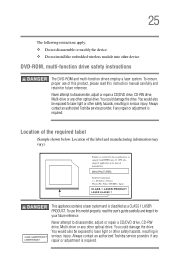
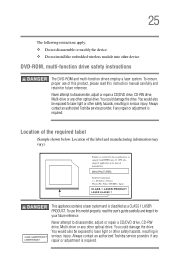
...not disassemble or modify the device. ❖ Do not install the embedded wireless module into other optical drive. You ...Toshiba service provider, if any repair or adjustment is required. DVD-ROM, multi-function drive safety instructions
The DVD-ROM and multi-function drives employ a laser system. To ensure proper use this model properly, read this product, please read the user's guide...
User Guide - Page 176
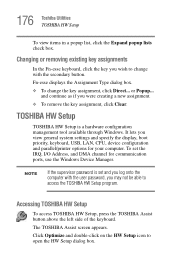
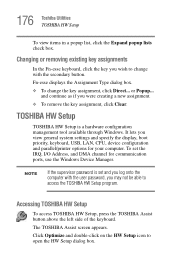
..., click the key you wish to change the key assignment, click Direct... TOSHIBA HW Setup
TOSHIBA HW Setup is set the IRQ, I/O Address, and DMA channel for your computer.
Fn-esse displays the Assignment Type dialog box.
❖ To change with the user password, you log onto the computer with the secondary button. It lets you...
User Guide - Page 183
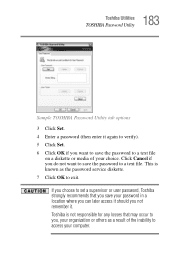
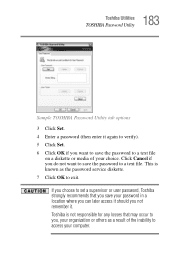
... the inability to access your computer. Toshiba is known as a result of your organization or others as the password service diskette. 7 Click OK to exit. This is not responsible for any losses that you save the password to a text file.
If you choose to set a supervisor or user password, Toshiba strongly recommends that may occur to you...
User Guide - Page 195


... as an access token, inserting it again to verify). 6 Click Set. 7 Click OK if you do not want to save the password to a text file. 8 Click OK to a text file
on a diskette or media of a user password, when one is requested. Sample TOSHIBA Assist Secure screen 195 Keeping Your Files Safe
Using a power-on...
User Guide - Page 196
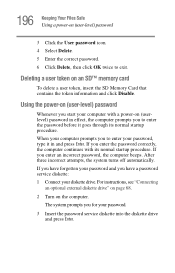
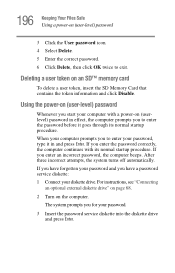
... effect, the computer prompts you to exit. The system prompts you enter an incorrect password, the computer beeps. Using the power-on (userlevel) password in and press Enter. After three incorrect attempts, the system turns off automatically. For instructions, see "Connecting
an optional external diskette drive" on page 68.
2 Turn on an SD...
User Guide - Page 199
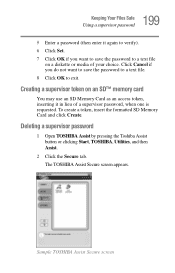
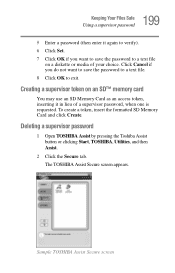
... formatted SD Memory Card and click Create.
The TOSHIBA Assist Secure screen appears. Sample TOSHIBA Assist Secure screen 199 Keeping Your Files Safe
Using a supervisor password
5 Enter a password (then enter it in lieu of your choice...save the password to a text file
on an SD™ memory card
You may use an SD Memory Card as an access token, inserting it again to verify). 6 Click Set. 7 ...
User Guide - Page 211
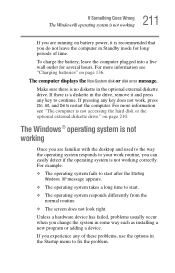
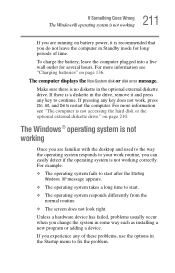
...Make sure there is no diskette in some way such as installing a new program or adding a device. For more information ...drive." on page 136. Unless a hardware device has failed, problems usually occur when you do not leave the computer in Standby mode for...several hours. The computer displays the Non-System disk or disk error message.
If you experience any of time. 211 If Something Goes...
User Guide - Page 224
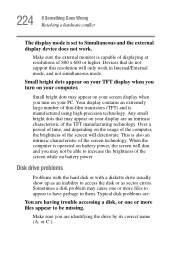
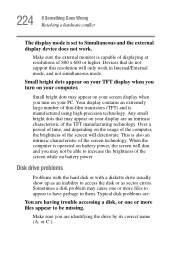
...screen technology. Any small bright dots that do not support this resolution will deteriorate. Typical disk problems are:
You are having trouble accessing a disk, or one or more files ...appear to be able to access the disk or as sector errors. Small bright dots appear on battery power
Disk drive problems
Problems...
User Guide - Page 234
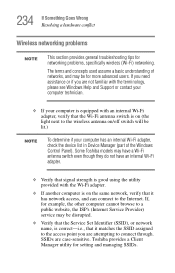
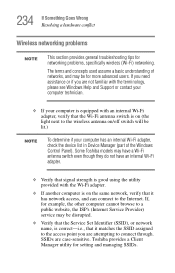
... is on (the light next to connect through. Toshiba provides a Client Manager utility for networking problems, specifically wireless (Wi-Fi) networking. Some Toshiba models may be for example, the other computer cannot browse to a public website, the ISP's (Internet Service Provider) service may be disrupted.
❖ Verify that the Service Set Identifier (SSID), or network name, is on...
User Guide - Page 237
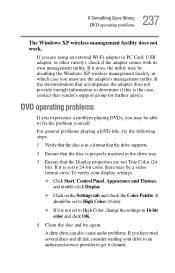
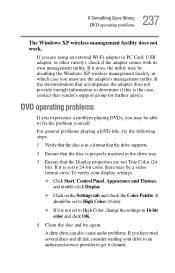
... should be a video format error. To verify your drive to an authorized service provider to get it is not set to High Color, change the settings to 16-bit color and click OK.
4 Clean the disc and try the following steps:
1 Verify that the disc is in a format that the drive supports.
2 Ensure that the...
User Guide - Page 241
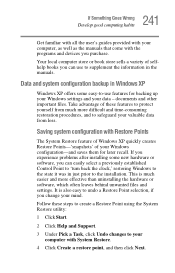
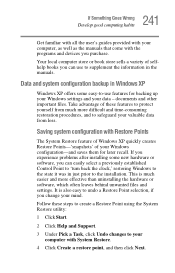
... clock,' restoring Windows to the installation.
If you experience problems after installing some easy-to-use to supplement the information in just prior to the state it was in the manuals. It is much more effective than uninstalling the hardware or software, which often leaves behind unwanted files and settings.
documents and other important files...
User Guide - Page 306
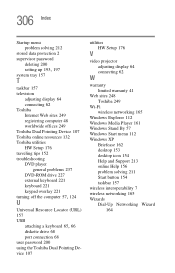
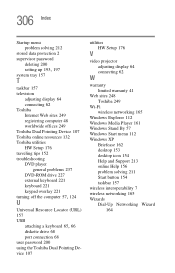
... data protection 2 supervisor password
deleting 200
setting up 193, 197
system tray 157
T
taskbar 157 television
adjusting display 64 connecting 62 Toshiba Internet Web sites 249 registering computer 48 worldwide offices 249 Toshiba Dual Pointing Device 107 Toshiba online resources 132 Toshiba utilities HW Setup 176 traveling tips 152 troubleshooting DVD player
general problems 237 DVD-ROM drive...
Toshiba Tecra M3-S737TD Reviews
Do you have an experience with the Toshiba Tecra M3-S737TD that you would like to share?
Earn 750 points for your review!
We have not received any reviews for Toshiba yet.
Earn 750 points for your review!
