Toshiba Tecra M11-SP4012 Support and Manuals
Get Help and Manuals for this Toshiba item
This item is in your list!

View All Support Options Below
Free Toshiba Tecra M11-SP4012 manuals!
Problems with Toshiba Tecra M11-SP4012?
Ask a Question
Free Toshiba Tecra M11-SP4012 manuals!
Problems with Toshiba Tecra M11-SP4012?
Ask a Question
Popular Toshiba Tecra M11-SP4012 Manual Pages
User Manual - Page 1
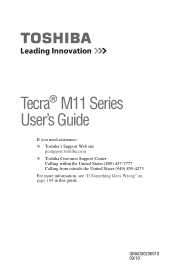
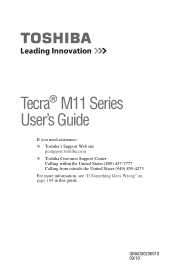
GMAD00236010 03/10 Tecra® M11 Series User's Guide
If you need assistance: ❖ Toshiba's Support Web site
pcsupport.toshiba.com ❖ Toshiba Customer Support Center
Calling within the United States (800) 457-7777 Calling from outside the United States (949) 859-4273 For more information, see "If Something Goes Wrong" on page 184 in this guide.
User Manual - Page 2
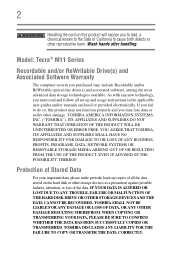
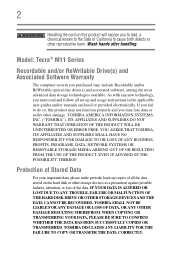
... State of the data. TOSHIBA AMERICA INFORMATION SYSTEMS, INC. ("TOSHIBA"), ITS AFFILIATES AND SUPPLIERS DO NOT WARRANT THAT OPERATION OF THE PRODUCT WILL BE UNINTERRUPTED OR ERROR FREE.
WHEN COPYING OR TRANSFERRING YOUR DATA, PLEASE BE SURE TO CONFIRM WHETHER THE DATA HAS BEEN SUCCESSFULLY COPIED OR TRANSFERRED. Model: Tecra® M11 Series
Recordable and/or...
User Manual - Page 5
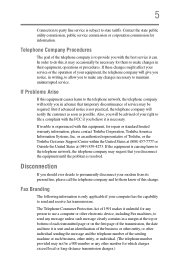
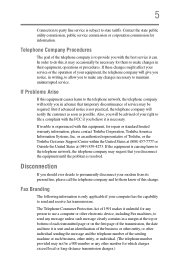
... the best service it may be necessary for repair or standard limited warranty information, please contact Toshiba Corporation, Toshiba America Information Systems, Inc. But if advanced notice is only applicable if your equipment, the telephone company will notify the customer as soon as possible. or an authorized representative of Toshiba, or the Toshiba Customer Support Center within...
User Manual - Page 33
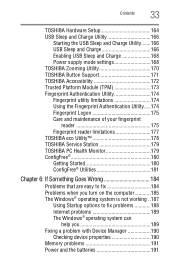
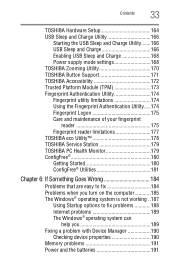
Contents
33
TOSHIBA Hardware Setup 164 USB Sleep and Charge Utility 166
Starting the USB Sleep and Charge Utility.......166 USB Sleep and Charge 166 Enabling USB Sleep and Charge 168 Power supply mode settings 168 TOSHIBA Zooming Utility 170 TOSHIBA Button Support 171 TOSHIBA Accessibility 172 Trusted Platform Module (TPM 173 Fingerprint Authentication Utility 174 Fingerprint utility...
User Manual - Page 155
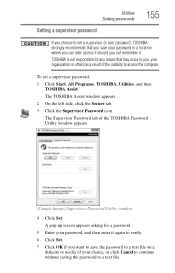
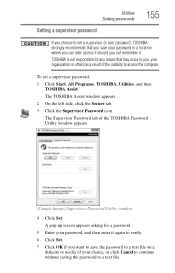
Utilities
Setting passwords
Setting a supervisor password
155
If you choose to set a supervisor password:
1 Click Start, All Programs, TOSHIBA, Utilities, and then TOSHIBA Assist. The TOSHIBA Assist window appears. 2 On the left side, click the Secure tab.
3 Click the Supervisor Password icon.
To set a supervisor or user password, TOSHIBA strongly recommends that may occur to access...
User Manual - Page 157
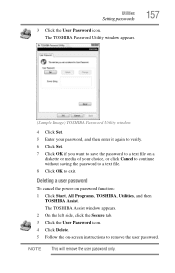
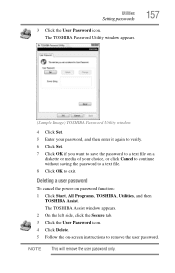
... remove the user password. The TOSHIBA Assist window appears. 2 On the left side, click the Secure tab. 3 Click the User Password icon. 4 Click Delete. 5 Follow the on password function: 1 Click Start, All Programs, TOSHIBA, Utilities, and then
TOSHIBA Assist. NOTE This will remove the user password only. Deleting a user password
To cancel the power-on -screen instructions to exit.
User Manual - Page 179
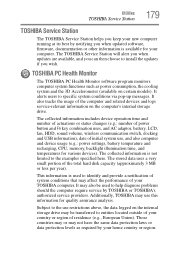
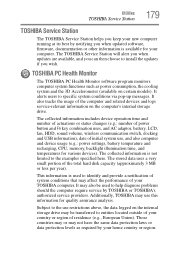
...service providers. Subject to the use this information for various devices). This information is used to specific system conditions via pop-up messages. TOSHIBA PC Health Monitor
The TOSHIBA PC Health Monitor software program monitors computer system functions such as required by notifying you when updated software, firmware, documentation or other information is not limited to install...
User Manual - Page 188
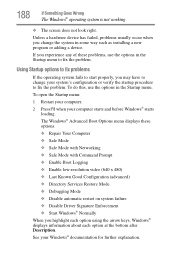
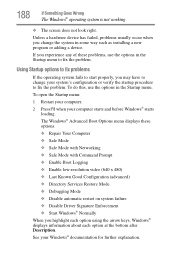
... low-resolution video (640 x 480) ❖ Last Known Good Configuration (advanced) ❖ Directory Services Restore Mode ❖ Debugging Mode ❖ Disable automatic restart on system failure ❖ Disable Driver Signature Enforcement ❖ Start Windows® Normally When you experience any of these problems, use the options in the Startup menu to fix the...
User Manual - Page 195
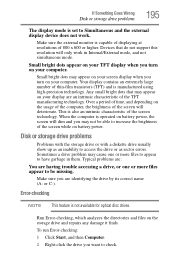
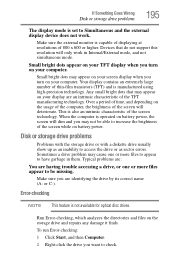
... support this resolution will only work .
Over a period of time, and depending on your computer.
To run Error-...Error-checking, which analyzes the directories and files on battery power, the screen will deteriorate. When the computer is operated on the storage drive and repairs any damage it finds. If Something Goes Wrong
Disk or storage drive problems
195
The display mode is set...
User Manual - Page 198


... headphones or speakers, check that the type of the drive when you are having trouble getting one or more information regarding supported optical media formats, refer to your optical disc drive. This is disabled. Most ExpressCard problems occur during installation and setup of devices, such as a removable hard disk, additional memory, or a pager.
on the...
User Manual - Page 201


...on certain models.)
This section lists common modem problems.
The modem will not start printing when there are just two or three sheets of paper left in "Setting up a printer" on . Modem problems
(Available ...printer will not print what you installed the proper printer drivers as it will not print. See if your original file. You may be in the instructions that the printer has plenty of...
User Manual - Page 203


...Web site for recent firmware upgrades. The Windows® ...If you have enabled any error messages-these will be displayed...support technician at a later time.
❖ Use IPCONFIG to verify that it does, the utility may be disrupted.
❖ Verify that the Service Set Identifier (SSID), or network name, is loaded. If your connection problem disappears, the problem lies in the Wi-Fi® part...
User Manual - Page 208
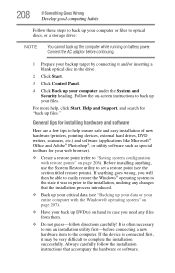
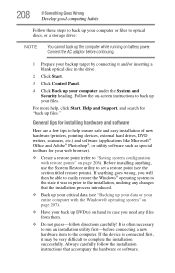
General tips for installing hardware and software
Here are a few tips to help , click Start, Help and Support, and search for your computer or files to optical discs,...set a restore point (see "Backing up DVD(s) on hand in case you will then be very difficult to back up your back up your data or your entire computer with restore points" on -screen instructions to complete the installation...
User Manual - Page 210
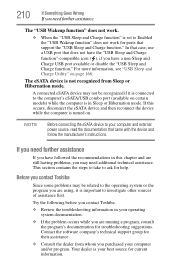
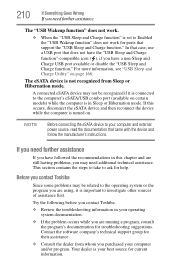
... manufacturer's instructions. A connected eSATA device may be recognized if it is in this occurs, disconnect the eSATA device and then reconnect the device while the computer is your computer and external power source, read the documentation that support the "USB Sleep and Charge function."
Contact the software company's technical support group for troubleshooting suggestions...
User Manual - Page 252
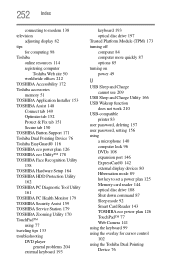
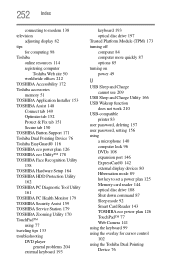
... TOSHIBA eco power plan 126 TOSHIBA eco Utility™ 178 TOSHIBA Face Recognition Utility 158 TOSHIBA Hardware Setup 164 TOSHIBA HDD Protection Utility 162 TOSHIBA PC Diagnostic Tool Utility 161 TOSHIBA PC Health Monitor 179 TOSHIBA Security Assist 159 TOSHIBA Service Station 179 TOSHIBA Zooming Utility 170 TouchPad™ using 77 traveling tips 133 troubleshooting DVD player
general problems...
Toshiba Tecra M11-SP4012 Reviews
Do you have an experience with the Toshiba Tecra M11-SP4012 that you would like to share?
Earn 750 points for your review!
We have not received any reviews for Toshiba yet.
Earn 750 points for your review!
