Toshiba Tecra M11 PTME3C-004002 Support and Manuals
Get Help and Manuals for this Toshiba item
This item is in your list!

View All Support Options Below
Free Toshiba Tecra M11 PTME3C-004002 manuals!
Problems with Toshiba Tecra M11 PTME3C-004002?
Ask a Question
Free Toshiba Tecra M11 PTME3C-004002 manuals!
Problems with Toshiba Tecra M11 PTME3C-004002?
Ask a Question
Popular Toshiba Tecra M11 PTME3C-004002 Manual Pages
Users Manual Canada; English - Page 3


TECRA M11/Satellite ... accessories 3-33
Chapter 4
Operating Basics TOSHIBA Dual Pointing Device 4-1 Using the Fingerprint Sensor 4-3 Web Camera 4-10 Using the TOSHIBA Face Recognition 4-11 Using optical disc ... Computer Handling 4-34 Using the Hard Disk Drive (HDD) Protection 4-35 Using the TOSHIBA USB Sleep and Charge Utility 4-37 Heat dispersal 4-39
Chapter 5
The Keyboard Typewriter ...
Users Manual Canada; English - Page 4


TECRA M11/Satellite Pro S500M
Chapter 6
Power and Power-Up Modes Power conditions 6-1 Monitoring of power condition 6-2 Battery 6-3 TOSHIBA Password Utility 6-9 Power-up modes 6-11 Panel power on/off 6-12 System automatic Sleep/Hibernation 6-12
Chapter 7 HW Setup Accessing HW Setup 7-1 HW Setup window 7-1
Chapter 8
Troubleshooting Problem solving process 8-1 Hardware and system ...
Users Manual Canada; English - Page 6
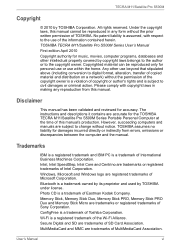
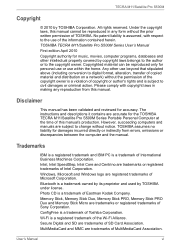
... manual. User's Manual
vi All rights reserved. The instructions and descriptions it contains are trademarks of TOSHIBA. ConfigFree is a trademark owned by its proprietor and used by TOSHIBA Corporation. TECRA M11/Satellite Pro S500M
Copyright
© 2010 by TOSHIBA ... assumed, with copyright laws in any reproduction from errors, omissions or discrepancies between the computer and the...
Users Manual Canada; English - Page 7


... TOSHIBA or parties authorized by one or more of FUJIFILM Corporation. TECRA M11/Satellite...part 15 of the FCC Rules. Other trademarks and registered trademarks not listed above may cause undesired operation. If this manual...and found to comply with the instructions, may cause harmful interference to...installed and used in a particular installation. This device must be used in a residential...
Users Manual Canada; English - Page 10
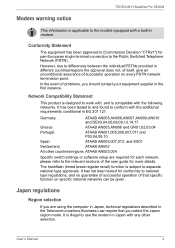
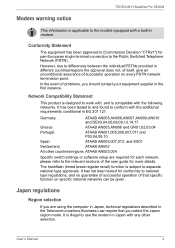
... differences between the individual PSTNs provided in EG 201 121. Modem warning notice
TECRA M11/Satellite Pro S500M
This information is illegal to use the modem in Japan with any other countries/regions ATAAB AN003,004
Specific switch settings or software setup are using the computer in Japan, technical regulations described in the Telecommunications Business...
Users Manual Canada; English - Page 12
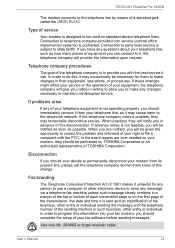
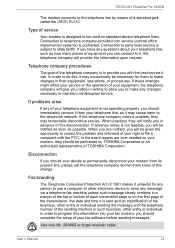
... complete the setup of your fax software before sending messages. In the event repairs are notified, you are ever needed on standard-device telephone lines.
TECRA M11/Satellite Pro S500M
The modem connects to the telephone line by TOSHIBA Corporation or an authorized representative of your right to file a complaint with the best service it can...
Users Manual Canada; English - Page 18


... by weight. TECRA M11/Satellite Pro S500M
Disposing of the computer and the computer's batteries
■ Discard this computer in accordance with EEE Regulations: Toshiba meets all requirements of Turkish regulation 26891 "Restriction of the use , the batteries will finally lose their ability to hold a charge and you will need to replace them in...
Users Manual Canada; English - Page 22


..., basic operations and care, using your TECRA M11/Satellite Pro S500M computer.
If you are an experienced computer user, please continue reading the preface to learn about features that are uncommon or unique to familiarize yourself with this manual by -step instructions on Chapter 7, HW Setup, to understand how to set up your computer. Read Chapter...
Users Manual Canada; English - Page 144


... is securely installed in an ambient temperature between 5 and 35 degrees Celsius. You can explode if not replaced, used , handled or disposed. It can cause injury.
■ The battery pack are lithium ion batteries, which can change the Real Time Clock settings by a TOSHIBA service representative. Refer to charge the battery pack. User's Manual
6-4 Use only...
Users Manual Canada; English - Page 166


... service provider. Check system. Press the Y key - the BIOS setup application will end and the computer will
load.
3.
press the FN + F11 hot key and try typing again. User's Manual
8-7 Turn on the
has run out - the BIOS setup application will restart. Set the time in the System Date field.
4. Keyboard
Keyboard problems can be displayed.
6.
Troubleshooting...
Users Manual Canada; English - Page 206


... technical service and support, refer to TOSHIBA support section in your product documentation.
CPU performance may vary depending on an external storage medium. Memory (Main System)
Part of the main system memory may be compatible with a 64bit CPU and therefore may automatically shutdown. User's Manual
G-2 Under some conditions, your computer product may not function properly. To...
Users Manual Canada; English - Page 212


TECRA M11/Satellite Pro S500M
5-5 FN + ESC (Mute) 5-3 FN + Enter 5-3 FN + F1 (Lock) 5-3 FN + F10 (Arrow mode) 5-3 FN + F11 (...the overlays 5-6
L
LAN 3-5, 4-32 Link indicator 2-7 active indicator 2-7 cable types 4-32 connecting 4-33 disconnecting 4-34 jack 2-7 problems 8-22
M
Media care 4-23 Card care 3-21 Memory card care 3-21
Memory 3-2 additional 3-33 installing 3-24
User's Manual
Index-2
Users Manual Canada; English - Page 213


... 8-16
User's Manual
TECRA M11/Satellite Pro S500M
Hard disk drive 8-8 Hardware and system checklist 8-3 Internal display panel 8-8 Keyboard 8-7 LAN 8-22 Memory Stick 8-12 MultiMediaCard 8-13 Overheating power down 8-5 Password 8-7 Power 8-4 Real Time Clock 8-7 Recovery Media 8-24 SD/SDHC Card 8-11 Self test 8-4 Smart Card 8-12 Sound system 8-20 System start-up 8-4 TOSHIBA support 8-24 Touch...
Detailed Specs for Tecra M11 PTME3C-004002 English - Page 1


... + AMT 6.0 Intel 802.11 a/g/n Wireless LAN Integrated HD Web Camera (with a three (3) year parts and labour Limited International Warranty. max; max Relative Humidity: Operating 20% to 3,000m.; Non-Operating 60G Vibration: Operating 0.5G, 0.25G w/ODD; M11-004
_____
Model: i Tecra M11 PTME3C-004002
Intel® Core™ i5-520M processor (vPro) - 2.40GHz/2.93GHz, 14" HD LED, 4GB...
Detailed Specs for Tecra M11 PTME3C-004002 English - Page 2


...
display are all batteries. Weight: Weight may appear on select models and configurations tested by Toshiba at toshiba.ca/support
5/6/2010 v.1
PA3675U-1M1G DDR3-1066 1GB Memory Module PA3676U-1M2G DDR3-1066 2GB Memory Module PA3677U-1M4G DDR3-1066 4GB Memory Module
Part Number/UPC code
PTME3C-004002 / 6-23506-02608-6
iToshiba of LCD technology. Recharge time varies depending...
Toshiba Tecra M11 PTME3C-004002 Reviews
Do you have an experience with the Toshiba Tecra M11 PTME3C-004002 that you would like to share?
Earn 750 points for your review!
We have not received any reviews for Toshiba yet.
Earn 750 points for your review!
