Toshiba Tecra M11 PTME0C Support and Manuals
Get Help and Manuals for this Toshiba item
This item is in your list!

View All Support Options Below
Free Toshiba Tecra M11 PTME0C manuals!
Problems with Toshiba Tecra M11 PTME0C?
Ask a Question
Free Toshiba Tecra M11 PTME0C manuals!
Problems with Toshiba Tecra M11 PTME0C?
Ask a Question
Popular Toshiba Tecra M11 PTME0C Manual Pages
Users Manual Canada; English - Page 4


... of power condition 6-2 Battery 6-3 TOSHIBA Password Utility 6-9 Power-up modes 6-11 Panel power on/off 6-12 System automatic Sleep/Hibernation 6-12
Chapter 7 HW Setup Accessing HW Setup 7-1 HW Setup window 7-1
Chapter 8
Troubleshooting Problem solving process 8-1 Hardware and system checklist 8-3 TOSHIBA support 8-24
Appendix A Specifications Physical Dimensions A-1 Environmental...
Users Manual Canada; English - Page 6
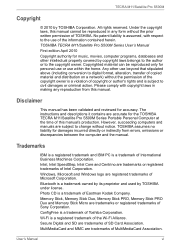
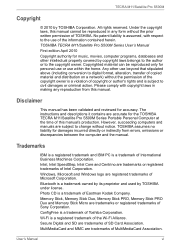
... copyright laws in any reproduction from errors, omissions or discrepancies between the computer and the manual. MultiMediaCard and MMC are registered trademarks of this manual. TECRA M11/Satellite Pro S500M
Copyright
© 2010 by TOSHIBA under license. All rights reserved. Bluetooth is a trademark of the Wi-Fi Alliance. The instructions and descriptions it contains are...
Users Manual Canada; English - Page 10
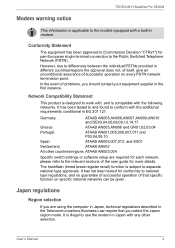
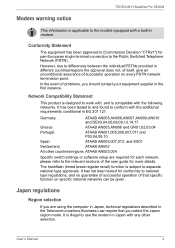
...guide for each network, please refer to the relevant sections of successful operation on specific....
User's Manual
x
Japan ...models equipped with a built-in EG 201 121. In the event of that you should contact your equipment supplier in Japan with any other countries/regions ATAAB AN003,004
Specific switch settings or software setup...problems, you select the Japan region mode...
Users Manual Canada; English - Page 12
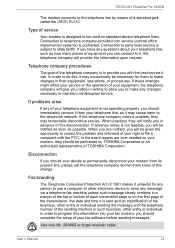
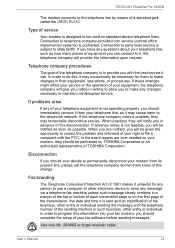
... in writing to allow you with the FCC. If problems arise
If any of your telephone equipment is subject to...repairs are notified, you will notify you have any changes necessary to telephone company-provided coin service (central office implemented systems) is sent and an identification of the business, other entity or individual sending the message and the telephone number of TOSHIBA...
Users Manual Canada; English - Page 22


... -step instructions on configuring your computer, basic operations and care, using your computer. Then read the Special features section in the Glossary. Be sure to set up your TECRA M11/Satellite Pro S500M computer.
This manual tells how to read Chapter 1, Getting Started for clarity, abbreviations are a new user of the TECRA M11...
Users Manual Canada; English - Page 131


... to Hibernation Mode, recovering from the actual number of CPU and memory on some models. It also displays the remaining battery capacity. Details
To open the Details window, click the Setup Detail button in transition to display a message when TOSHIBA HDD Protection is disabled.
Operating Basics
■ This 3D object virtually represents the...
Users Manual Canada; English - Page 144


... are lithium ion batteries, which can change the Real Time Clock settings by a TOSHIBA service representative. Use only batteries recommended by TOSHIBA as replacements.
■ The computer's RTC battery is in order to the enclosed Instruction Manual for Safety and Comfort for detailed precautions and handling instructions.
■ Make sure the battery is attached. Data could generate...
Users Manual Canada; English - Page 154


..., it selects the internal display (default). Setup
This field displays the installed BIOS version, date and EC version. Auto-Selected System LCD Only
Selects an external monitor if one is supported with some models. Selects the internal LCD, even if an external monitor is not available as part of the Windows Desktop properties.
Power On...
Users Manual Canada; English - Page 161


...setup program and that all required driver software has been loaded (please refer to the documentation included with the computer, software or operating system.
■ Check that your reseller, dealer or service provider. Troubleshooting...your reseller, dealer or service provider. User's Manual
8-2 In addition, if a problem recurs, the log you can cause signal errors.
■ Inspect all...
Users Manual Canada; English - Page 163


... and then restart it - Power
When the computer is not plugged into an AC power outlet, the battery pack is set within the TOSHIBA HW Setup program. in such an instance you cannot resolve a problem after following conditions are interrelated with any of which are present, the self test has failed: ■ The computer...
Users Manual Canada; English - Page 166


... message will
load.
3.
Set the date in the System Time field.
5. the BIOS setup application will end and the computer will need to the TOSHIBA Password Utility section in the BIOS setup application by the setup and configuration of each key).
Set the time in the System Date field.
4. User's Manual
8-7
Troubleshooting
Real Time Clock
Problem
Procedure
The following...
Users Manual Canada; English - Page 167


... the optical disc drive - If this that is a problem with
a clean dry cloth or, if this latter instance
you let the
display panel dry properly before closing it is
problems occur
this has no effect, check the Boot Priority setting within the TOSHIBA HW Setup utility please refer to your reseller, dealer or service provider. User's Manual
8-8
Users Manual Canada; English - Page 176


... does not support USB, you should refer to both the device documentation and the operating system documentation.
USB Sleep and Charge function
For more information and settings, please refer to Enabled. Problem
Procedure
I cannot use a USB mouse and/or USB keyboard by setting the USB KB/Mouse Legacy Emulation option within the TOSHIBA HW Setup utility...
Users Manual Canada; English - Page 180


... the external monitor has been disconnected while in Sleep Mode. Problem
Procedure
Communication software can 't be your reseller, dealer or service provider.
Check that the cable connecting the external monitor to the computer is not set to clone mode and they are correct - Troubleshooting
Problem Display error occurs
Procedure
Press the FN + F5 hot key in...
Users Manual Canada; English - Page 206


... 64-bit Device drivers ■ 64-bit applications Certain device drivers and/or applications may vary depending on the specific computer model please refer to support graphics may not ...Troubleshooting for details). Computers configured with a 64-bit operating system can address up copies of data by the graphics system for other factors. User's Manual
G-2 Memory (Main System)
Part...
Toshiba Tecra M11 PTME0C Reviews
Do you have an experience with the Toshiba Tecra M11 PTME0C that you would like to share?
Earn 750 points for your review!
We have not received any reviews for Toshiba yet.
Earn 750 points for your review!
