Toshiba Tecra M11 PTME3C-00H002 Support and Manuals
Get Help and Manuals for this Toshiba item
This item is in your list!

View All Support Options Below
Free Toshiba Tecra M11 PTME3C-00H002 manuals!
Problems with Toshiba Tecra M11 PTME3C-00H002?
Ask a Question
Free Toshiba Tecra M11 PTME3C-00H002 manuals!
Problems with Toshiba Tecra M11 PTME3C-00H002?
Ask a Question
Popular Toshiba Tecra M11 PTME3C-00H002 Manual Pages
Users Manual Canada; English - Page 3


TECRA M11/Satellite ... accessories 3-33
Chapter 4
Operating Basics TOSHIBA Dual Pointing Device 4-1 Using the Fingerprint Sensor 4-3 Web Camera 4-10 Using the TOSHIBA Face Recognition 4-11 Using optical disc ... Computer Handling 4-34 Using the Hard Disk Drive (HDD) Protection 4-35 Using the TOSHIBA USB Sleep and Charge Utility 4-37 Heat dispersal 4-39
Chapter 5
The Keyboard Typewriter ...
Users Manual Canada; English - Page 4


TECRA M11/Satellite Pro S500M
Chapter 6
Power and Power-Up Modes Power conditions 6-1 Monitoring of power condition 6-2 Battery 6-3 TOSHIBA Password Utility 6-9 Power-up modes 6-11 Panel power on/off 6-12 System automatic Sleep/Hibernation 6-12
Chapter 7 HW Setup Accessing HW Setup 7-1 HW Setup window 7-1
Chapter 8
Troubleshooting Problem solving process 8-1 Hardware and system ...
Users Manual Canada; English - Page 6
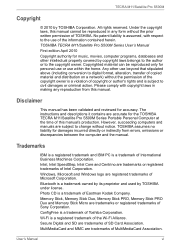
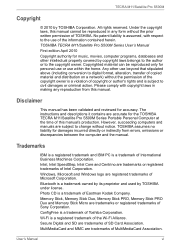
... change without the prior written permission of TOSHIBA. Secure Digital and SD are accurate for the TOSHIBA TECRA M11/Satellite Pro S500M Series Portable Personal Computer at the time of SD Card Association.
User's Manual
vi Copyrighted material can be reproduced in making any form without notice. The instructions and descriptions it contains are trademarks of...
Users Manual Canada; English - Page 7


...instructions, may be determined by one or more of the following two conditions: 1. User's Manual
vii
If this equipment, not expressly approved by TOSHIBA or parties authorized by TOSHIBA is no guarantee that may not cause harmful interference. 2.
TECRA M11...to result in a residential installation. This device must be used in accordance with part 15 of PCMCIA. These ...
Users Manual Canada; English - Page 10
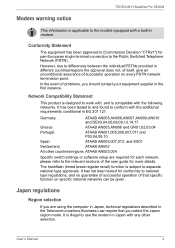
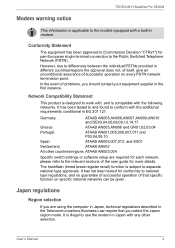
... (PSTN).
In the event of problems, you select the Japan region mode...Specific switch settings or software setup are using the computer in Japan, technical regulations described in the Telecommunications Business Law require that specific function on every PSTN network termination point. User's Manual
x
Modem warning notice
TECRA M11...user guide for pan-European single terminal connection ...
Users Manual Canada; English - Page 12
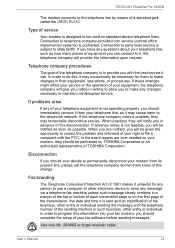
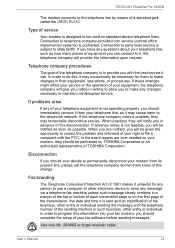
... this change. If these changes might affect your service or the operation of your modem, they may cause harm to the telephone network. In order to program this information upon request.
TECRA M11/Satellite Pro S500M
The modem connects to the telephone line by TOSHIBA Corporation or an authorized representative of your telephone line...
Users Manual Canada; English - Page 18


...information, contact your local government. Check with EEE Regulations: Toshiba meets all requirements of Turkish regulation 26891 "Restriction of the ...consumption product, since the battery time depends on 1 June 2007. TECRA M11/Satellite Pro S500M
Disposing of the computer and the computer's batteries
.... Toshiba will need to replace them in the trash.
■ Please be kind ...
Users Manual Canada; English - Page 22


... this manual by -step instructions on setting up and begin using optional devices and troubleshooting. If you are a new user of computers or if you are enclosed in the Glossary. User's Manual
xxii Conventions
This manual uses the following their definition.
It also provides detailed information on configuring your computer, basic operations and care, using your TECRA M11...
Users Manual Canada; English - Page 144


... Time Clock (RTC) battery provides power for detailed precautions and handling instructions.
■ Make sure the battery is securely installed in the computer before attempting to charge the battery pack.
The battery can change the Real Time Clock settings by a TOSHIBA service representative. User's Manual
6-4 Dispose of infants and children. If the RTC battery becomes completely...
Users Manual Canada; English - Page 166


... and try typing again.
User's Manual
8-7 Set the time in the System Date field.
4. please refer to the TOSHIBA Password Utility section in Chapter 6, Power and Power-Up Modes for further information. you will
load.
3. Press F10 - Keyboard
Keyboard problems can be displayed.
6. Then press [F2] key.
2. the BIOS setup application will end and the computer...
Users Manual Canada; English - Page 206


... TOSHIBA support section in your computer documentation or visit the Toshiba website at high altitude (all temperature references are met: ■ 64-bit Operating System ■ 64-bit CPU, Chipset and BIOS (Basic Input/Output System) ■ 64-bit Device drivers ■ 64-bit applications Certain device drivers and/or applications may also vary from specifications...
Users Manual Canada; English - Page 212


TECRA M11/Satellite Pro S500M
5-5 FN + ESC (Mute) 5-3 FN + Enter 5-3 FN + F1 (Lock) 5-3 FN + F10 (Arrow mode) 5-3 FN + F11 (...the overlays 5-6
L
LAN 3-5, 4-32 Link indicator 2-7 active indicator 2-7 cable types 4-32 connecting 4-33 disconnecting 4-34 jack 2-7 problems 8-22
M
Media care 4-23 Card care 3-21 Memory card care 3-21
Memory 3-2 additional 3-33 installing 3-24
User's Manual
Index-2
Users Manual Canada; English - Page 213


... 8-16
User's Manual
TECRA M11/Satellite Pro S500M
Hard disk drive 8-8 Hardware and system checklist 8-3 Internal display panel 8-8 Keyboard 8-7 LAN 8-22 Memory Stick 8-12 MultiMediaCard 8-13 Overheating power down 8-5 Password 8-7 Power 8-4 Real Time Clock 8-7 Recovery Media 8-24 SD/SDHC Card 8-11 Self test 8-4 Smart Card 8-12 Sound system 8-20 System start-up 8-4 TOSHIBA support 8-24 Touch...
Detailed Specs for Tecra M11 PTME3C-00H002 English - Page 1


...-60 to 10,000m. Preinstalled software is warranted for password and identity management) Computrace™ with Scroll function
Additional Software
Toshiba ConfigFree™ Adobe Acrobat Reader TOSHIBA Disc Creator TOSHIBA DVD PLAYER Norton Internet Security™ - Life without Walls™. M11-00H
Model: i Tecra M11 PTME3C-00H002 Intel® Core™ i5-520M processor...
Detailed Specs for Tecra M11 PTME3C-00H002 English - Page 2


... DDR3-1066 4GB Memory Module
Part Number/UPC code
PTME3C-00H002 / 6-23506-02641-3
iToshiba of Canada Limited Information Systems Group shall not be liable for damages of any kind for use of publication.
Under some conditions, your TFT display when you may appear on product model, design configuration, applications, power management settings and features utilized. Read...
Toshiba Tecra M11 PTME3C-00H002 Reviews
Do you have an experience with the Toshiba Tecra M11 PTME3C-00H002 that you would like to share?
Earn 750 points for your review!
We have not received any reviews for Toshiba yet.
Earn 750 points for your review!
