Toshiba Tecra M11-SP4002L Support and Manuals
Get Help and Manuals for this Toshiba item
This item is in your list!

View All Support Options Below
Free Toshiba Tecra M11-SP4002L manuals!
Problems with Toshiba Tecra M11-SP4002L?
Ask a Question
Free Toshiba Tecra M11-SP4002L manuals!
Problems with Toshiba Tecra M11-SP4002L?
Ask a Question
Popular Toshiba Tecra M11-SP4002L Manual Pages
User Manual - Page 1
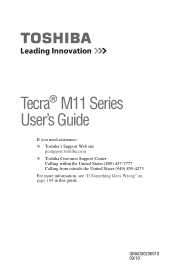
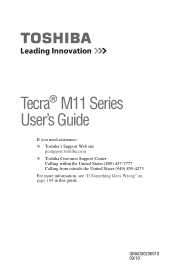
Tecra® M11 Series User's Guide
If you need assistance: ❖ Toshiba's Support Web site
pcsupport.toshiba.com ❖ Toshiba Customer Support Center
Calling within the United States (800) 457-7777 Calling from outside the United States (949) 859-4273 For more information, see "If Something Goes Wrong" on page 184 in this guide.
GMAD00236010 03/10
User Manual - Page 2
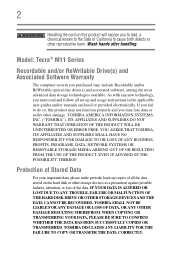
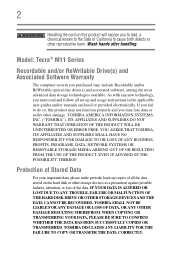
... INFORMATION SYSTEMS, INC. ("TOSHIBA"), ITS AFFILIATES AND SUPPLIERS DO NOT WARRANT THAT OPERATION OF THE PRODUCT WILL BE UNINTERRUPTED OR ERROR FREE. Protection of Stored Data
For your important data, please make periodic back-up and usage instructions in the applicable user guides and/or manuals enclosed or provided electronically. Model: Tecra® M11 Series
Recordable and/or...
User Manual - Page 5
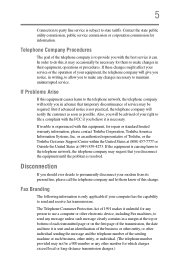
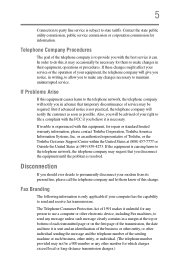
...repair or standard limited warranty information, please contact Toshiba Corporation, Toshiba America Information Systems, Inc. If these changes might affect your service..., you disconnect the equipment until the problem is resolved. If trouble is experienced with this equipment, for ...
or an authorized representative of Toshiba, or the Toshiba Customer Support Center within the United States ...
User Manual - Page 33
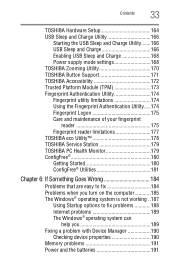
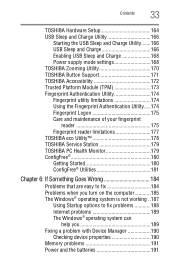
Contents
33
TOSHIBA Hardware Setup 164 USB Sleep and Charge Utility 166
Starting the USB Sleep and Charge Utility.......166 USB Sleep and Charge 166 Enabling USB Sleep and Charge 168 Power supply mode settings 168 TOSHIBA Zooming Utility 170 TOSHIBA Button Support 171 TOSHIBA Accessibility 172 Trusted Platform Module (TPM 173 Fingerprint Authentication Utility 174 Fingerprint utility...
User Manual - Page 155
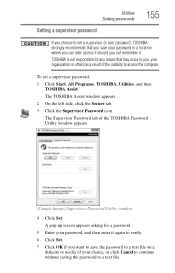
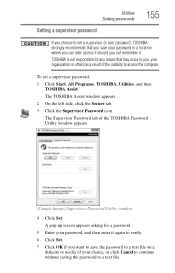
..., or click Cancel to continue without saving the password to a text file. Utilities
Setting passwords
Setting a supervisor password
155
If you choose to set a supervisor password:
1 Click Start, All Programs, TOSHIBA, Utilities, and then TOSHIBA Assist.
The Supervisor Password tab of the inability to access the computer. The TOSHIBA Assist window appears. 2 On the left side, click...
User Manual - Page 157
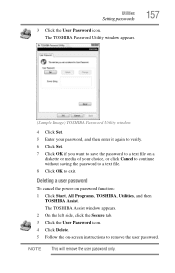
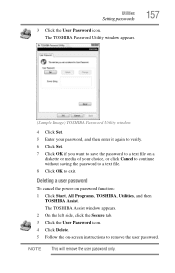
....
157
(Sample Image) TOSHIBA Password Utility window
4 Click Set. 5 Enter your choice, or click Cancel to continue without saving the password to a text file. 8 Click OK to remove the user password. The TOSHIBA Assist window appears. 2 On the left side, click the Secure tab. 3 Click the User Password icon. 4 Click Delete. 5 Follow the on-screen instructions to exit.
User Manual - Page 179
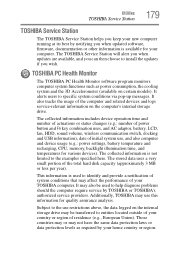
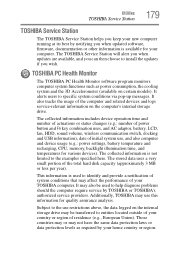
Subject to the use restrictions above, the data logged on the internal storage drive may be used to help diagnose problems should the computer require service by TOSHIBA or TOSHIBA's authorized service providers. It alerts users to install the updates if you wish. The collected information is used to identify and provide a notification of system conditions that may...
User Manual - Page 188
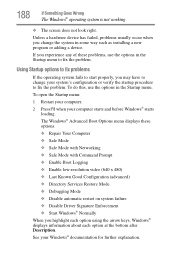
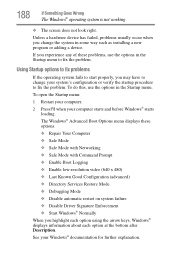
...; Repair Your Computer ❖ Safe Mode ❖ Safe Mode with Networking ❖ Safe Mode with Command Prompt ❖ Enable Boot Logging ❖ Enable low-resolution video (640 x 480) ❖ Last Known Good Configuration (advanced) ❖ Directory Services Restore Mode ❖ Debugging Mode ❖ Disable automatic restart on system failure ❖ Disable Driver Signature...
User Manual - Page 198


... the volume control.
Check that the hardware configuration meets the program's needs.
If you are having trouble getting one or more information regarding supported optical media formats, refer to the complete detail specifications for your computer. Sound system problems
No sound is coming from a microphone is turned up. Check that they are using the...
User Manual - Page 201


... problems...models.)
This section lists common modem problems.
The modem will not print. Modem problems...installed the proper printer drivers as it will not print what you see on . See if your original file.
Make sure the cable from the way they print it is on page 84 or in the instructions that came with the printer itself. If Something Goes Wrong
Printer problems
201
Printer problems...
User Manual - Page 204
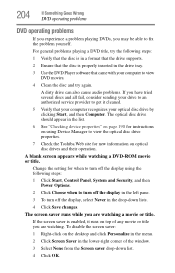
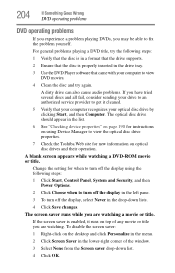
... for instructions on using the following steps:
1 Verify that the disc is in the left pane.
3 To turn off the display in a format that the drive supports.
2 Ensure that the disc is enabled, it cleaned.
5 Verify that came with your optical disc drive by clicking Start, and then Computer. For general problems playing...
User Manual - Page 208
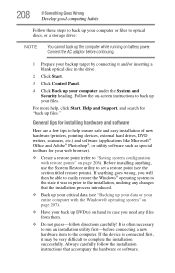
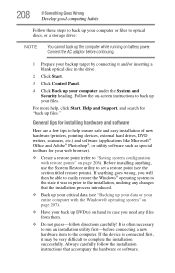
General tips for installing hardware and software
Here are a few tips to help , click Start, Help and Support, and search for your web browser).
❖ Create a restore point (refer to back up the computer while running on page 206). Always carefully follow directions carefully! Follow the on-screen instructions to "Saving system configuration with...
User Manual - Page 210
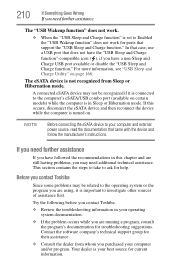
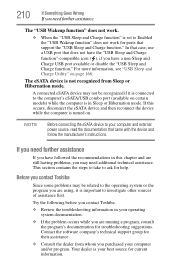
... connecting the eSATA device to your computer and/or program. Try the following before you contact Toshiba:
❖ Review the troubleshooting information in your best source for current information. Contact the software company's technical support group for troubleshooting suggestions. In that case, use a USB port that does not have the "USB Sleep and Charge...
User Manual - Page 216
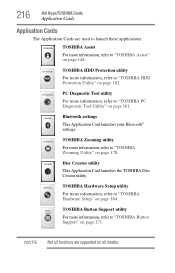
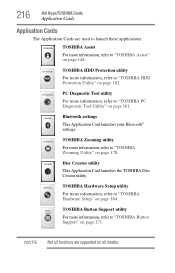
...information, refer to "TOSHIBA Zooming Utility" on page 170.
NOTE Not all models. TOSHIBA Zooming utility
For more information, refer to "TOSHIBA Button Support" on page 171. Bluetooth settings
This Application Card launches your Bluetooth® settings. PC Diagnostic Tool utility
For more information, refer to "TOSHIBA Hardware Setup" on page 164. TOSHIBA Hardware Setup utility
For more...
User Manual - Page 252
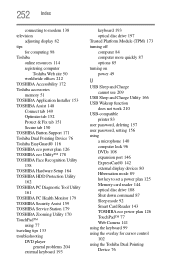
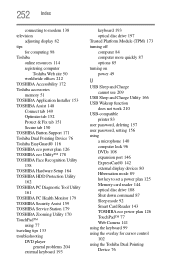
... TOSHIBA eco power plan 126 TOSHIBA eco Utility™ 178 TOSHIBA Face Recognition Utility 158 TOSHIBA Hardware Setup 164 TOSHIBA HDD Protection Utility 162 TOSHIBA PC Diagnostic Tool Utility 161 TOSHIBA PC Health Monitor 179 TOSHIBA Security Assist 159 TOSHIBA Service Station 179 TOSHIBA Zooming Utility 170 TouchPad™ using 77 traveling tips 133 troubleshooting DVD player
general problems...
Toshiba Tecra M11-SP4002L Reviews
Do you have an experience with the Toshiba Tecra M11-SP4002L that you would like to share?
Earn 750 points for your review!
We have not received any reviews for Toshiba yet.
Earn 750 points for your review!
