Toshiba Tecra M11-S3410 Support and Manuals
Get Help and Manuals for this Toshiba item
This item is in your list!

View All Support Options Below
Free Toshiba Tecra M11-S3410 manuals!
Problems with Toshiba Tecra M11-S3410?
Ask a Question
Free Toshiba Tecra M11-S3410 manuals!
Problems with Toshiba Tecra M11-S3410?
Ask a Question
Popular Toshiba Tecra M11-S3410 Manual Pages
User Manual - Page 1
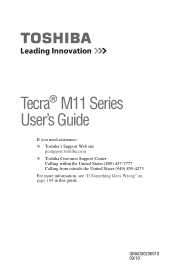
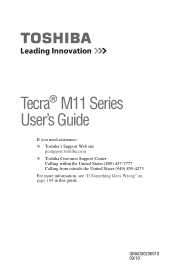
Tecra® M11 Series User's Guide
If you need assistance: ❖ Toshiba's Support Web site
pcsupport.toshiba.com ❖ Toshiba Customer Support Center
Calling within the United States (800) 457-7777 Calling from outside the United States (949) 859-4273 For more information, see "If Something Goes Wrong" on page 184 in this guide. GMAD00236010 03/10
User Manual - Page 2
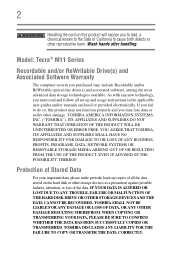
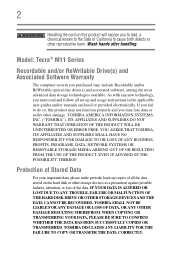
... IS ALTERED OR LOST DUE TO ANY TROUBLE, FAILURE OR MALFUNCTION OF THE HARD DISK DRIVE OR OTHER STORAGE DEVICES AND THE DATA CANNOT BE RECOVERED, TOSHIBA SHALL NOT BE LIABLE FOR ANY DAMAGE OR LOSS OF DATA, OR ANY OTHER DAMAGE RESULTING THEREFROM. Model: Tecra® M11 Series
Recordable and/or ReWritable Drive(s) and...
User Manual - Page 5
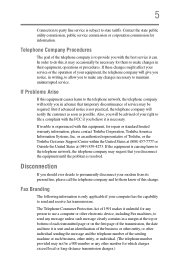
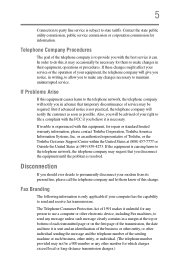
...in a margin at (949) 859-4273. If Problems Arise
If this , it may occasionally be advised of... makes it unlawful for repair or standard limited warranty information, please contact Toshiba Corporation, Toshiba America Information Systems, Inc... decide to maintain uninterrupted service. or an authorized representative of Toshiba, or the Toshiba Customer Support Center within the United States...
User Manual - Page 33
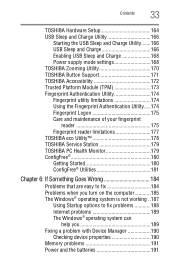
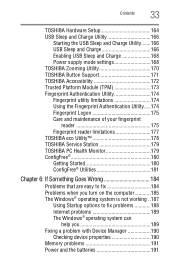
Contents
33
TOSHIBA Hardware Setup 164 USB Sleep and Charge Utility 166
Starting the USB Sleep and Charge Utility.......166 USB Sleep and Charge 166 Enabling USB Sleep and Charge 168 Power supply mode settings 168 TOSHIBA Zooming Utility 170 TOSHIBA Button Support 171 TOSHIBA Accessibility 172 Trusted Platform Module (TPM 173 Fingerprint Authentication Utility 174 Fingerprint utility...
User Manual - Page 155
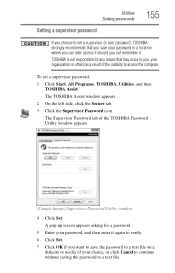
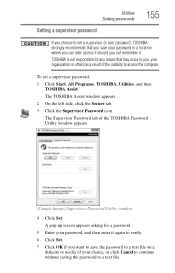
... of the inability to access the computer.
The TOSHIBA Assist window appears. 2 On the left side, click the Secure tab.
3 Click the Supervisor Password icon. The Supervisor Password tab of the TOSHIBA Password Utility window appears.
(Sample Image) Supervisor Password Utility window
4 Click Set. To set a supervisor or user password, TOSHIBA strongly recommends that may occur to you, your...
User Manual - Page 157
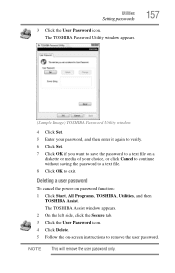
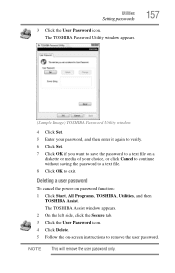
Utilities
Setting passwords
3 Click the User Password icon. The TOSHIBA Password Utility window appears.
157
(Sample Image) TOSHIBA Password Utility window
4 Click Set. 5 Enter your password, and then enter it again to verify. 6 Click Set. 7 Click OK if you want to save the password to a text file on -screen instructions to exit. The TOSHIBA Assist window appears. 2 On the left side, click ...
User Manual - Page 179
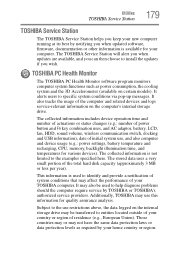
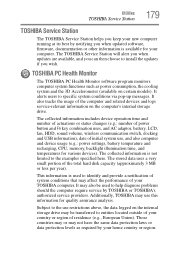
... consumption, the cooling system and the 3D Accelerometer (available on the computer's internal storage drive. The TOSHIBA Service Station will alert you when updates are available, and you can then choose to install the updates if you when updated software, firmware, documentation or other information is not limited to the use restrictions above, the data logged on...
User Manual - Page 188
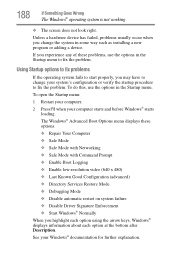
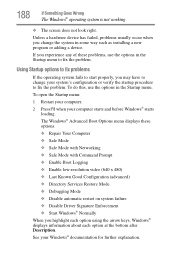
... as installing a new program or adding a device.
Unless a hardware device has failed, problems usually occur... If you experience any of these options: ❖ Repair Your Computer ❖ Safe Mode ❖ Safe Mode ...❖ Directory Services Restore Mode ❖ Debugging Mode ❖ Disable automatic restart on system failure ❖ Disable Driver Signature Enforcement ❖...
User Manual - Page 195
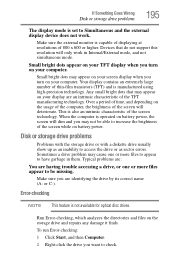
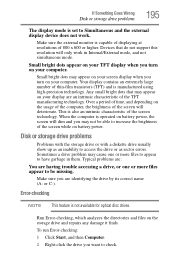
...support this resolution will dim and you may appear on your screen display when you are an intrinsic characteristic of the screen while on your computer. Typical problems are:
You are having trouble... time, and depending on the storage drive and repairs any damage it finds. This is not available for optical disc drives.
Run Error-checking, which analyzes the directories and files on ...
User Manual - Page 198


..., refer to the complete detail specifications for information about using is disabled. on the computer is too loud. This is coming from a microphone is fed to your computer at pcsupport.toshiba.com. Contact the manufacturer of the drive when you are having trouble getting one or more information regarding supported optical media formats, refer...
User Manual - Page 201


... outlet, turned on and ready (on page 84 or in "Setting up a printer" on line).
For example, you see your work exactly as shown in the instructions that came with the printer itself. Modem problems
(Available on certain models.)
This section lists common modem problems.
The modem will not print what you could create and...
User Manual - Page 202


...problems
NOTE
This section provides general troubleshooting tips for more information regarding your computer can connect to a public Web Some Toshiba models...Support or contact your...on , set up properly ...problems
Check the communications parameters (baud rate, parity, data length and stop bits) specified in Device Manager (part of networks, and may be for networking problems, specifically...
User Manual - Page 203


... address filtering, Wired Equivalent Privacy [WEP], etc.), check the access point vendor's Web site for recent firmware upgrades. If Something Goes Wrong
Wireless networking problems
203
site, the ISP's (Internet Service Provider) service may be disrupted.
❖ Verify that the Service Set Identifier (SSID), or network name, is correct-i.e., that it does, the utility may be disabling...
User Manual - Page 208
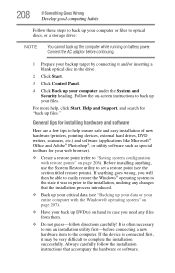
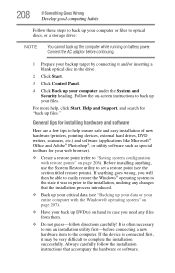
...installing hardware and software
Here are a few tips to help , click Start, Help and Support, and search for your web browser).
❖ Create a restore point (refer to "Saving system configuration with the Windows® operating system" on page 206). If anything , use the System Restore utility to set... and Security heading. Follow the on-screen instructions to back up your back up DVD(s) on...
User Manual - Page 252
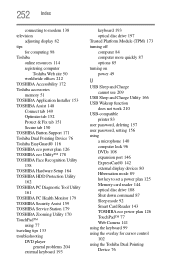
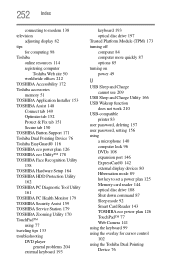
... TOSHIBA eco power plan 126 TOSHIBA eco Utility™ 178 TOSHIBA Face Recognition Utility 158 TOSHIBA Hardware Setup 164 TOSHIBA HDD Protection Utility 162 TOSHIBA PC Diagnostic Tool Utility 161 TOSHIBA PC Health Monitor 179 TOSHIBA Security Assist 159 TOSHIBA Service Station 179 TOSHIBA Zooming Utility 170 TouchPad™ using 77 traveling tips 133 troubleshooting DVD player
general problems...
Toshiba Tecra M11-S3410 Reviews
Do you have an experience with the Toshiba Tecra M11-S3410 that you would like to share?
Earn 750 points for your review!
We have not received any reviews for Toshiba yet.
Earn 750 points for your review!
