Toshiba Tecra A7-S712 Support and Manuals
Get Help and Manuals for this Toshiba item
This item is in your list!

View All Support Options Below
Free Toshiba Tecra A7-S712 manuals!
Problems with Toshiba Tecra A7-S712?
Ask a Question
Free Toshiba Tecra A7-S712 manuals!
Problems with Toshiba Tecra A7-S712?
Ask a Question
Popular Toshiba Tecra A7-S712 Manual Pages
User Guide - Page 1
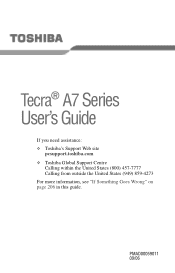
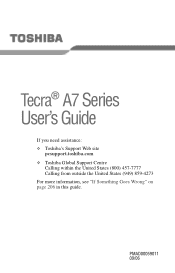
PMAD00059011 09/06
Tecra® A7 Series User's Guide
If you need assistance: ❖ Toshiba's Support Web site
pcsupport.toshiba.com ❖ Toshiba Global Support Centre
Calling within the United States (800) 457-7777 Calling from outside the United States (949) 859-4273 For more information, see "If Something Goes Wrong" on page 206 in this guide.
User Guide - Page 2
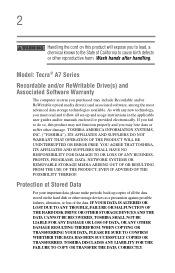
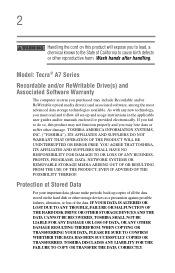
... manuals enclosed or provided electronically. IF YOUR DATA IS ALTERED OR LOST DUE TO ANY TROUBLE, FAILURE OR MALFUNCTION OF THE HARD DISK DRIVE OR OTHER STORAGE DEVICES AND THE DATA CANNOT BE RECOVERED, TOSHIBA SHALL NOT BE LIABLE FOR ANY DAMAGE OR LOSS OF DATA, OR ANY OTHER DAMAGE RESULTING THEREFROM.
Model: Tecra® A7...
User Guide - Page 5
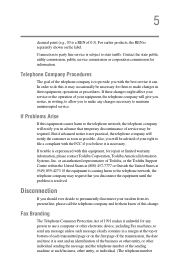
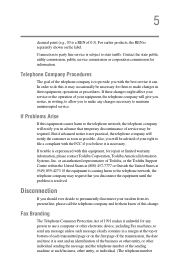
...occasionally be required. or an authorized representative of 0.3).
If trouble is experienced with the best service it is necessary. For earlier products, the REN is...utility commission, public service commission or corporation commission for repair or limited warranty information, please contact Toshiba Corporation, Toshiba America Information Systems, Inc. If Problems Arise
If this ...
User Guide - Page 75


To reinstall drivers and applications:
1 Double-click the Toshiba Application Installer icon on -screen prompts to complete the installation process. You can also launch the application by clicking Start, All Programs, Hard Disk Recovery Utilities, and then Toshiba Application Installer.
2 Click Next.
3 Click the item(s) you to install.
4 Click Install.
5 Follow the on the Windows desktop. ...
User Guide - Page 167


... TOSHIBA Application Installer icon
on -screen prompts to install. 167 Toshiba Utilities
TOSHIBA Application Installer
TOSHIBA Application Installer
The TOSHIBA Application Installer allows you to reinstall the drivers and applications that were originally bundled with your selections.
(Sample Image) TOSHIBA Application Installer selection screen 4 Click Install, then follow the on the Windows...
User Guide - Page 169
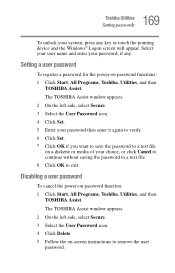
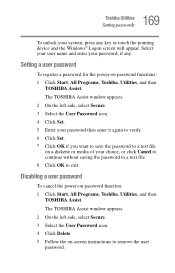
...-on -screen instructions to a text file on password function: 1 Click Start, All Programs, Toshiba, Utilities, and then
TOSHIBA Assist. Disabling a user password
To cancel the power-on a diskette or media of your password then enter it again to verify. 6 Click Set. 7 Click OK if you want to save the password to remove the user password. The TOSHIBA Assist window appears. 2 On...
User Guide - Page 171
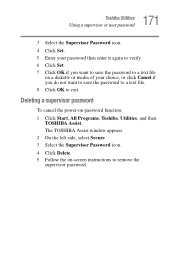
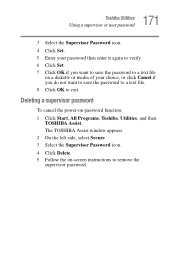
...remove the supervisor password.
171 Toshiba Utilities
Using a supervisor or user password
3 Select the Supervisor Password icon. 4 Click Set. 5 Enter your choice, or click Cancel if you want to save the password to a text file
on -screen instructions to exit. Deleting a supervisor password
To cancel the power-on password function: 1 Click Start, All Programs, Toshiba, Utilities, and then...
User Guide - Page 212
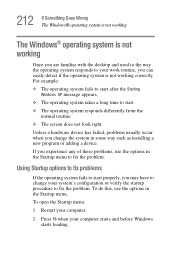
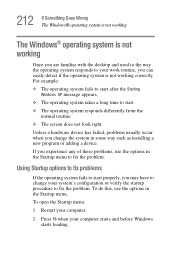
...change the system in some way such as installing a new program or adding a device. Using Startup options to fix problems
If the operating system fails to fix the problem. To do this, use the options in...your work routine, you change your computer starts and before Windows starts loading. Unless a hardware device has failed, problems usually occur when you can easily detect if the operating ...
User Guide - Page 230
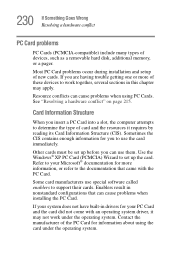
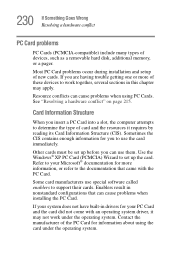
... contains enough information for information about using PC Cards. Most PC Card problems occur during installation and setup of the PC Card for you can cause problems when installing the PC Card. Some card manufacturers use the card immediately. 230 If Something Goes Wrong Resolving a hardware conflict
PC Card problems
PC Cards (PCMCIA-compatible) include many types of these devices to...
User Guide - Page 234
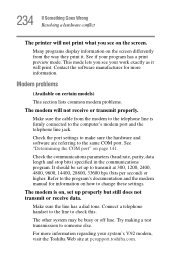
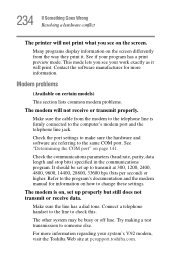
...line.
The other system may be set up to change these settings.
See "Determining the COM port" on certain models)
This section lists common modem problems.
The modem will not receive or... how to transmit at pcsupport.toshiba.com. Refer to the program's documentation and the modem manual for more information regarding your system's V.92 modem, visit the Toshiba Web site at 300, 1200...
User Guide - Page 235
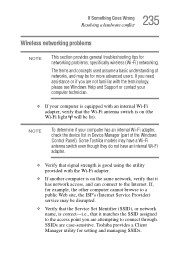
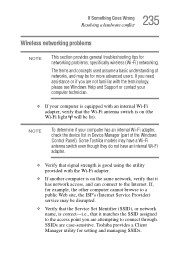
... Panel). Toshiba provides a Client Manager utility for networking problems, specifically wireless (Wi-Fi) networking. 235 If Something Goes Wrong
Resolving a hardware conflict
Wireless networking problems
NOTE
This section provides general troubleshooting tips for setting and managing SSIDs.
SSIDs are not familiar with the terminology, please see Windows Help and Support or contact...
User Guide - Page 238
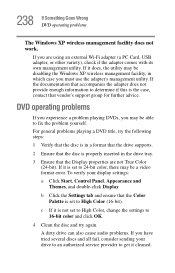
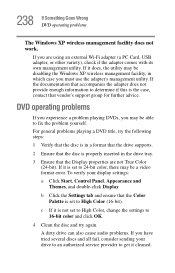
...-bit). 238 If Something Goes Wrong DVD operating problems
The Windows XP wireless management facility does not work.
For general problems playing a DVD title, try again. c If it is set to 24-bit color, there may be a video format error. b Click the Settings tab and ensure that vendor's support group for further advice.
If you must use...
Resource Guide for Tecra A7 - Page 1
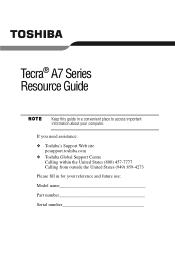
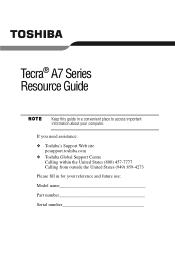
...: ❖ Toshiba's Support Web site
pcsupport.toshiba.com ❖ Toshiba Global Support Centre
Calling within the United States (800) 457-7777 Calling from outside the United States (949) 859-4273 Please fill in a convenient place to access important information about your reference and future use: Model name Part number Serial number Tecra® A7 Series Resource Guide
Keep this guide in...
Resource Guide for Tecra A7 - Page 3


... WARRANT THAT OPERATION OF THE PRODUCT WILL BE UNINTERRUPTED OR ERROR FREE. As with any "critical applications." Protection of Stored Data
For your important data, please make periodic back-up copies of all set-up and usage instructions in the applicable user guides and/or manuals enclosed or provided electronically. 3
Handling the cord on the...
Resource Guide for Tecra A7 - Page 50
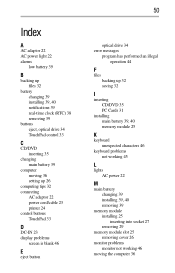
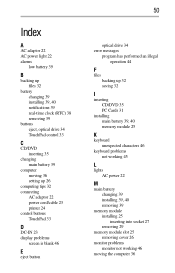
...installing 39, 40 notifications 39 real-time clock (RTC) 38 removing 39
buttons eject, optical drive 34 TouchPad control 33
C
CD/DVD inserting 35
changing main battery 39
computer moving 36 setting... problems
screen is blank 46
E
eject button
50
optical drive 34 error messages
program has performed an illegal operation 44
F
files backing up 32 saving 32
I
inserting CD/DVD 35 PC Cards 31
installing ...
Toshiba Tecra A7-S712 Reviews
Do you have an experience with the Toshiba Tecra A7-S712 that you would like to share?
Earn 750 points for your review!
We have not received any reviews for Toshiba yet.
Earn 750 points for your review!
